Navigating the zywall web configurator – ZyXEL Communications ZyXEL ZyWALL IDP 10 User Manual
Page 23
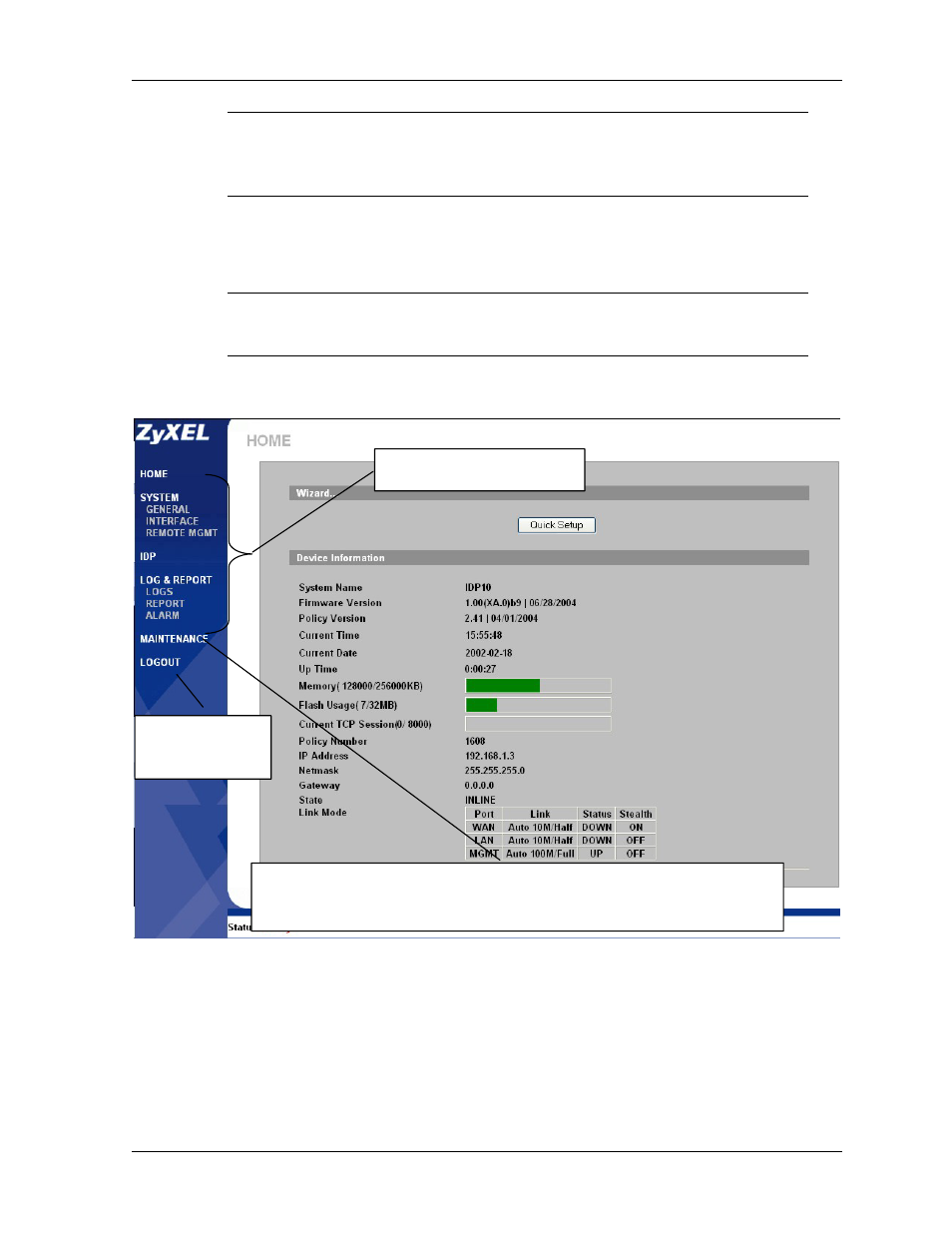
ZyWALL IDP10 User’s Guide
Introducing the Web Configurator
2-3
The management session automatically times out when the
time period set in the Administrator Inactivity Timer field expires.
Simply log back into the ZyWALL if this happens to you.
2.3 Navigating the ZyWALL Web Configurator
The following summarizes how to navigate the web configurator from the HOME screen.
Click the help icon (located in the top right corner of most
screens) to view online help.
You can configure the ZyWALL’s IP address in order to access it for management. All LAN, WAN,
DNZ and WLAN ports act as a hub and share the same IP address.
Figure 2-4 Web Configurator HOME Screen
The following table describes the labels in this screen.
Use submenus to configure
ZyWALL features.
Click MAINTENANCE to view information about your ZyWALL or upgrade
configuration/firmware files. Maintenance includes Password, Time Setting, F/W (firmware)
Upload, Configuration (Backup, Restore, Default), and Restart.
Click LOGOUT at
any time to exit the
web configurator.
