Index – Xerox 7600 User Manual
Page 86
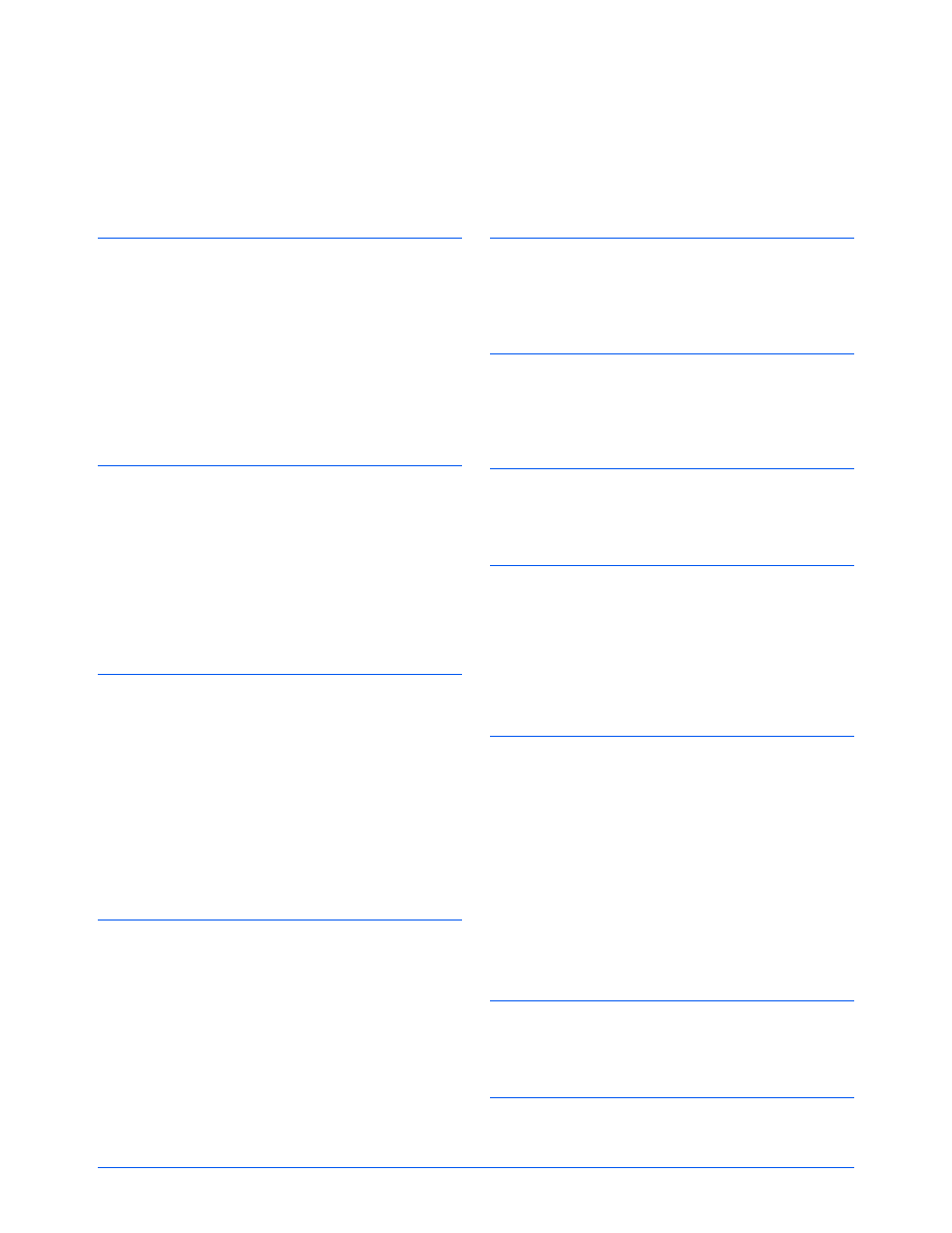
Xerox Scanner User’s Guide
81
Index
A
Advanced Interface
adjust settings 59
new profile 65
profile 65
Advanced Properties 68
Advanced Settings tab 26
Apply button 23
aspect ratio 27
AutoRotate image 27
B
bit depth 72
Black&White 24, 58
blurred image 60
BMP 34
Brightness 24, 61, 68
Burn to CD 42, 45
button options 36
C
CD Burn 45
Color 24, 58
color
color space 8
computer specifications 3
Configure Before Scan 30
cancel 32
D
Destination Application 20
Device Settings Tab 27
Document Format 20
Document Management 37
documentation 3
dots-per-inch 60
dpi 60, 68
DVD-ROM drive 3
E
eMail 37
eMail Properties 43
Excel Spreadsheet 36
F
Fax and Print 37
file format 36
file storage location 48
G
gamma 8, 26, 62
GrayScale 24, 58
H
help 3
htm file format 36
HTML Document 36
HTML page 47
HTML Web Page 47
hue 26
I
image
Image Documents Properties 41
Image Editors 37
image file format 34
image size 63
improvements and settings 25
input size 63
installation 4
invert image 25
J
L
Link Properties 38
