Xerox 7600 User Manual
Page 52
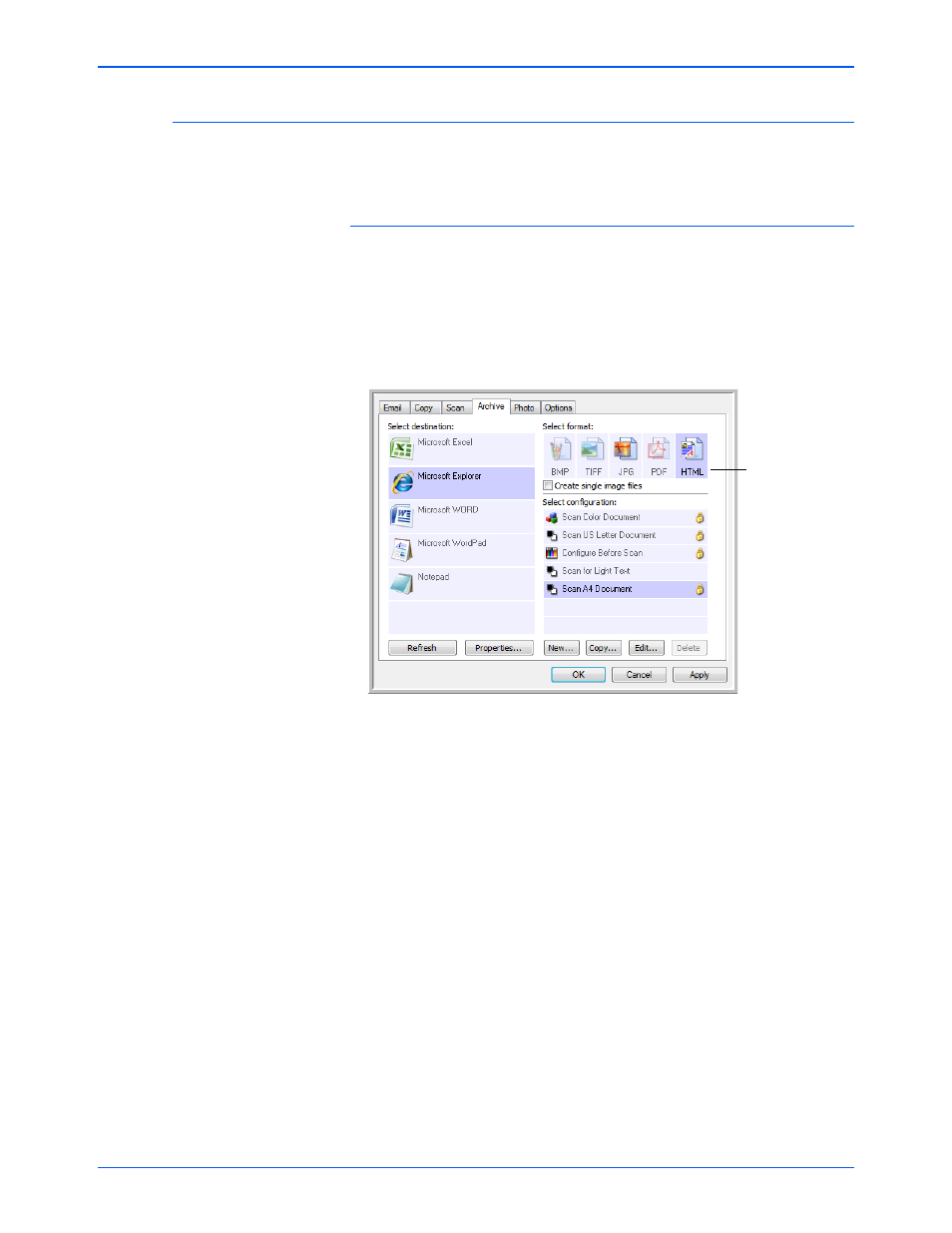
Xerox 7600 Scanner User’s Guide
47
Scanning
Creating an HTML Web Page from Your Scanned Documents
You can convert scanned pages to HTML format for posting directly to
your web site.
To scan and create an HTML web page:
1.
Open the One Touch Properties window.
2.
Click the tab of the button you want to use to scan pages for HTML
conversion. In the sample below it is the Scan button.
3.
Select Microsoft Explorer as the Destination Application.
4.
Choose HTML as the Format.
5.
Choose a Scan Configuration that has the settings for the image on
the HTML page.
6.
Click OK.
7.
Put the document on the scanner glass and close the lid.
8.
Press the scanner button you’ve set up for HTML scanning.
When scanning is finished, the document is first converted to editable
text using the OCR process, then is converted into an HTML format.
Microsoft Internet Explorer then opens showing your converted page.
9.
Choose Save As from the Internet Explorer File menu, give the page
a name, and save it in the location you use for your web page files.
10. You can now use Microsoft Internet Explorer or other application to
post the document to your web page as you would any other HTML
page.
Choose HTML
