Fs - store form 3-45, Command - store form -45 – Zebra Technologies EPL2 User Manual
Page 63
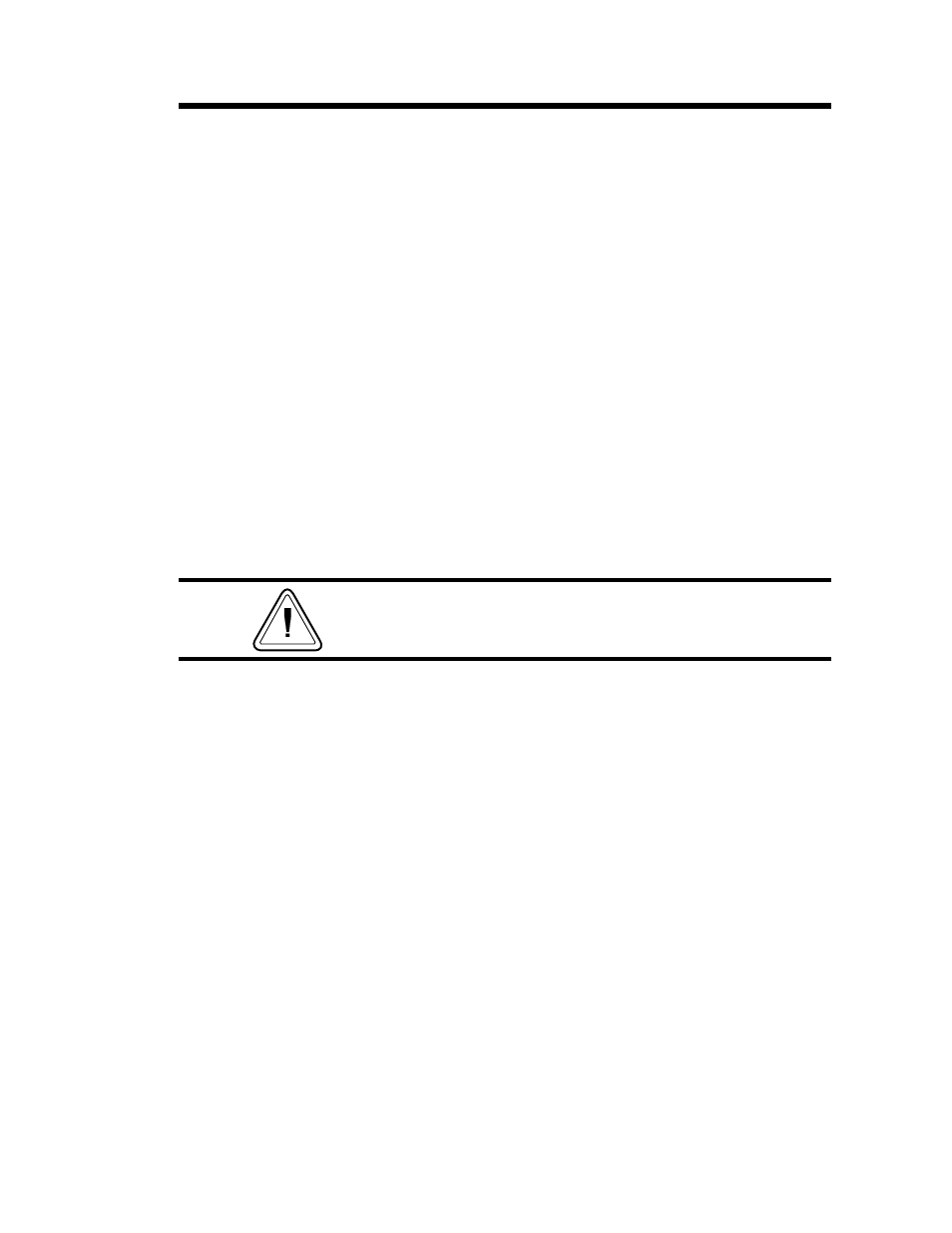
FS Command - Store Form
Description This command begins a form store sequence.
Syntax
FS"FORMNAME"
Parameters
“FORMNAME”
=This is the form name that
will be used when retrieving the stored
form.
·
The name may be up to 8 characters long.
·
Form names stored by the printer are case
sensitive and will be stored exactly as entered
on the
FS
command line; i.e.
“FORM1”
,
“form1”
and
“FoRm1”
are three different
forms when stored into the printer or when re-
trieved by the user.
·
Global commands such as
EI, EK, ES, FI,
FK, GI, GK, GM, I, M, N, P, TS, U, UE,
UF, UG, Y, W, ?, ^@
should not be used in
a form store sequence.
Form name,
AUTOFR
, is reserved for automatic,
single form recall, see page 3-9 for details.
❏All commands following
FS
will be stored in
forms memory until the
FE
command is re-
ceived, ending the form store process.
❏Delete a form prior to updating the form by
using the
FK
command. If a form (with the
same name) is already stored in memory, is-
suing the
FS
command will result in an error
and the previously stored form is retained.
❏To print a list of the forms currently stored in
memory, use the
FI
command.
❏A form will not store if sufficient memory is
not allocated to form memory. See the
M
command for details on adjusting and con-
figuring memory to store forms (graphics and
soft fonts).
980352-001 Rev.A
3-45
