B command - 2d bar code - pdf417 specific options – Zebra Technologies EPL2 User Manual
Page 39
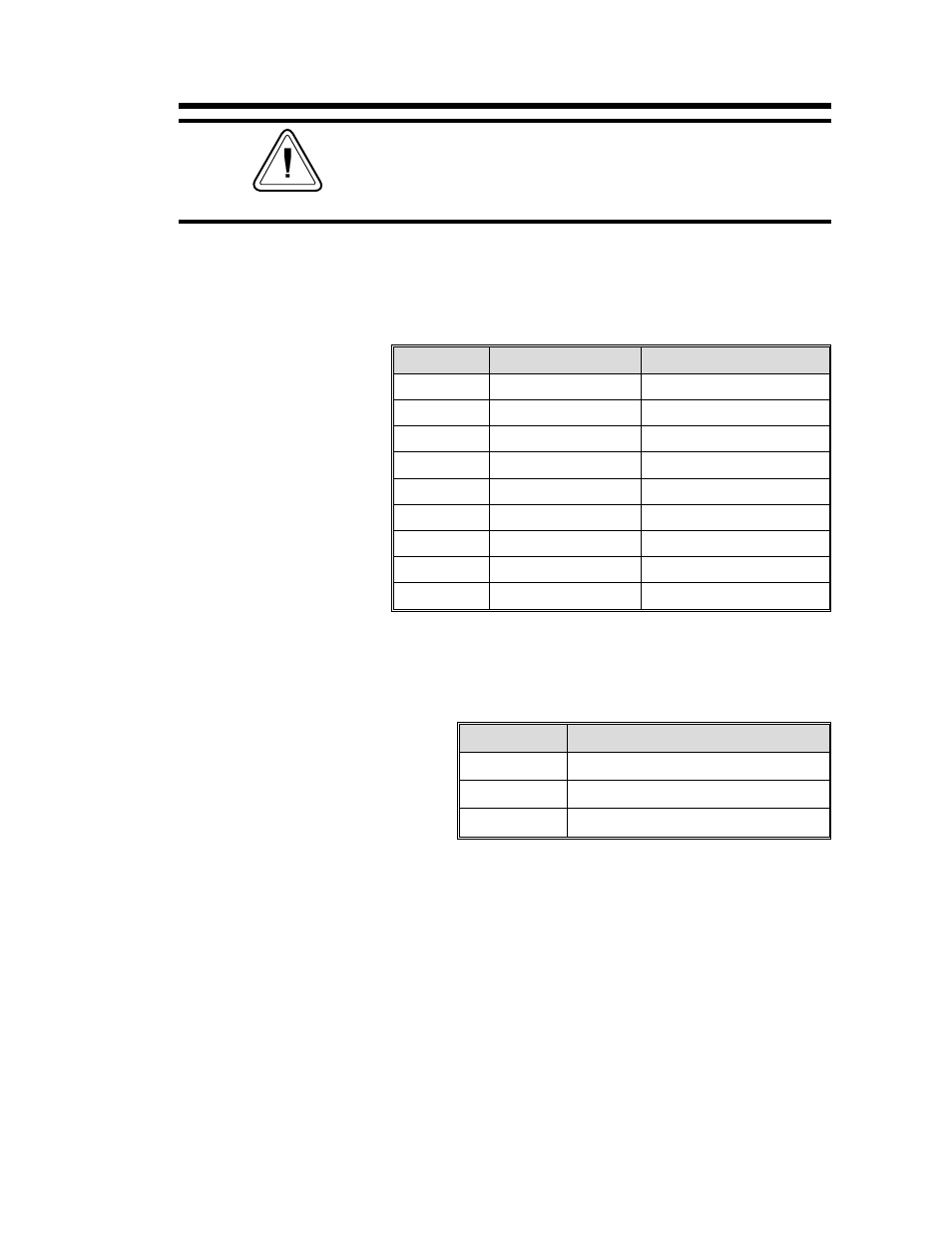
b Command - 2D Bar Code - PDF417 Specific Options
The following parameters may be omitted and de-
fault values will automatically be inserted. Each pa-
rameter value (data string) must be proceeded by its
associated command prefix character.
p
6
(s)
= sets error correction level
Error Correction codewords per symbol
Values:
s1
-
s8
If level is not specified, a level will automati-
cally be assigned as per the following table:
EC level EC Codewords
Auto Select Level
0
2
—
1
4
0-31
2
8
32-63
3
16
64-127
4
32
128-255
5
64
256-511
6
128
512-928
7
256
—
8
512
—
p
7
(c)
= selects data compression method
Values:
0
or
1
, default is
0
c0
= Auto-encoding
c1
= Binary mode
Data Type Compression (Byte by Byte)
Text
2 Characters per codeword
Numeric
2.93 Characters per codeword
Binary
1.2 Bytes per codeword
p
8
(pxxx,yyy,mm)
= print human readable
This parameter is a non-standard implemen-
tor of the PDF417 and is only
recommended for troubleshooting purposes.
Additional variables:
p
="
p
" - parameter identifier
xxx
= horizontal start location
yyy
= vertical start location
mm
= maximum characters per line
980352-001 Rev.A
3-21
