Determining printer firmware version 2-2, Determining printer firmware version -2, Explanation of the status printout – Zebra Technologies EPL2 User Manual
Page 16
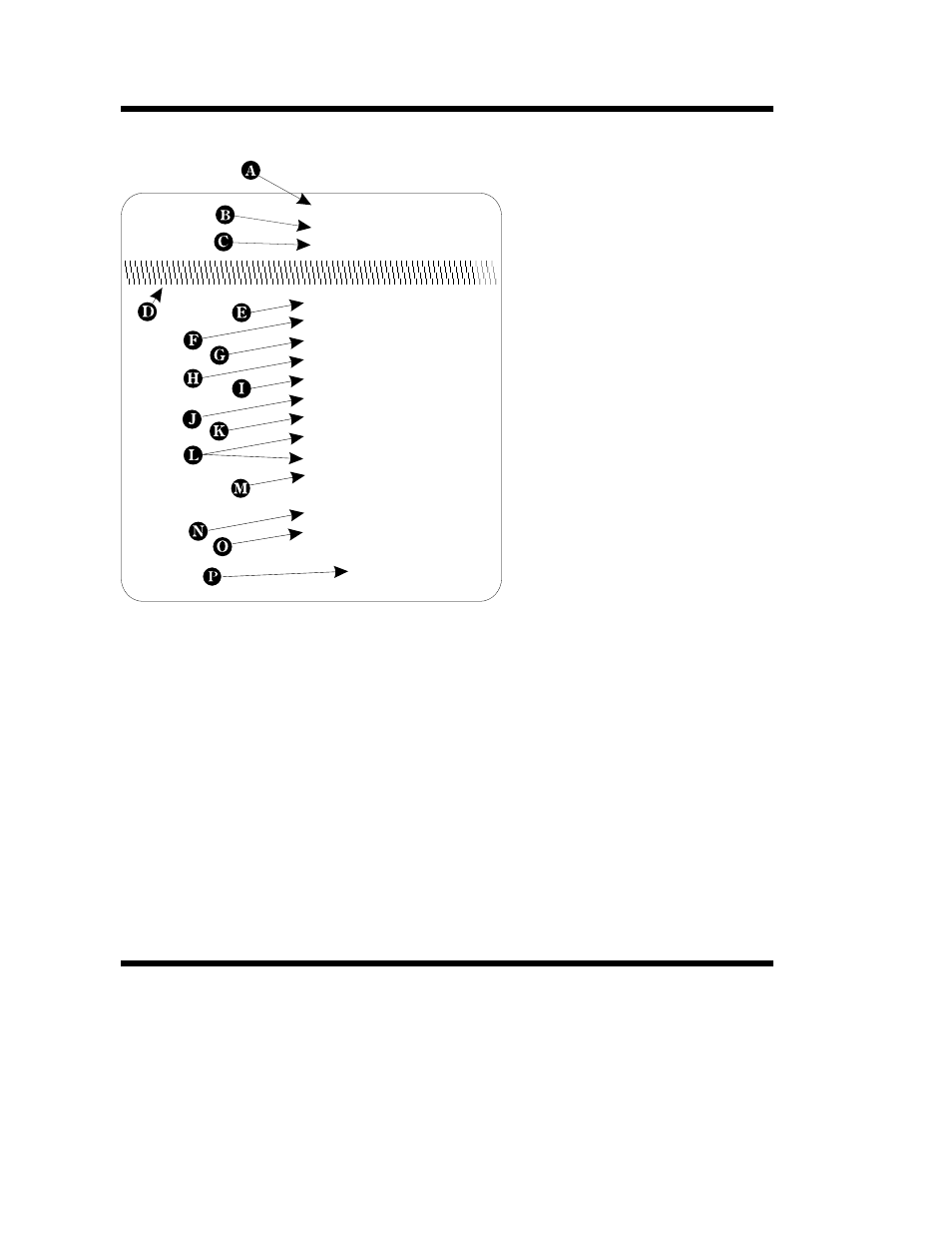
Explanation of the Status Printout
Determining Printer
Firmware Version
The printer version numbers are a code used to
document product function and the feature
support level of the printer. The latest firmware
version and updates can be obtained from our
web site.
2-2
980352-001 Rev.A
4M03351F 16 V3.18
Serialport:96,N,8,1
Page Mode 200dpi
Image buffer size:0507K
Fmem:000.0K,061.4K avl
Gmem:000K,045K avl
Emem:024K,045K avl
I8,0,001 rY
S4 D00 R128,000 ZT UN
q832 Q1022,029
Option:D,P,C,S
oEw,x,y,z
16 23 31
Date: 10-05-94
Time:01:00:00
A
B
C.
D.
E
F
G
H
I
J
K
L
M
N
O
. Printer I.D. code number and firmware
version number.
. Serial port configuration.
Programming Mode
Print head resolution
USB is printed here if installed
Print head test pattern.
. Amount of memory available for the
Image buffer.
.
Form storage.
.
Graphics storage.
.
. Currently selected Character Set ( )
and Image Buffer mode setting ( ).
= Double Buffering Enabled
= Double Buffering Disabled
. Currently selected Print Speed ( ),
Heat Density ( ), Reference Point ( ),
Print Orientation ( ) and Error Status
( ).
. Currently selected Form Width ( ) and
Length ( ).
. Current Hardware and Software
Option status .
. Current AutoSense Through (Gap)
Sensor values. The three numbers
represent;
1. Backing Transparent point
2. Set point
3. Label Transparent point.
. Current time set in Real Time Clock.
This value will only be displayed if
your printer is equipped with the Real
Time Clock feature.
. Current date set in Real Time Clock.
This value will only be displayed if
your printer is equipped with the Real
Time Clock feature.
I
r
rY
rN
S
D
R
Z
U
q
Q
Amount of memory used and memory
available for
Amount of memory used and memory
available for
Amount of memory used and memory
available for Soft fonts.
Dump Mode Print Sample
