Index, 15 index, Numerics – Xerox Phaser 3635 User Manual
Page 225
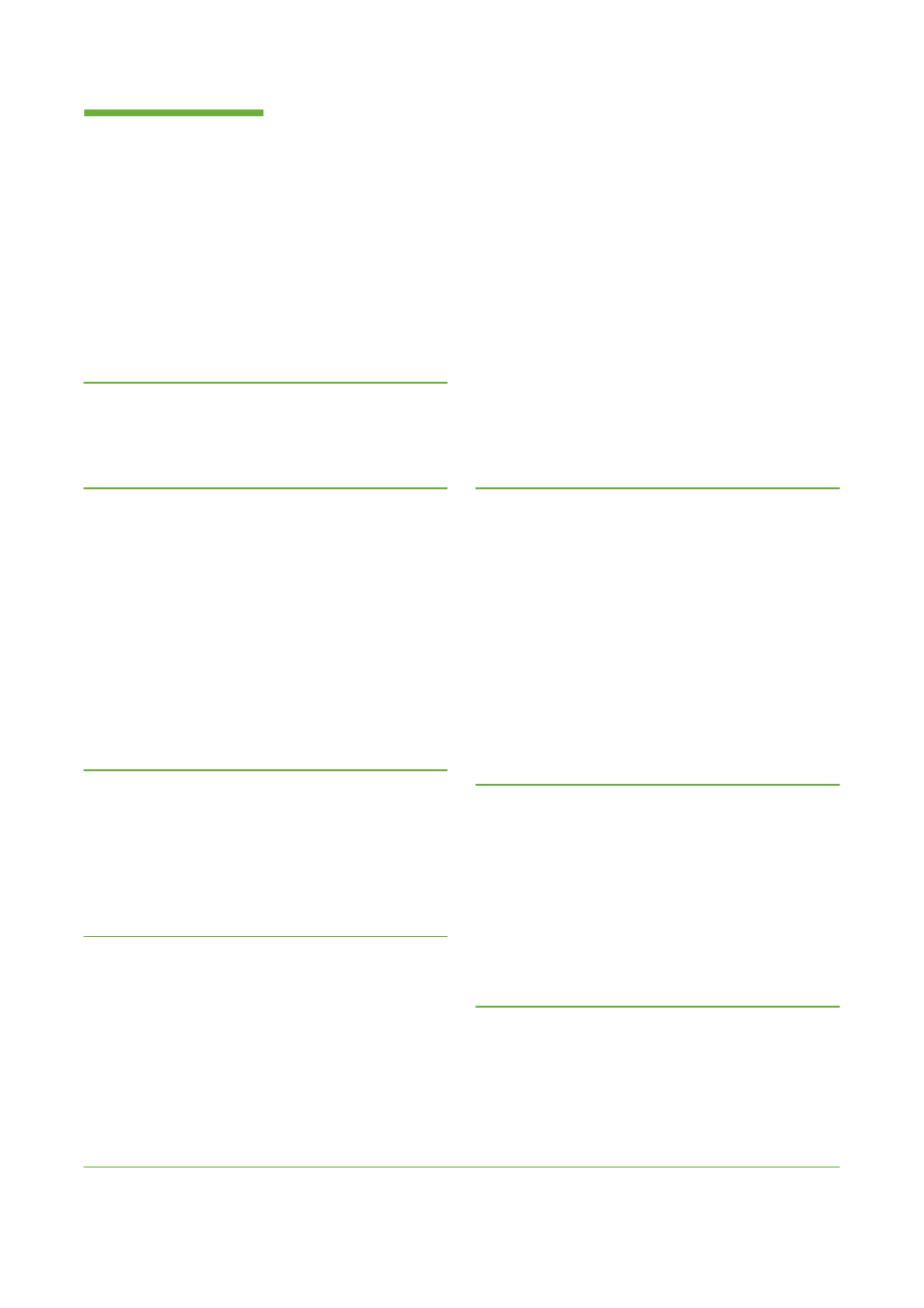
Xerox Phaser 3635 User Guide
219
Numerics
2 Sided Scanning, Email
2-Sided Copying
A
Accounting
Foreign Device Interface
Network Accounting
Xerox Standard Accounting
Audio Line Monitor, Fax Setup
Auto Answer Delay, Fax Receive Settings
Auto Center, Image Shift
Auto Detect, E-mail
Auto Detect, Original Size
Auto Reduction, Fax Receive Settings
Automatic Redial Setup, Fax Setup
B
Background Suppression, Faxing
Book Copying
Border Erase, Edge Erase
C
Cleaning
Control Panel / Touch Screen
DADF and Output Tray
Document Glass
Color Mode, Faxing
Color Scanning, E-mail
Constant Velocity Transport
Control Options, Print
Copying
Reduce/Enlarge
Covers, Copy
D
Default Output Options, Fax Receive Settings
Default Settings
Entry Screen
Power Save Duration
Delayed Send, Faxing
Delete Mailbox Documents, Faxing
Dialing Options
Dialing Characters
Keypad Dial
Manual Dial
Speed Dial
E
Electrical Specifications
Frequency
Power Consumption
Voltage
E-mail Fax forward, Fax Receive Settings
Embedded Fax
Error Correction Mode, Fax Receive Settings
Error Correction Mode, Set
F
Fault Codes
Fax Specifications
Connection Approvals
Image Compression
Index
