Cleaning the drum cartridge – Xerox WORKCENTRE XE SERIES XE62 User Manual
Page 47
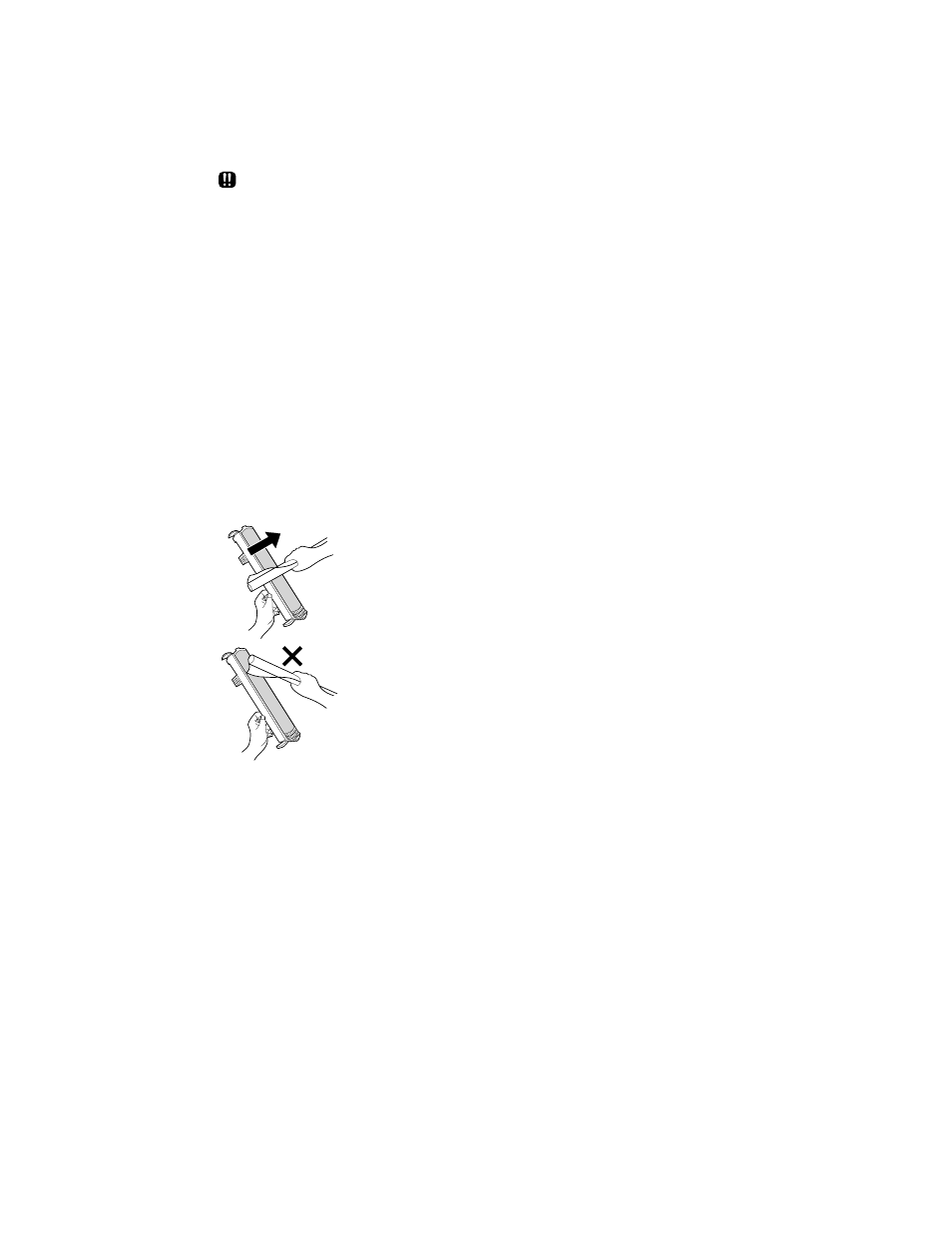
38
Cleaning the Drum Cartridge
If some of the print is missing, you may need to clean the surface of the
drum. Because the drum surface is very sensitive, you must take extreme
care when cleaning it. Otherwise, it may become damaged and will have a
serious effect on the print quality.
•
Replacement of drum cartridges, toner cartridges, and other
supplies are customer maintenance responsibilities and are not
covered by this warranty. See the Warranty. Refer to
Consumables.
•
Put the drum cartridge down on a clean, uncluttered and level
surface. The drum can easily become damaged if it is not handled
with care.
•
Do not let the drum surface come into contact with fingerprints,
water, alcohol or other solvents that will damage the drum surface.
•
Do not touch the drum surface with the edges of the rolled-up
paper.
Follow the procedure below to clean the drum surface.
1. Unplug the power cord.
2. Remove the toner cartridge. (Refer to Replacing the Toner Cartridge).
3. Remove the drum cartridge. (Refer to Replacing the Drum Cartridge).
4. Take a sheet of clean paper and roll it into a tube.
Roll it tightly so that the diameters of the holes at
each end are less than the thickness of your little
finger.
5. Holding the drum cartridge as shown, gently rub the
surface of the drum with the rolled-up paper to
remove any particles of toner caking on the drum
into a wastebasket or onto a prepared surface.
6. Replace the drum cartridge. (Refer to Replacing the
Drum Cartridge).
7. Replace the toner cartridge. (Refer to Replacing the
Toner Cartridge).
- WORKCENTRE XE SERIES XE82 WORKCENTRE XE SERIES XE80 WORKCENTRE XE SERIES XE60 WorkCentre XE60-10258 WorkCentre XE62-10259 WorkCentre XE80 Digitaler Kopierer - Laserdrucker-10260 WorkCentre XE82 Digitaler Kopierer - Laserdrucker-10261 WorkCentre XE82 Digitaler Kopierer - Laserdrucker-9589 WorkCentre XE80 Digitaler Kopierer - Laserdrucker-9588
