Removing the shipping screw – Xerox WORKCENTRE XE SERIES XE62 User Manual
Page 12
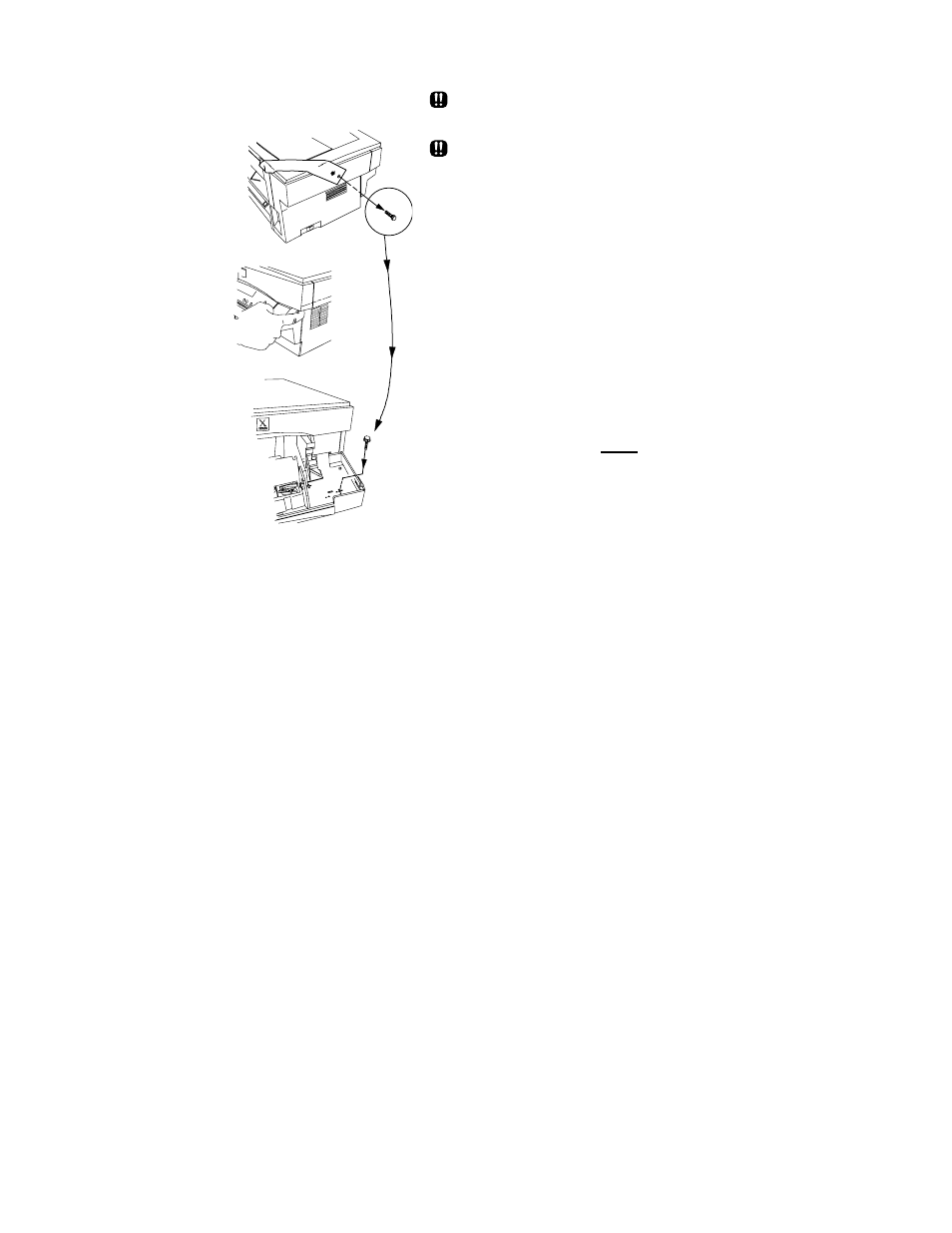
3
Removing the Shipping Screw
DO NOT FORCE THE
DOCUMENT COVER.
THE WORKCENTRE WILL
MALFUNCTION IF THE
SHIPPING SCREW IS NOT
REMOVED.
1. Remove the shipping screw.
2. Lift the document cover so that the left
hinge separates. Remove the
restraining strip and reconnect the
document cover to the WorkCentre.
3. Open the front door by pushing in on
the front door latches on each side of
the front door.
4. Place the shipping screw in a hole
of the plastic shield in the right side
of the front door. It must be
reinserted when repacking or moving
the WorkCentre.
This manual is related to the following products:
- WORKCENTRE XE SERIES XE82 WORKCENTRE XE SERIES XE80 WORKCENTRE XE SERIES XE60 WorkCentre XE60-10258 WorkCentre XE62-10259 WorkCentre XE80 Digitaler Kopierer - Laserdrucker-10260 WorkCentre XE82 Digitaler Kopierer - Laserdrucker-10261 WorkCentre XE82 Digitaler Kopierer - Laserdrucker-9589 WorkCentre XE80 Digitaler Kopierer - Laserdrucker-9588
