Installing the paper tray, The paper output support, Installing the paper tray the paper output support – Xerox WORKCENTRE XE SERIES XE62 User Manual
Page 13
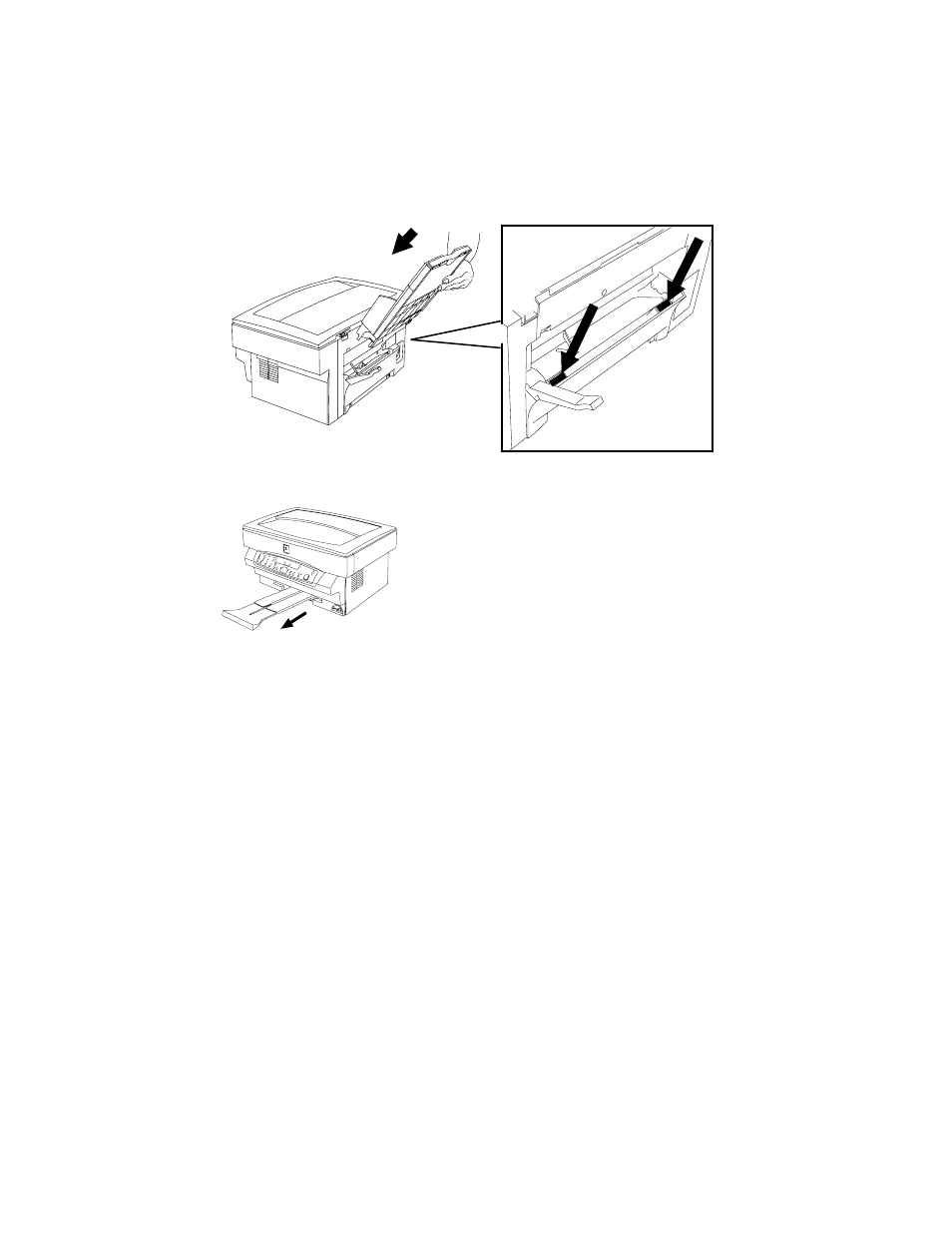
4
Installing the Paper Tray
1. Using two hands (one on each side of the tray), hold the paper tray so
that the paper tray guide is facing front.
2. Insert the paper tray into the paper tray slots at the rear of the
WorkCentre.
3. Ensure that the Paper Tray snaps into place.
The Paper Output Support
The paper output support pulls straight out from
the bottom front of the WorkCentre.
This manual is related to the following products:
- WORKCENTRE XE SERIES XE82 WORKCENTRE XE SERIES XE80 WORKCENTRE XE SERIES XE60 WorkCentre XE60-10258 WorkCentre XE62-10259 WorkCentre XE80 Digitaler Kopierer - Laserdrucker-10260 WorkCentre XE82 Digitaler Kopierer - Laserdrucker-10261 WorkCentre XE82 Digitaler Kopierer - Laserdrucker-9589 WorkCentre XE80 Digitaler Kopierer - Laserdrucker-9588
