Cleaning and maintenance, Cleaning the workcentre, Cleaning the outside – Xerox WORKCENTRE XE SERIES XE62 User Manual
Page 46: Cleaning the document glass and cover
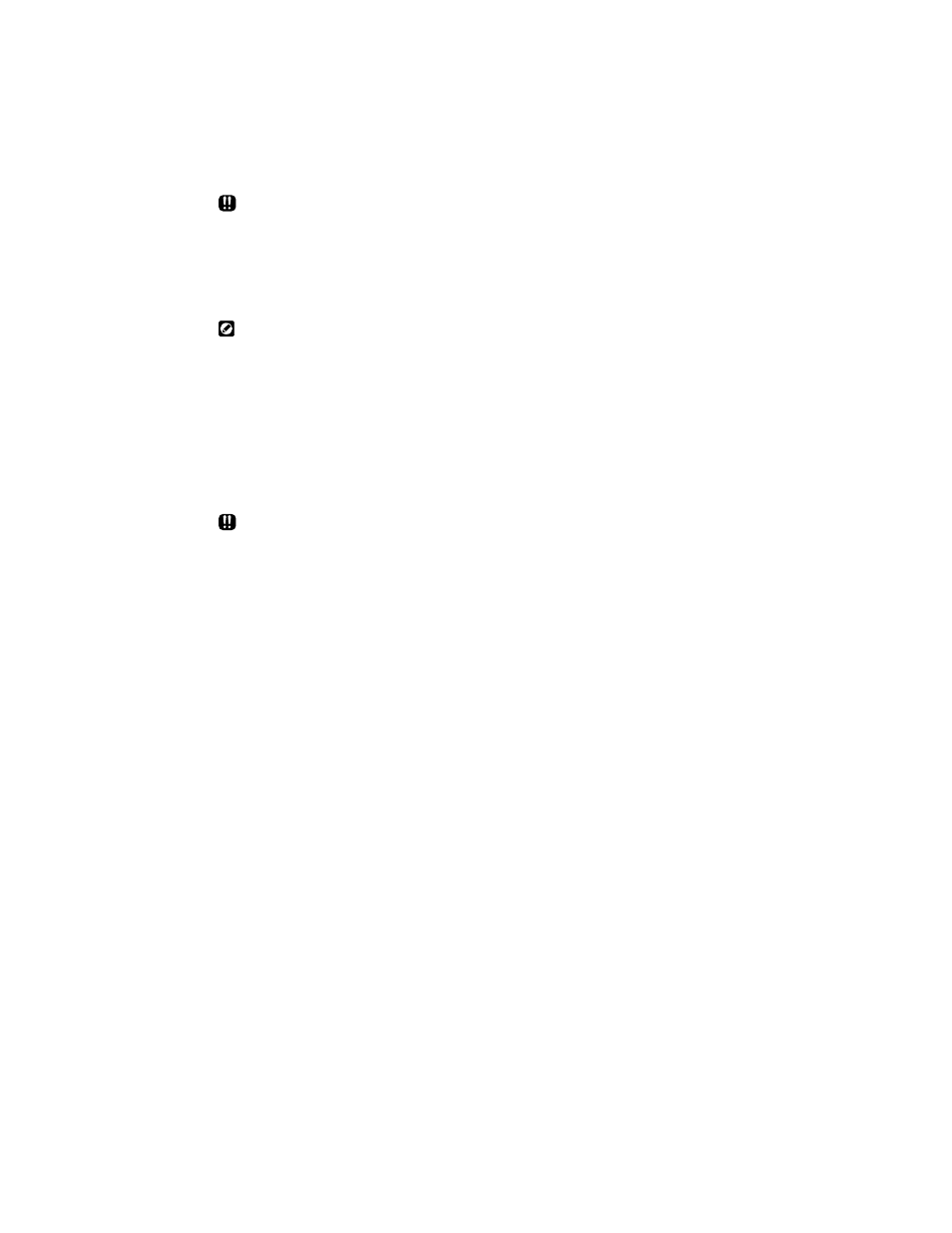
37
Cleaning and Maintenance
Cleaning the WorkCentre
Do not use ammonia-based sprays or volatile solvents such as thinner to
clean the WorkCentre, as these can damage the WorkCentre surface.
Always unplug the power cord before cleaning any part of the
WorkCentre.
Cleaning the Outside
Clean the outside surfaces of the WorkCentre by wiping them with a soft,
clean, lint-free cloth.
•
Keep the front door closed when cleaning the outside of the
WorkCentre.
•
You can dampen the cloth slightly with water, but be careful not to let
any water drip onto the WorkCentre or inside it.
Cleaning the Document Glass and Cover
Keeping the document glass clean helps ensure the best possible copies.
Xerox suggests that you clean the document glass at the start of each day
and during the day as needed.
Do not pour or spray water directly onto any part of the
WorkCentre.
1. Slightly dampen a soft lint-free cloth or paper towel with water.
2. Lift the
document cover
.
3. Wipe the surface of the document glass until it is clean and dry.
4. Wipe the underside of the white document cover until it is clean and dry.
5. Close the document cover.
- WORKCENTRE XE SERIES XE82 WORKCENTRE XE SERIES XE80 WORKCENTRE XE SERIES XE60 WorkCentre XE60-10258 WorkCentre XE62-10259 WorkCentre XE80 Digitaler Kopierer - Laserdrucker-10260 WorkCentre XE82 Digitaler Kopierer - Laserdrucker-10261 WorkCentre XE82 Digitaler Kopierer - Laserdrucker-9589 WorkCentre XE80 Digitaler Kopierer - Laserdrucker-9588
