Sampling – Yamaha 9000 Pro User Manual
Page 85
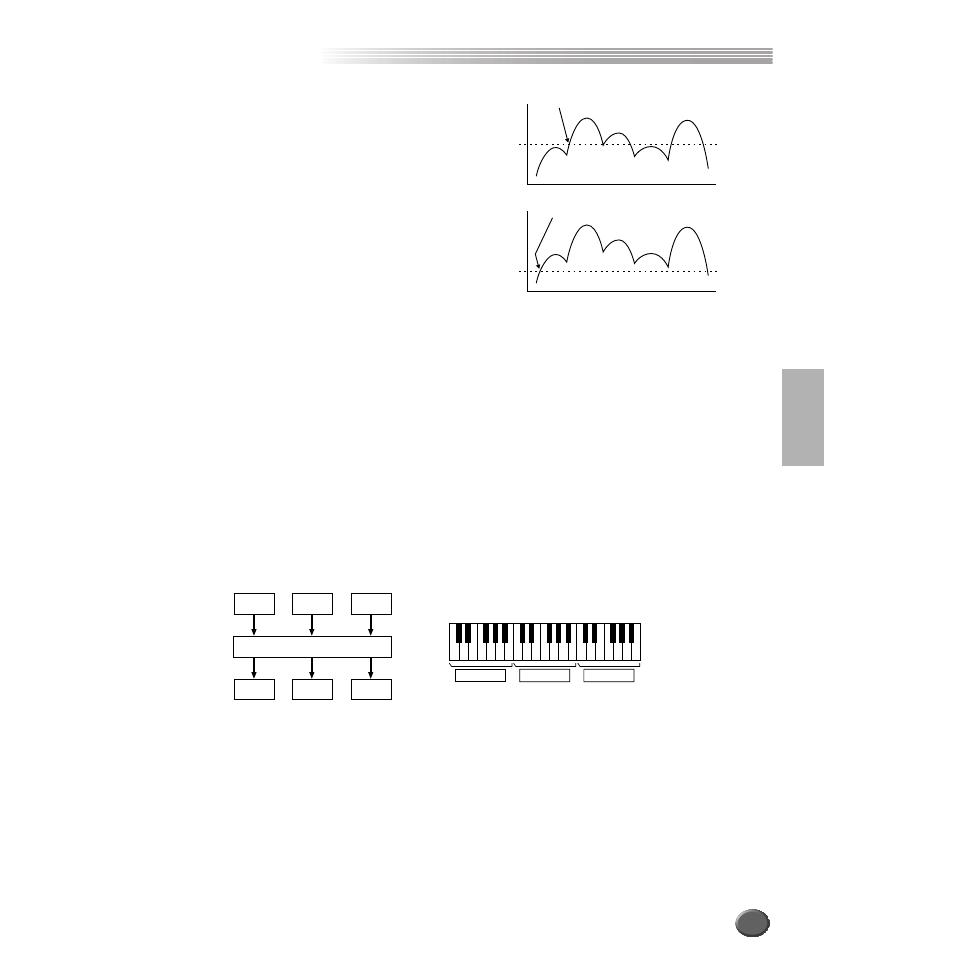
Sampling
Sampling
Reference
85
To better understand how trigger level works, let’s look at
a specific example — sampling of the phrase “a one and a
two.”
In this phrase, “one” and “two” are louder than the other
words.
Since the first “a” is lower than the trigger level, the
9000Pro doesn’t actually start sampling until the word
“one.” If you want the phrase to be sampled from the first
word, the trigger level should be set lower.
With this new trigger level setting, the entire phrase will be
sampled. Be careful, however, not to set the trigger level
too low, or else sampling may start from some accidental
or extraneous sound (such as breathing noises, touching
the microphone, etc.).
■ Waves & Waveforms
The terms “wave” and “waveform” have distinct meanings in 9000Pro sampling termi-
nology, as follows:
● Wave
A “wave” is the raw audio data created whenever you sample a new sound or import a WAV
or AIFF format wave file. The 9000Pro WAVE EDIT mode includes functions which allow you
to edit this basic data: e.g. resampling to change the sampling frequency, trimming and loop-
ing, normalization for maximum level and minimum noise, etc.
● Waveform
All 9000Pro waves are contained in a “waveform”, which is basically a set of parameters
which define the keyboard range over which the wave or waves it contains will play. A wave-
form can contain one or more waves, and waves can be shared by more than one waveform.
Waves in a waveform can be assigned to different ranges of the keyboard, but they cannot be
layered (i.e. they will not sound simultaneously when a single key is played). The 9000Pro
WAVEFORM EDIT mode lets you add or delete waves from a waveform, and assign the
waves to different keyboard ranges.
Volume
(level)
Time
Sampling start point
a
one
and
a
two
a
one
and
a
two
Trigger level
New trigger
level
Sampling start point
Time
Volume
(level)
WAVE EDIT
Sampling
Sound
WAV
AIFF
WAVE
WAVE
WAVE
WAVEFORM
WAVE1
WAVE2
WAVE3
83
