Vocal harmony, Setting up, Vocal harmony with accompaniment playback – Yamaha 9000 Pro User Manual
Page 32
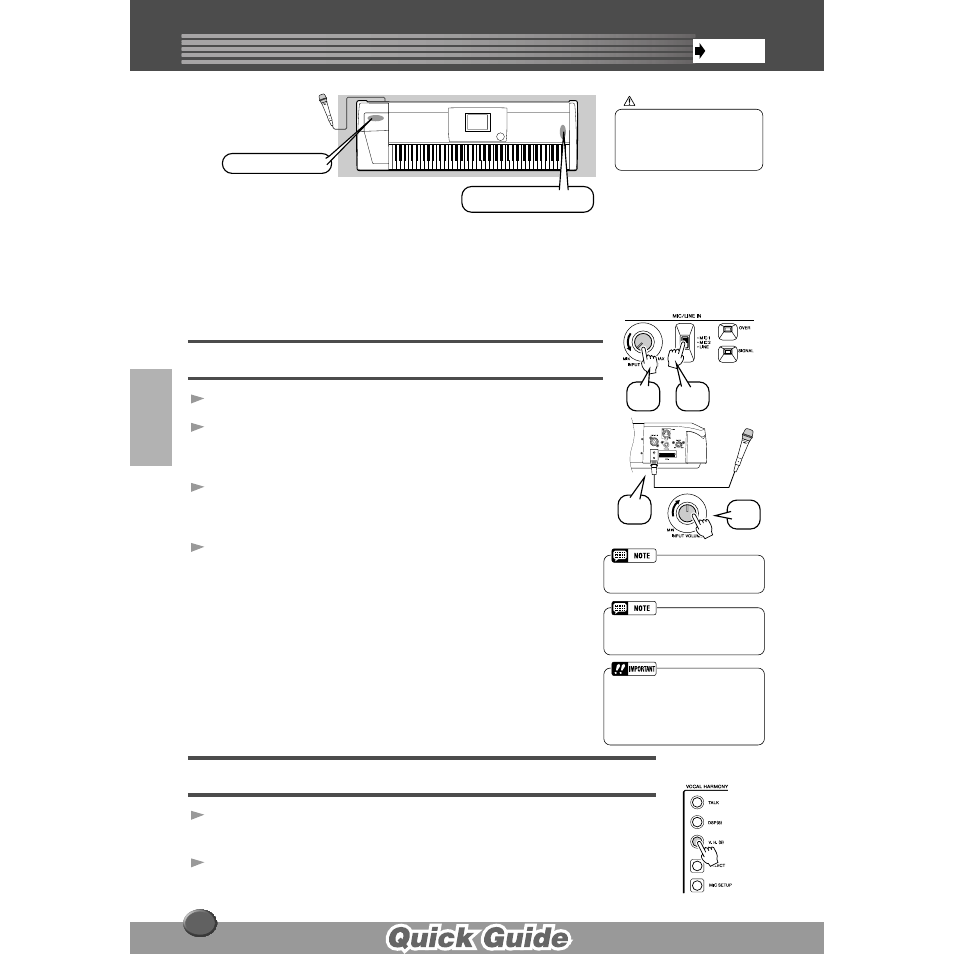
Vocal Harmony
32
This extraordinarily powerful feature uses advanced voice-processing technology to automatically pro-
duce vocal harmony based on a single lead vocal. In addition to straightforward harmony, the 9000Pro
also lets you change the apparent gender of the harmony and/or lead vocal sound. For example, if you
are a male singer, you can have the 9000Pro automatically generate a two-part female backup. A com-
prehensive set of parameters gives you exceptionally precise and flexible control over the vocal harmony
sound.
Setting Up
1
Set the INPUT VOLUME control to “MIN.”
2
Set the MIC/LINE panel switch to “MIC 1” or “MIC 2.”
This is a gain control for the microphone input signal. The “MIC 1” set-
ting boosts the signal, while the “MIC 2” setting reduces it.
3
Connect a microphone to the MIC/LINE IN jack of the
9000Pro.
The MIC/LINE jack accepts either 1/4” phone plugs or XLR connectors.
4
Adjust the INPUT VOLUME control while singing into
the microphone.
Use the SIGNAL and OVER indicators to determine the appropriate setting.
With the INPUT VOLUME control at the minimum, sing or talk into
the microphone at the highest expected volume.
Gradually bring the control up toward “MAX” so that the SIGNAL indi-
cator is lit and the OVER indicator flashes occasionally.
Then reduce the INPUT VOLUME just enough to keep the OVER indi-
cator from flashing. This should be the optimum level setting. To hear
the microphone input, make sure to set the “MIC” fader in the MAIN
VOLUME display to an appropriate level.
Vocal Harmony with Accompaniment Playback
1
Turn AUTO ACCOMPANIMENT on and start the accompani-
ment (page 20).
2
Press the VOCAL HARMONY [V.H.(9)] button to turn the Vocal
Harmony effect on.
MIC/LINE IN buttons
VOCAL HARMONY buttons
CAUTION
Pickup of extraneous sounds from
the microphone can cause distorted
Vocal Harmony sound.
• Separate the microphone from the
speakers as much as possible.
2
1
4
3
• Refer to the important notes and caution
• Turn the INPUT VOLUME control all the
way down when disconnecting a micro-
phone.
• Since the MIC/LINE IN jack is highly
sensitive, it may pick up and produce
noise when nothing is connected. To
avoid this, always set the INPUT VOL-
UME to minimum when nothing is con-
nected to the MIC/LINE IN jack.
Vocal Harmony
Reference
on page 80
30
