Voices – Yamaha 9000 Pro User Manual
Page 58
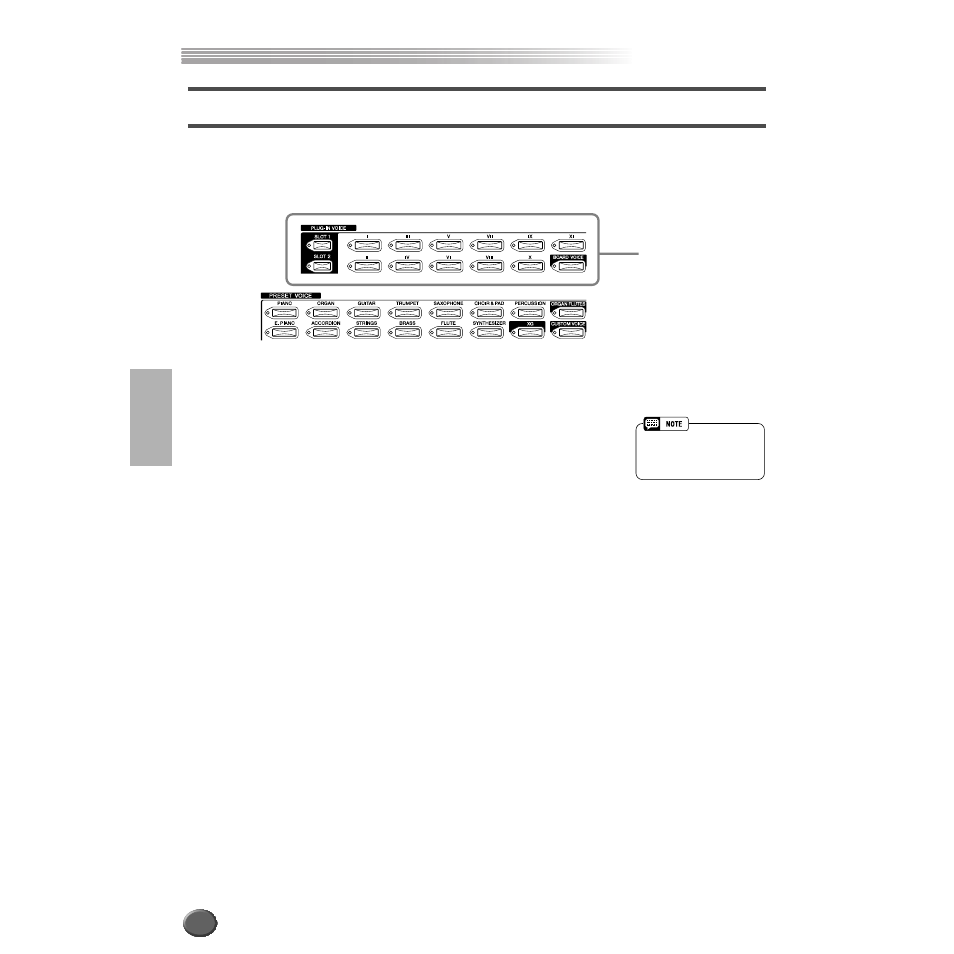
Voices
Voices
58
Reference
Voices
The 9000Pro actually includes several voice categories: the 9000Pro original preset
voices, percussion kits, the XG voices, the Organ Flutes voices, and Custom voices.
In addition, you can expand the amount of voices by installing the Plug-in Boards to
the 9000Pro.
● Preset Voices
The Preset Voices are specially recorded and programmed voices exclusive to the 9000Pro.
• Keyboard Percussion .....When one of the Drum Kit or SFX Kit voices in the [PERCUS-
SION] group is selected, you can play 28 different drums and
percussion instruments or SFX (sound effects) sounds on the
keyboard. The drum and percussion instruments played by the
various keys are marked by symbols below the keys. Some of
the instruments in the different drum kit voices sound different
even though they have the same name, while others are
essentially the same.
See page 200 for a complete listing of the Drum Kit and SFX
Kit assignments.
• XG Voices ......................Yamaha’s XG format is a major new enhancement to the GM
(General MIDI) System Level 1 format. It provides a larger
number of voices as well as greater expressive control and a
wide range of effects. XG also ensures continued compatibility
with future instruments and soft-ware.
Simultaneously hold down the desired VOICE button and press
the [XG] button to call up the XG voice display of the corre-
sponding category.
• Organ Flutes Voices.......See page 62.
• Custom Voices ...............See page 92.
● Plug-in Voices
This group of special voices is available when an optional Plug-in Board is installed.
See page 64 for details.
Using the optional
Plug-in Board(s).
• The Transpose, Tune, Sustain,
Left Hold, and Modulation
functions do not affect the
Drum Kit or SFX Kit voices.
56
