Function tree – Yamaha 9000 Pro User Manual
Page 53
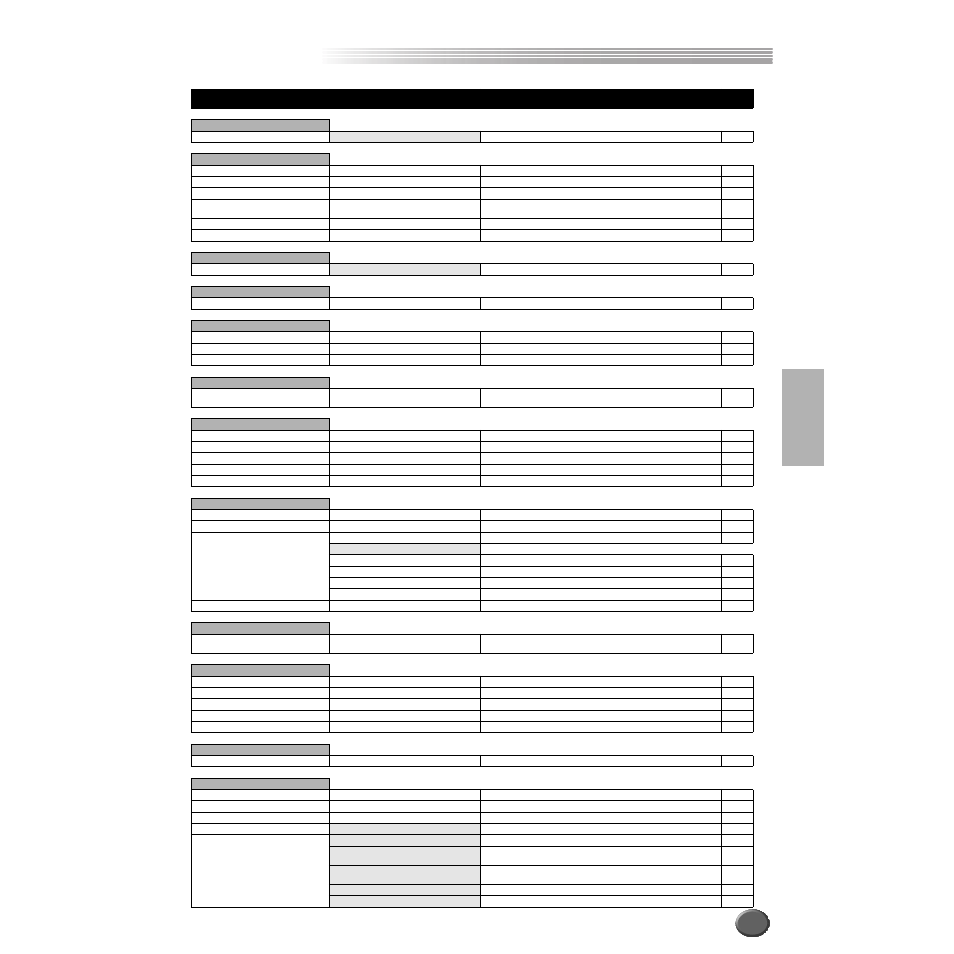
Function Tree
Function Tree
Basic Operation
53
Button/Controller
LCD title
Function
See
pages
13 DEMO
[DEMO]
9000Pro DEMO
Demo song selection/playback
14 VOICE EFFECT
[TOUCH]
–
Turning Touch response on or off
[SUSTAIN]
–
Turning Sustain on or off
[DSP(4~7)]
–
Turning DSP effects on or off
[SLOW/FAST]
–
Setting the DSP effect variations of the selected voice part to the
SLOW or FAST
[HARMONY/ECHO]
–
Turning Harmony/Echo on or off
[POLY/MONO]
–
Setting the selected voice part to Poly or Mono
15 MUSIC DATABASE
[MUSIC DATABASE]
MUSIC DATABASE
Selecting/searching/creating a Music Database
16 ONE TOUCH SETTING
[1], [2], [3], [4]
–
Recalling various panel settings that match the selected style
17 REGISTRATION MEMORY
[1] ... [8]
–
Recalling various panel settings
[FREEZE]
–
Turning the Freeze function on or off
[REGIST BANK 1~64]
–
Selecting a Registration Bank
18 MEMORY
[MEMORY]
–
Memorizing various panel settings to Registration Memory/One
Touch Setting
19 VOICE
[PIANO] ... [SYNTHESIZER]
–
Selecting the 9000Pro original preset voices
[PERCUSSION]
–
Selecting the 9000Pro original preset percussive voices and Drum Kits
[XG]
–
Selecting the preset XG voices
[ORGAN FLUTES]
–
Selecting/Editing the Organ Flutes
[CUSTOM VOICE]
–
Selecting the Custom voices
20 PLUG-IN VOICE
[SLOT 1]
–
Selecting the Plug-in Board installed to Slot1
[SLOT 2]
–
Selecting the Plug-in Board installed to Slot2
[I] ~ [XI]
–
Selecting the Plug-in Voices
PLUG-IN MANAGER
LOAD PLUG-IN CUSTOM VOICE
Loading Plug-in voice data from disk to the internal Flash ROM
SAVE PLUG-IN CUSTOM VOICE
Saving Plug-in voice data in the internal Flash ROM to disk
DELETE PLUG-IN CUSTOM VOICE
Deleting Plug-in voice data in the internal Flash ROM
PLUG-IN SETTING
Setting various parameters related to the Plug-in Board
[BOARD VOICE]
–
Selecting the Board Preset/Custom Voices
21 PART SELECT
[LEFT], [RIGHT 1], [RIGHT 2],
[RIGHT 3]
–
Selecting a part for voice assignments
22 PART ON/OFF
[LEFT HOLD]
–
Turning Left Hold function on or off
[LEFT]
–
Turning LEFT part on or off
[RIGHT 1]
–
Turning RIGHT 1 part on or off
[RIGHT 2]
–
Turning RIGHT 2 part on or off
[RIGHT 3]
–
Turning RIGHT 3 part on or off
23 UPPER OCTAVE
[-], [+]
–
Transposing Upper parts (RIGHT1~3) up or down by one octave
24 VOCAL HARMONY
[TALK]
–
Calling up the Talk Settings related to the microphone sound
[DSP(8)]
–
Turning the DSP(8) effect for the microphone sound on or off
[V.H.(9)]
–
Turning Vocal Harmony on or off
[SELECT]
VOCAL HARMONY SELECT
Selecting/producing the Vocal Harmony effect
[MIC SETUP]
3 BAND EQ
Adjusting the gain of each band for the microphone sound
NOISE GATE
Gating the input when the input signal from the microphone falls be-
low a specified level
COMPRESSOR
Holding down the output when the input signal from the microphone
exceeds a specified level
VOCAL HARMONY
Determining how the Vocal Harmony is controlled
MIC
Determining how the microphone sound is controlled
51
