Plug-in voices – Yamaha 9000 Pro User Manual
Page 68
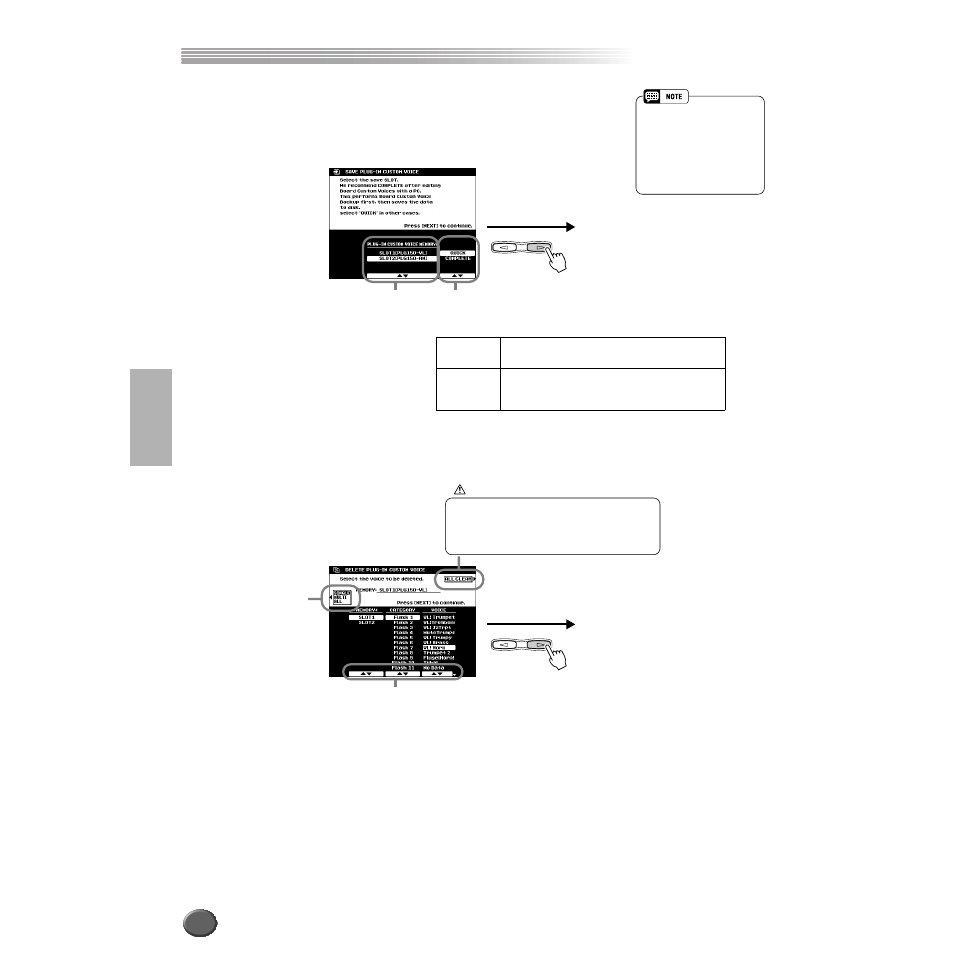
Plug-in Voices
Plug-in Voices
68
Reference
■ Save
This allows you to copy Plug-in Voice data from Flash ROM to disk.
The explanations here apply to step #4 on page 66.
■ Delete
This allows you to delete Plug-in Voice data in Flash ROM.
The explanations here apply to step #4 on page 66.
• The Plug-in Voice related data
in Flash ROM (page 64) is
maintained even if the Plug-in
Board has been removed.
Make sure to execute the save
operation if you have important
data in Flash ROM that you
wish to keep.
Quick Save
Saves all the Plug-in Custom Voice, Native System
parameters, and the Board Custom Voice data in Flash
ROM to a disk.
Complete
Save
Used for backing up the Board Custom Voice data from
the Plug-in board to Flash ROM and saves all the Plug-
in Custom Voice, Native System parameters, and the
Board Custom Voice data in Flash ROM to a disk.
NEXT
BACK
PAGE CONTROL
Select QUICK or COMPLETE.
See below about these two types of sav-
ing methods.
Follow the on-screen instructions.
Select the appropriate Slot number cor-
responding to the board which applies to
the voice parameters you wish to save to
disk.
NEXT
BACK
PAGE CONTROL
Choose one of the three
methods for selecting files.
See page 151 for instruc-
tions on selecting files.
Follow the on-screen instructions.
Select the voice to be deleted.
CAUTION
• You can clear all the Plug-in Voice parameters in
Flash ROM by using this button. After executing this
operation, the voice of the selected slot cannot be
used. Turn the power OFF and then turn the power
ON to use this board with default settings
66
