Song creator – Yamaha 9000 Pro User Manual
Page 123
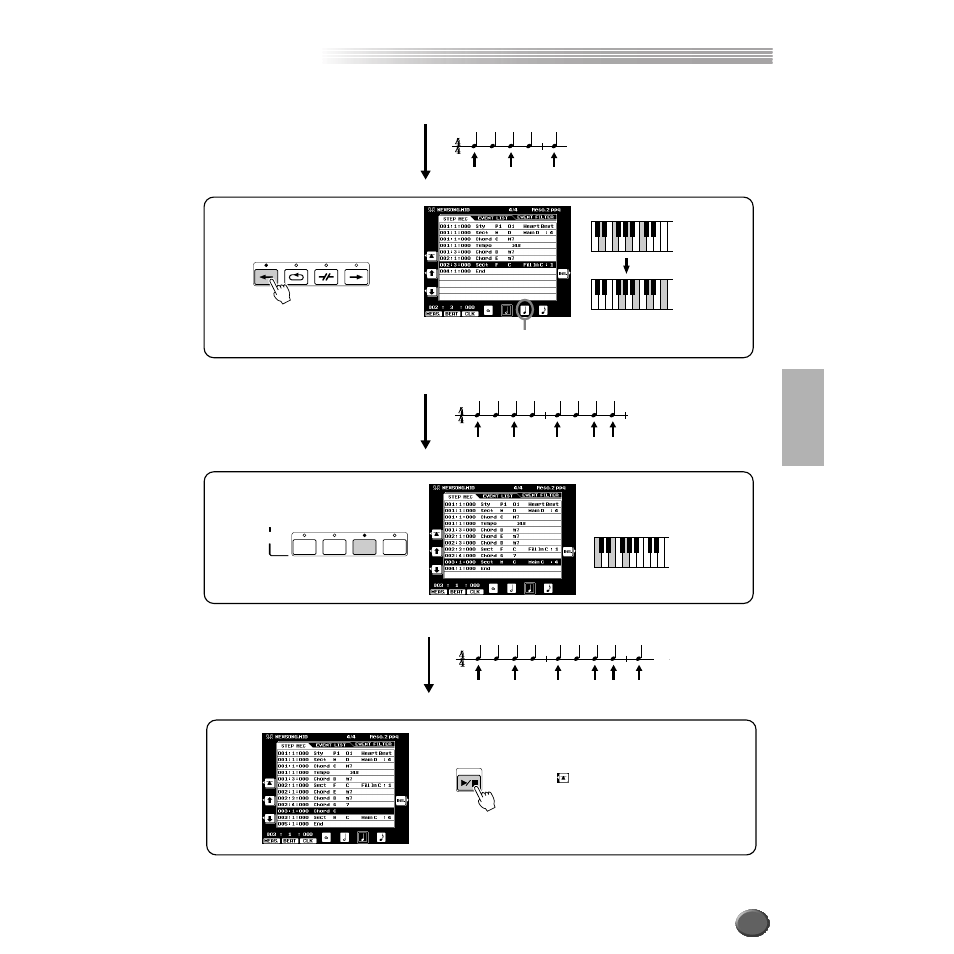
Song Creator
Song Creator
Reference
123
FILL IN & BREAK
2
Press the [FILL] button to specify the section
"FILL IN C" and enter the chords as shown at
right.
Select this resolution and play
chords as shown at right.
CM7
Dm7
Em7
MAIN D
CM7
Dm7
Em7
Dm7 G7
MAIN D
FILL IN C
Play “Dm7.”
Play “G7.”
3
The [MAIN C] section is automatically
selected.
Play “C.”
ACCOMPANIMENT
CONTROL
MAIN VARIATION
A
B
C
D
CM7
Dm7
Em7
Dm7 G7
C
MAIN D
FILL IN C
MAIN C
START/STOP
4
Press the [
] button to move the cursor to
the beginning of the song and press the
[START/STOP] button to hear the Auto
Accompaniment performance of your newly
recorded data.
002:4:000
003:1:000
002:3:000
121
See also other documents in the category Yamaha The input devices:
- PORTABLE GRAND DGX-200 (100 pages)
- Portatone PSR-8 (28 pages)
- Portasound PC-50 (24 pages)
- L-140S (2 pages)
- disklavier Mark II XG Series (14 pages)
- PortaSound PSS-21 (14 pages)
- PSR-150 (26 pages)
- MOTIF XS6/7/8 (7 pages)
- CLAVINOVA CVP-505 (138 pages)
- Portable Grand PortableGrand DGX-203 (98 pages)
- Portatone EZ-250i (87 pages)
- HandySound HS-501 (12 pages)
- Clavinova CLP-153S (29 pages)
- Portable Grand PSR-293 (98 pages)
- Clavinova CLP-20 (11 pages)
- Pedal Unit LP-7/LP-5 (2 pages)
- Modus H11 (2 pages)
- DGX-520 (142 pages)
- Portatone PSR-3 (12 pages)
- DGX-305 (112 pages)
- Personal Electronic Piano YPP-15 (20 pages)
- Portatone PSR-100 (12 pages)
- CLAVINOVA CVP-501 (104 pages)
- DJX (120 pages)
- Clavinova CLP-560 (28 pages)
- PORTATONE PSR-2000 (172 pages)
- J-5000 (60 pages)
- Clavinova CVP-5 (22 pages)
- Portatone PSR-22 (20 pages)
- YFP-70 (27 pages)
- Digital piano YDP-223 (72 pages)
- Clavinova CLP-250 (17 pages)
- CLP-110 (46 pages)
- Clavinova CLP-100 (11 pages)
- PORTATONE PSR-293 (98 pages)
- high-quality stereo amplifier/speaker system PSR-140 (52 pages)
- YPT-230 (48 pages)
- PORTATONE PSR-140 (52 pages)
- Pedal Unit LP-7A/LP-5A (2 pages)
- PLG100-VH (32 pages)
- PortaSound PSS-80 (16 pages)
- L-2L (1 page)
- Portatone PSR-E213 (72 pages)
- Clavinova CLP-50 (11 pages)
