Xerox 701P44148 User Manual
Page 65
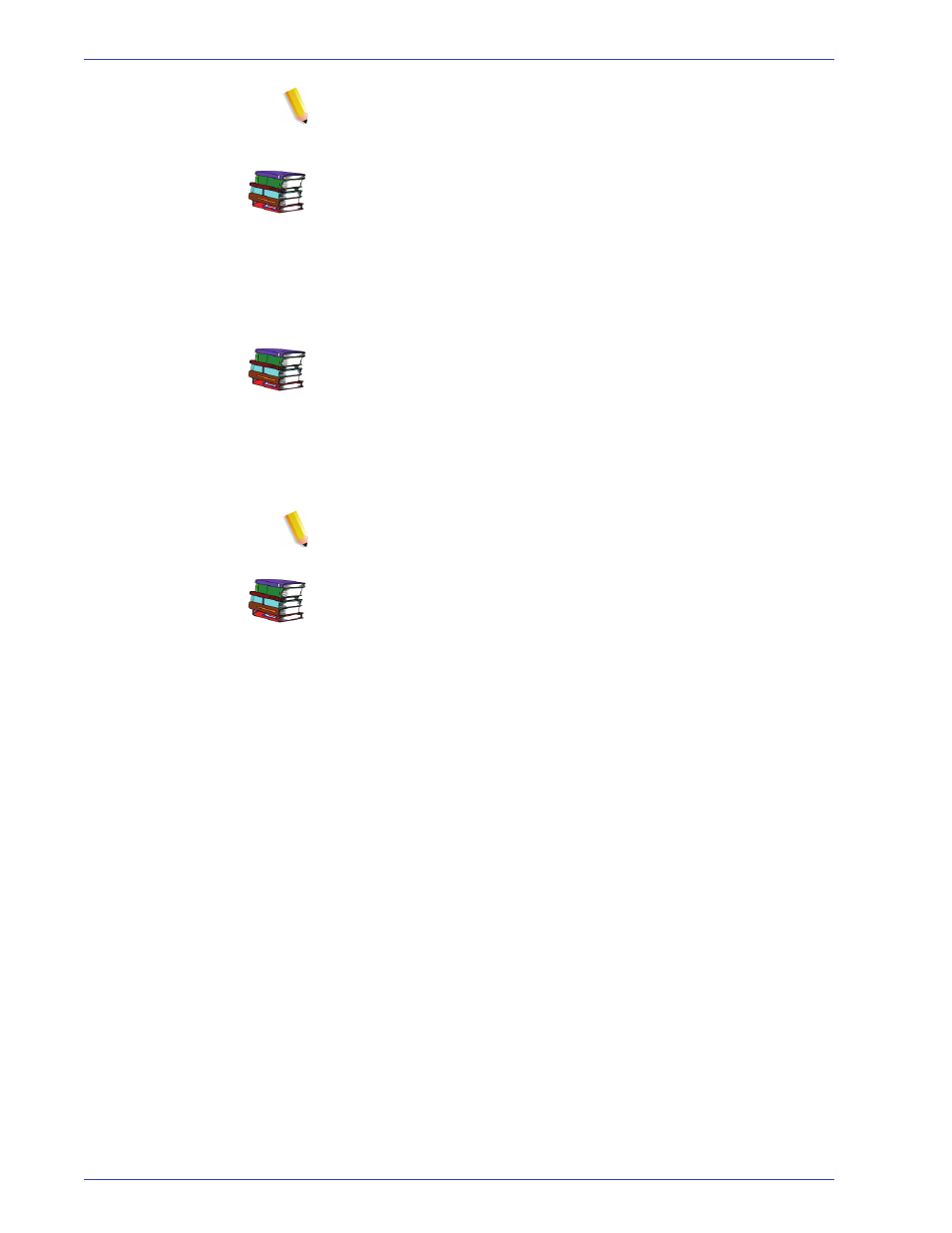
FreeF low Scanner 665E Operator Manual
3-5
3. Scan and Print
NOTE: By clicking on the Advanced Scanning... button,
more options are available. This button is discussed in more
detail on Chapter 4, “Advanced Scanning” on page 4-1.
Each one of these options is discussed in more detail later in
this chapter or Chapter 4 on page 4-1
4.
From the Enhance Image section, select either Deskew or
Despeckle (black and white mode only).
• Deskew eliminates the skew of an image.
• Despeckle removes stray pixels that appear as “dirt” on
an image.
Each one option is discussed in more detail on page 3-19.
5.
From the Enhance Document section, select one or more of
the following:
• Header to add a header
• Footer to add a footer
• Page numbers to add page numbers to your document
NOTE: By clicking on the Setup... button, more options are
available. This button is discussed in on page 3-21.
Each one of these options is discussed in more detail starting
on page 3-21.
6.
From the Print section, make selections for:
• Printer
• Number of copies (and check Collated if appropriate)
• Job type
• Stock size and type (and check Drilled if appropriate)
• Number of sides imaged
• Output location
• Finishing options
• Account name or number, if desired.
