File manager, What is file manager, File manager capabilities – Xerox 701P44148 User Manual
Page 155: What is file manager? -1, File manager capabilities -1
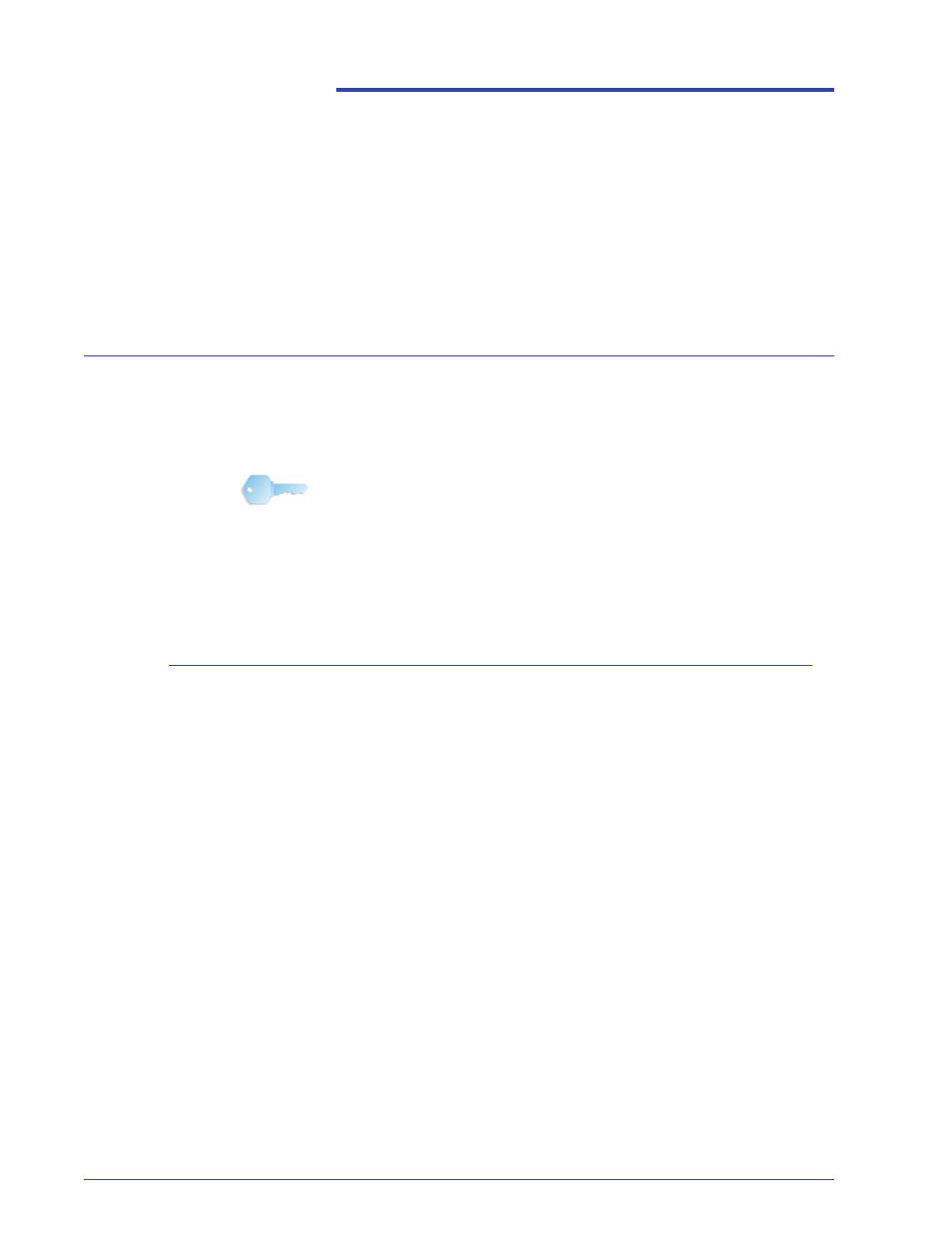
FreeF low Scanner 665E Operator Manual
7-1
7.
File Manager
This chapter discusses the File Manager application and provides
instructions on how to copy, move, and delete objects or files.
What is File Manager?
File Manager is a substitute for the Windows Explorer, enabling
you to manage large numbers of documents stored on the
Windows file system. Use File Manager for moving and copying
RDO objects.
KEY POINT: DO NOT try to copy or move RDO documents using
Windows Explorer; it is unfamiliar with RDO files and cannot
manage them.
File Manager also enables you to copy, delete, and move objects,
print files, connect to network drives, run applications, and
maintain disks.
File Manager capabilities
File Manager provides the following capabilities:
•
Creating and managing directories
•
Searching to find files
•
Managing files
•
Labeling and formatting disks
