Checking the printer status, Checking the printer status -8 – Xerox 701P44148 User Manual
Page 58
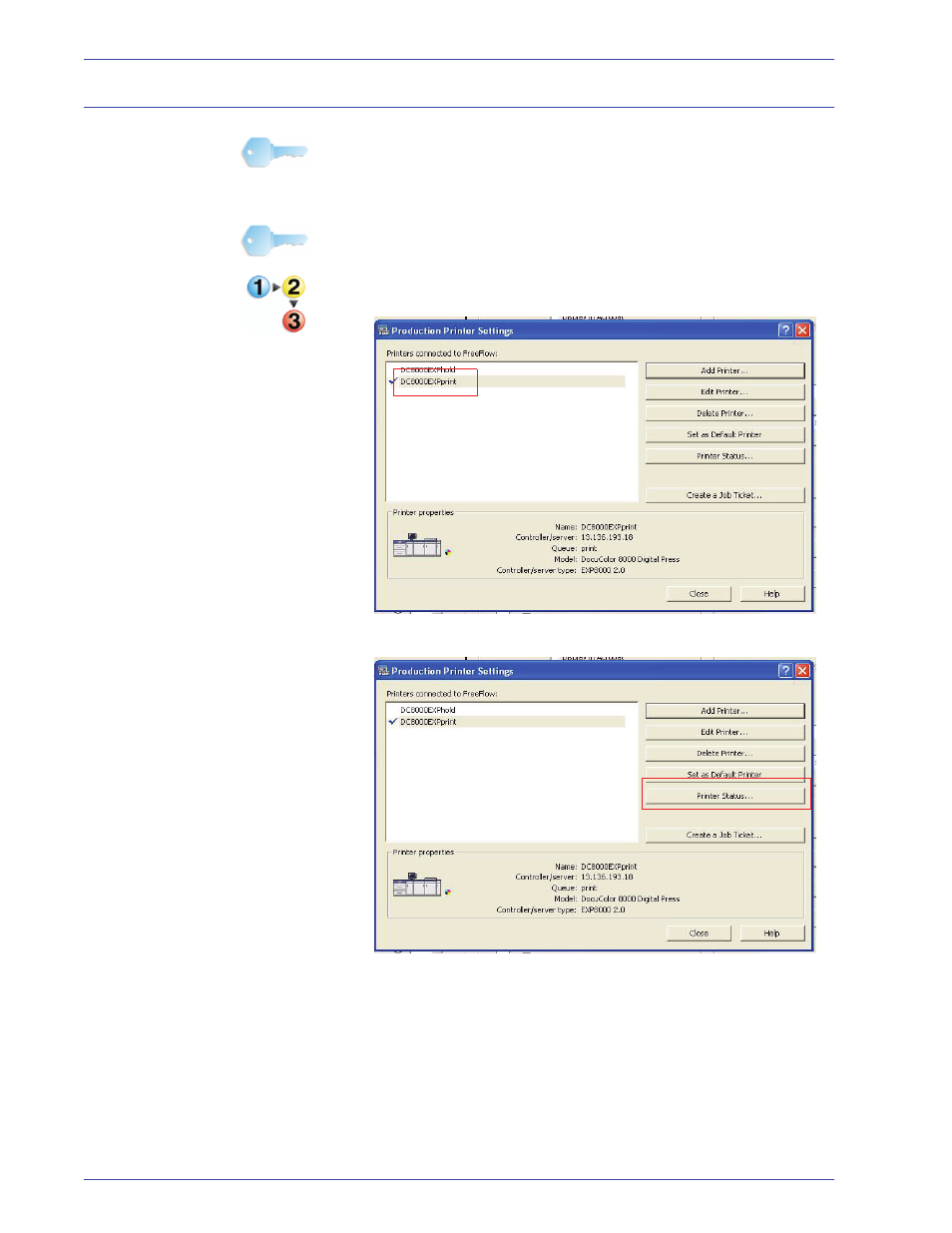
F reeFlow Scanner 665E Operator Manual
2-8
2. Production Printer Settings
Checking the printer status
KEY POINT: This book uses illustrations showing a DocuColor
8000 Digital Press connected to a Fiery EXP8000 color
server. Your system may vary depending on the digital press and
color server for your work environment.
KEY POINT: This button functions only when the scanner is
connected to a DocuSP color server.
1.
From the Printer Production Settings dialog box, select the
desired printer.
2.
Select Printer Status.
3.
Select Close. This closes the Production Printer Settings
dialog box.
