Problems with the wan interface, Problems with the lan interface, Problems connecting to a remote node or isp – ZyXEL Communications Prestige 642 User Manual
Page 57: 2 problems with the wan interface, 3 problems with the lan interface, 4 problems connecting to a remote node or isp
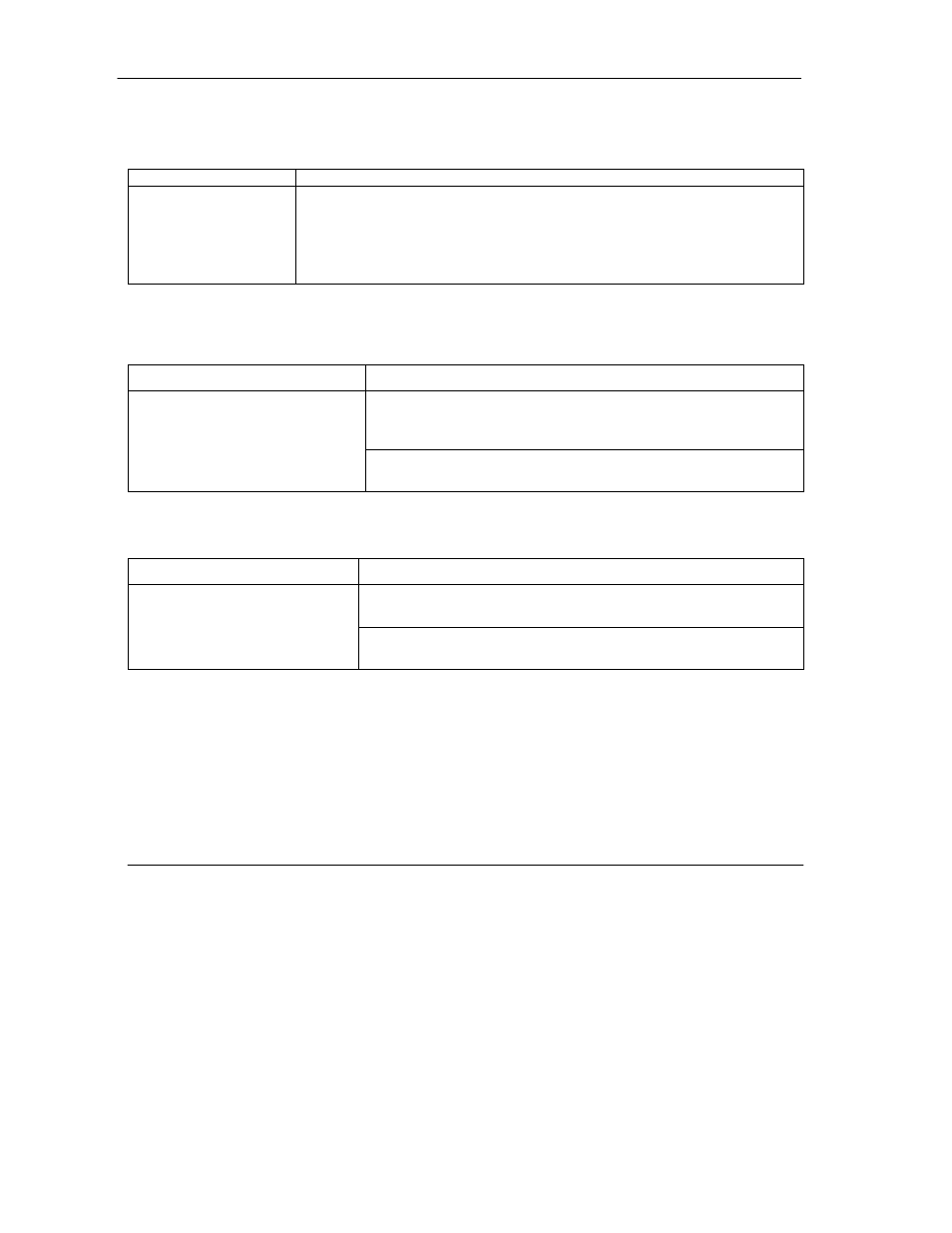
Prestige 642 ADSL Internet Access Router
12-2
Troubleshooting
12.2 Problems With the WAN Interface
Table 12-2
Troubleshooting the ADSL connection
Problem
Corrective Action
Initialization of the PVC
connection failed.
Ensure that the cable is connected properly from the ADSL port to the wall
jack. The ADSL LED on the front panel of the Prestige should be on. Check
that your VPI, VCI, type of encapsulation and type of multiplexing settings are
the sama as what you collected from your telephone company and ISP. Reboot
the Prestige. If you still have problems, you may need to verify these variables
with the telephone company and/or ISP.
12.3 Problems with the LAN Interface
Table 12-3
Troubleshooting the LAN Interface
Problem
Corrective Action
Check the Ethernet LEDs on the front panel. The LED should be
on for a port that has a station connected. If it is off, check the
cables between your Prestige and the station.
Can’t ping any station on the LAN
Verify that the IP address and the subnet mask are consistent
between the Prestige and the workstations.
12.4 Problems Connecting to a Remote Node or ISP
Table 12-4
Troubleshooting a Connection to a Remote Node or ISP
Problem
Corrective Action
Check Menu 24.1 to verify the line status. If it indicates [down], then
refer to the section on the line problems.
Can’t connect to a remote node or
ISP
In Menu 11.1, verify your login name and password for the remote
node.
