Filter types and sua, 4 filter types and sua – ZyXEL Communications Prestige 642 User Manual
Page 24
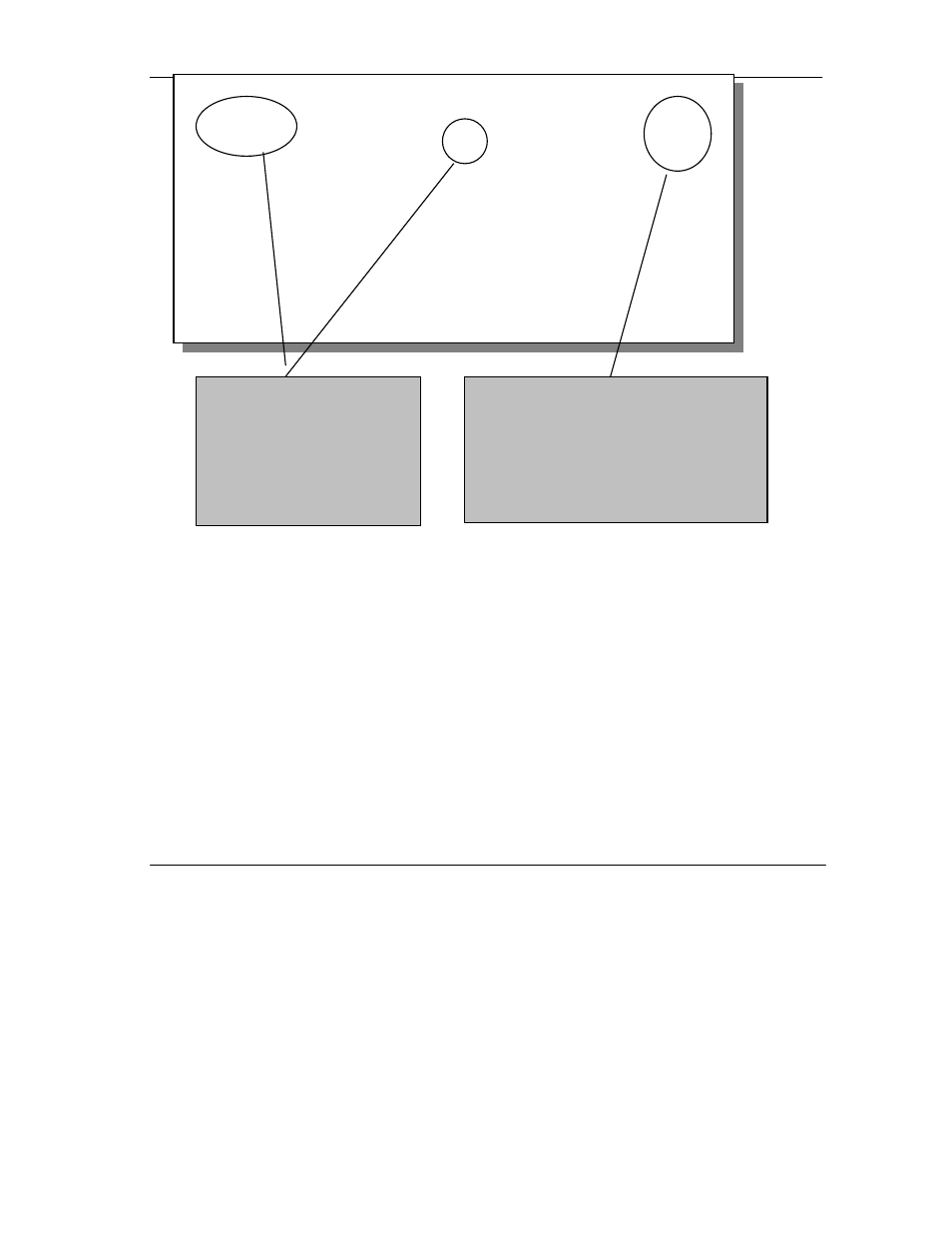
Prestige 642 ADSL Internet Access Router
Filter Configuration
8-19
Figure 8-14
Example Filter Rules Summary – Menu 21.3
After you’ve created the filter set, you must apply it.
Step 1.
Enter 11 from the main menu to go to Menu 11.
Step 2.
Go to the Edit Filter Sets field, press the [SPACEBAR] to toggle Yes to No and press
[ENTER].
Step 3.
This brings you to Menu 11.5. Apply the TELNET_WAN filter set (filter set 3) as shown in
Figure 8-17
.
Step 4.
Press [ENTER] to confirm after you enter the set numbers and to leave Menu 11.5.
8.4 Filter Types and SUA
There are two types of filter rules, Device Filter (Generic) rules and Protocol Filter (TCP/IP and IPX)
rules. Device Filter rules act on the raw data from/to LAN and WAN. Protocol Filter rules act on the IP
and IPX packets. When NAT/SUA (Network Address Translation/Single User Account) is enabled, the
inside IP address and port number are replaced on a connection-by-connection basis, which makes it
impossible to know the exact address and port on the wire. Therefore, the Prestige applies the protocol
filters
to the “native” IP address and port number before NAT/SUA for outgoing packets and after
Menu 21.3 - Filter Rules Summary
# A Type Filter Rules M m n
- - ---- --------------------------------------------------------------- - - -
1 Y IP Pr=6, SA=0.0.0.0, DA=0.0.0.0, DP=23 N D F
2 N
3 N
4 N
5 N
6 N
Enter Filter Rule Number (1-6) to Configure: 1
This shows you that you have
configured and activated (A =
Y
) a TCP/IP filter rule (Type =
IP
, Pr = 6) for destination
telnet ports (DP = 23).
M = N
means an action can be taken
immediately. The action is to drop the
packet (m = D) if the action is matched and
to forward the packet immediately (n = F) if
the action is not matched no matter whether
there are more rules to be checked (there
aren’t in this example).
