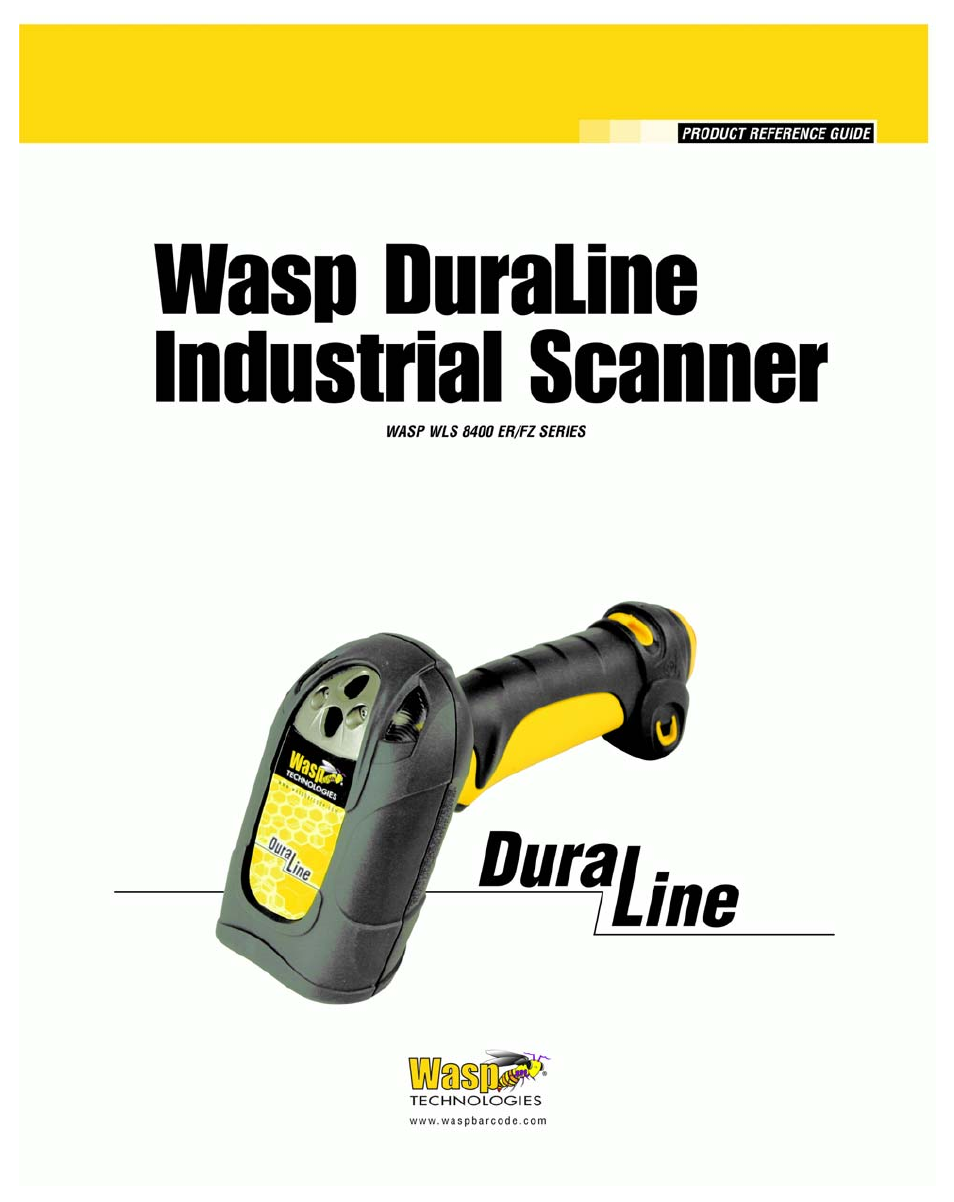Wasp Bar Code Wasp Duraline WLS 8400 FZ User Manual
Wasp Bar Code Scanners
This manual is related to the following products:
Table of contents
Document Outline
- Contents
- About This Guide
- Getting Started
- Scanning
- Maintenance and Technical Specifications
- User Preferences
- Keyboard Wedge Interface
- RS-232 Interface
- USB Interface
- Symbologies
- Introduction
- Scanning Sequence Examples
- Errors While Scanning
- Symbology Default Parameters
- UPC/EAN
- Enable/Disable UPC-A
- Enable/Disable UPC-E
- Enable/Disable UPC-E1
- Enable/Disable EAN-13
- Enable/Disable EAN-8
- Enable/Disable Bookland EAN
- Decode UPC/EAN/JAN Supplementals
- UPC/EAN/JAN Supplemental Redundancy
- Transmit UPC-A/UPC-E/UPC-E1 Check Digit
- UPC-A Preamble
- UPC-E Preamble
- UPC-E1 Preamble
- Convert UPC-E to UPC-A
- Convert UPC-E1 to UPC-A
- EAN-8/JAN-8 Extend
- Code 128
- Code 39
- Code 93
- Code 11
- Interleaved 2 of 5 (I 2 of 5)
- Discrete 2 of 5 (D 2 of 5)
- Codabar (NW - 7)
- MSI
- RSS (Reduced Space Symbology)
- Redundancy Level
- Security Level
- Bi-Directional Redundancy
- Miscellaneous Scanner Options
- Advanced Data Formatting
- Standard Default Parameters
- Programming Reference
- Sample Bar Codes
- Numeric Bar Codes
- Glossary
- Index