Software handshaking (continued) – Wasp Bar Code Wasp Duraline WLS 8400 FZ User Manual
Page 107
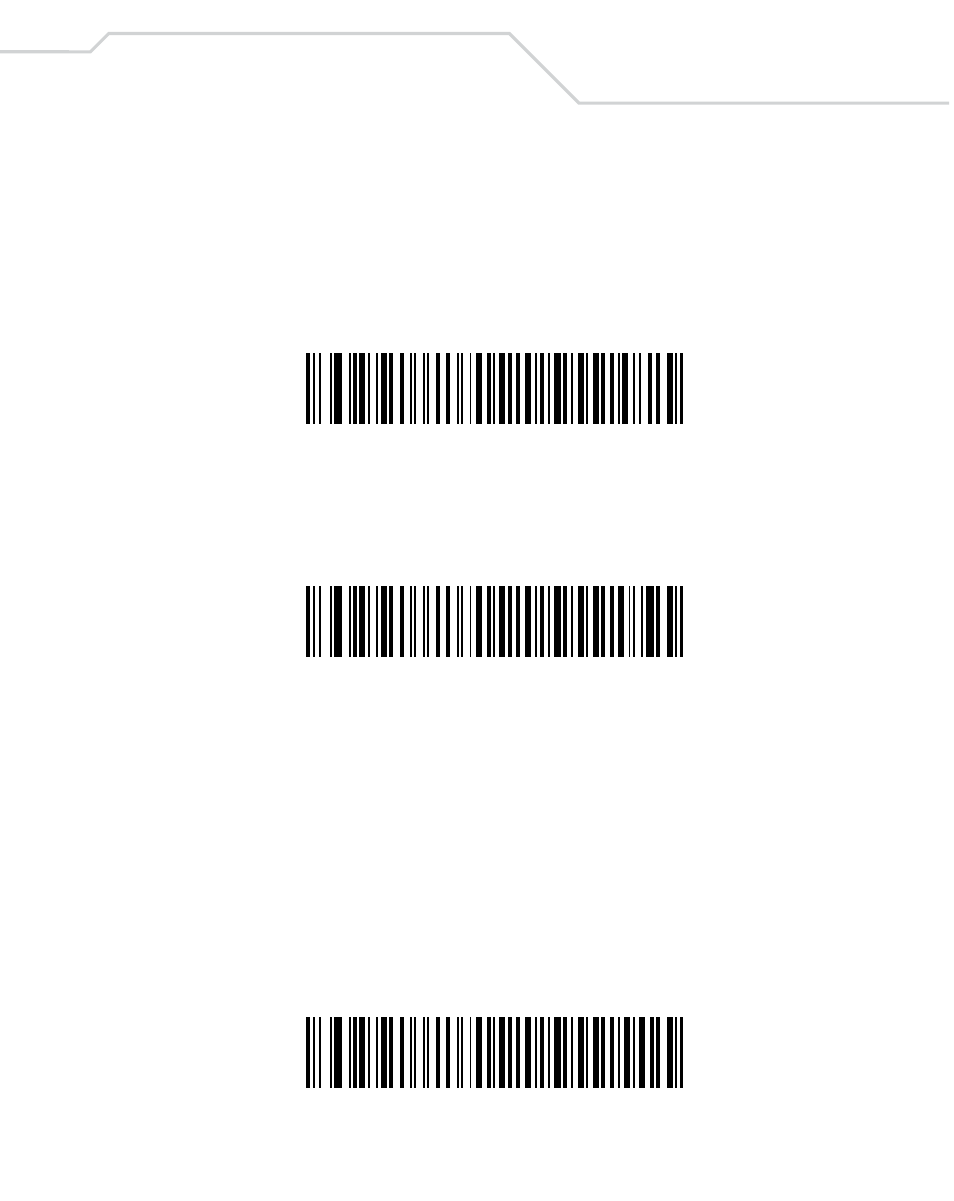
RS-232 Interface
6-19
Software Handshaking (continued)
ENQ
When this option is selected, the scanner waits for an ENQ character from the host before
transmitting data. If an ENQ is not received within the Host Serial Response Time-out, the
scanner issues an error indication and discards the data. The host must transmit an ENQ
character at least every Host Serial Response Time-out to prevent transmission errors.
ENQ
ACK/NAK with ENQ
This combines the two previous options. For re-transmissions of data, due to a NAK from
the host, an additional ENQ is not required.
ACK/NAK with ENQ
XON/XOFF
An XOFF character turns the scanner transmission off until the scanner receives an XON
character. There are two situations for XON/XOFF:
•
XOFF is received before the scanner has data to send. When the scanner has data
to send, it waits up to Host Serial Response Time-out for an XON character before
transmission. If the XON is not received within this time, the scanner issues an
error indication and discards the data.
•
XOFF is received during a transmission. Data transmission then stops after sending
the current byte. When the scanner receives an XON character, it sends the rest of
the data message. The scanner waits up to 30 seconds for the XON.
XON/XOFF
