Toshiba GA-1121 User Manual
Page 94
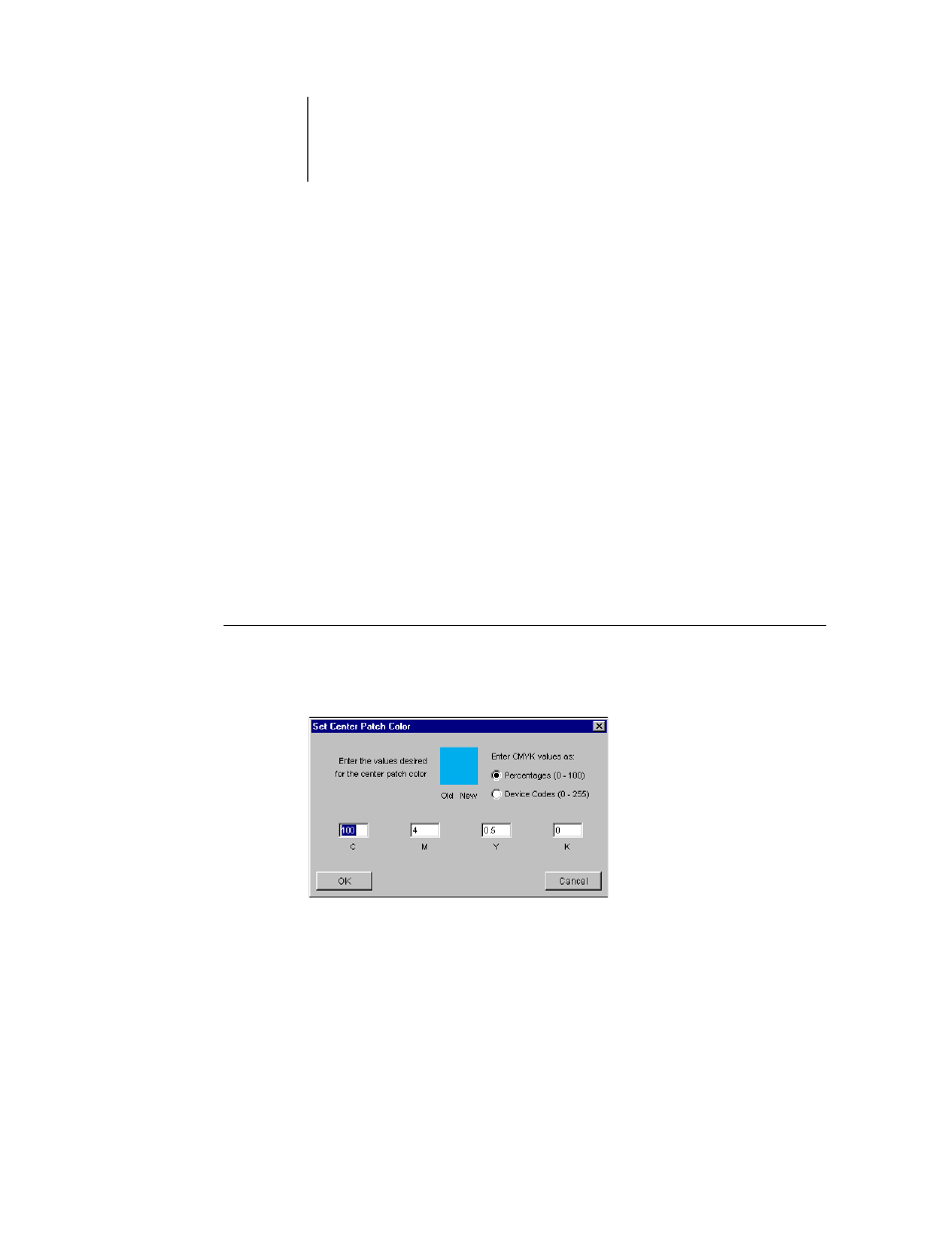
3
3-28
ColorWise Pro Tools
6.
Click OK to print the patches.
The Print Pattern test page prints the following information:
• Center patch color CMYK value
• Color spacing
• Lightness or Saturation neighbors selected
• Output profile selected
The goal of the Spot-On Color Search is to find the color values that make a printed
color patch match a target, not the screen simulation of it. Printing a Print Pattern of
the neighbor color patches allows you to compare the printed patches to the color
target. Once you compare the printed patches and find the one that matches most
closely, you can then select the corresponding patch on the screen.
7.
When you have selected the desired target color in the Spot-On Color Search window,
click OK.
The edited color appears in the color list of the main Spot-On window.
T
O
TARGET
A
COLOR
USING
EXACT
CMYK
VALUES
1.
Click the center patch in the Spot-On Color Search window.
The Set Center Patch Color dialog box appears.
2.
Select how you want to enter the CMYK values.
The Percentages option allows you to enter color values between 0 and 100%, in
increments of 0.5. Values out of this range are rounded to the nearest whole or half
percentage.
