Toshiba GA-1121 User Manual
Page 33
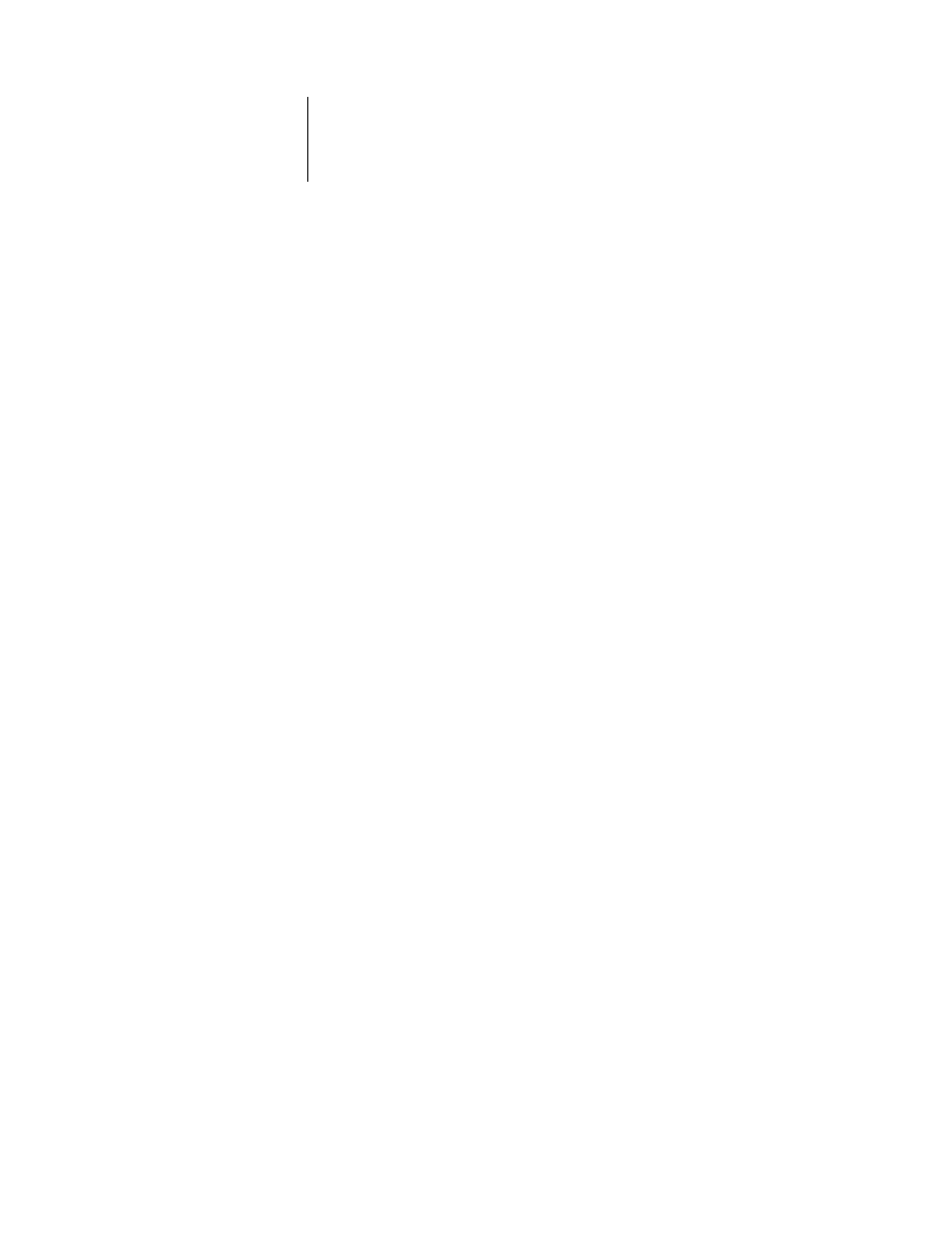
1
1-19
PostScript printer driver for Windows and Mac OS
Setting color management print options
Choose settings for color print options from the various panes of the AdobePS driver
dialog box. To access the initial AdobePS dialog box, choose Print from the File menu
of your application.
N
OTE
:
The term “pane” is used to describe the different pages that appear in the driver
dialog box when you make selections from the menu at the upper-left corner of the
dialog box. Each pane presents a particular set of print options.
The AdobePS driver includes the following Color Matching options.
•
Color/Grayscale
—When this setting is used to print to the GA-1121, ColorWise
provides all color conversions on the GA-1121. Typically, use this option when
printing to the GA-1121.
•
PostScript Color Matching
—Can be used with PostScript devices, such as the
GA-1121. It provides for color conversion using a color rendering dictionary (CRD)
that is downloaded with the print job. This method requires that the file is saved as
an EPS with PostScript Color Management selected.
N
OTE
:
If you use the PostScript Color Matching option, the driver may, depending
on the application in use, attach a CMYK source definition to the CMYK data in
your document. In such a case, the CMYK data in the document is reseparated
using a GA-1121 CRD. The destination color space for the CRD is determined by
the RGB Separation print option. When RGB Separation is set to Simulation,
CMYK data is printed according to all specified CMYK Simulation Profile and
CMYK Simulation Method settings. When RGB Separation is set to Output,
CMYK data is converted to the selected output profile’s CMYK color space.
•
ColorSync Color Matching
—Provides for color conversion on the host computer. This
option can be used with PostScript devices such as the GA-1121, but it is intended
for use with PostScript Level 1 devices. If you use this option, you must specify the
GA-1121 ICC profile as the Printer Profile. ColorSync Color Matching is not a
suggested color matching method because it does not work in conjunction with all
applications and requires that you disable features of ColorWise on the GA-1121.
