An overview of calibration, Understanding calibration – Toshiba GA-1121 User Manual
Page 38
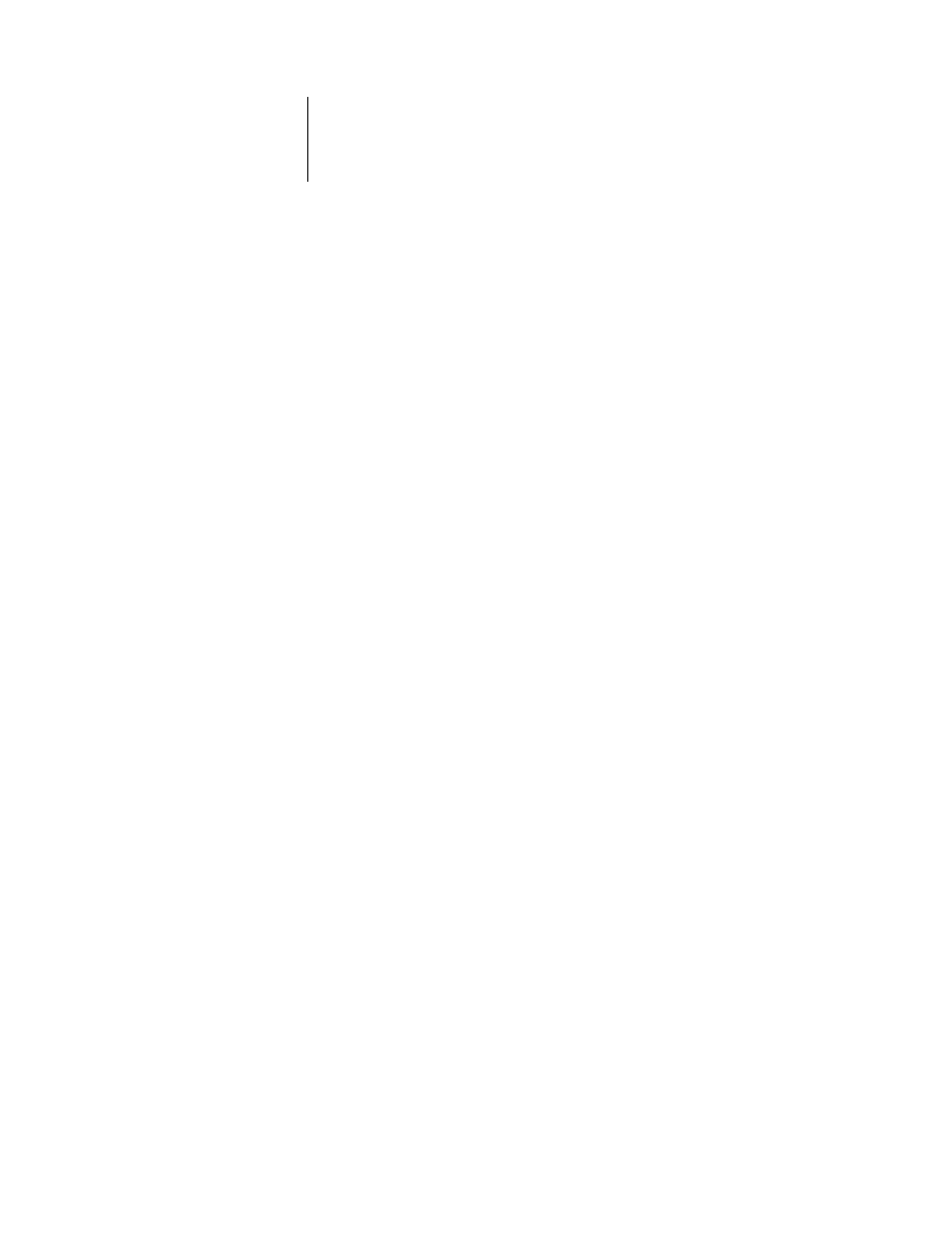
2
2-2
Color Calibration
N
OTE
:
The procedures described in this chapter are fundamentally the same for
Windows and Mac OS computers. The main differences are the interface cable and the
port used to connect to the measurement instrument. The illustrations in this chapter
describe the Windows version.
N
OTE
:
The term computer is used to refer to any computer running
ColorWise Pro Tools.
An overview of calibration
Calibration generates curves that adjust for the difference between the actual toner
densities (measurements) and the response expected by the output profile.
• Measurements represent the actual color behavior of the copier/printer.
• Calibration sets are sets of measurements.
• A calibration target that describes the expected behavior of the copier/printer is
contained in each output profile.
After you have calibrated the GA-1121, a calibration set is stored. This calibration set
will be used when it is associated with an output profile. Every output profile has an
associated calibration set. If you have not specified one, the calibration set associated
with the default output profile is used.
If you change the calibration after a saved job has been processed (RIPped), you do not
need to reprocess (reRIP) the job. The new calibration affects the job without needing
to be reprocessed.
N
OTE
:
Changing calibration has the potential to affect all jobs for all users, so consider
limiting the number of people authorized to perform calibration. Set an Administrator
password in GA-1121 Setup to control access to calibration (see the
Configuration
Guide
).
Understanding calibration
Although most users’ needs are met by the default calibration set, the GA-1121 allows
you to choose a calibration set to customize calibration for specialized jobs.
