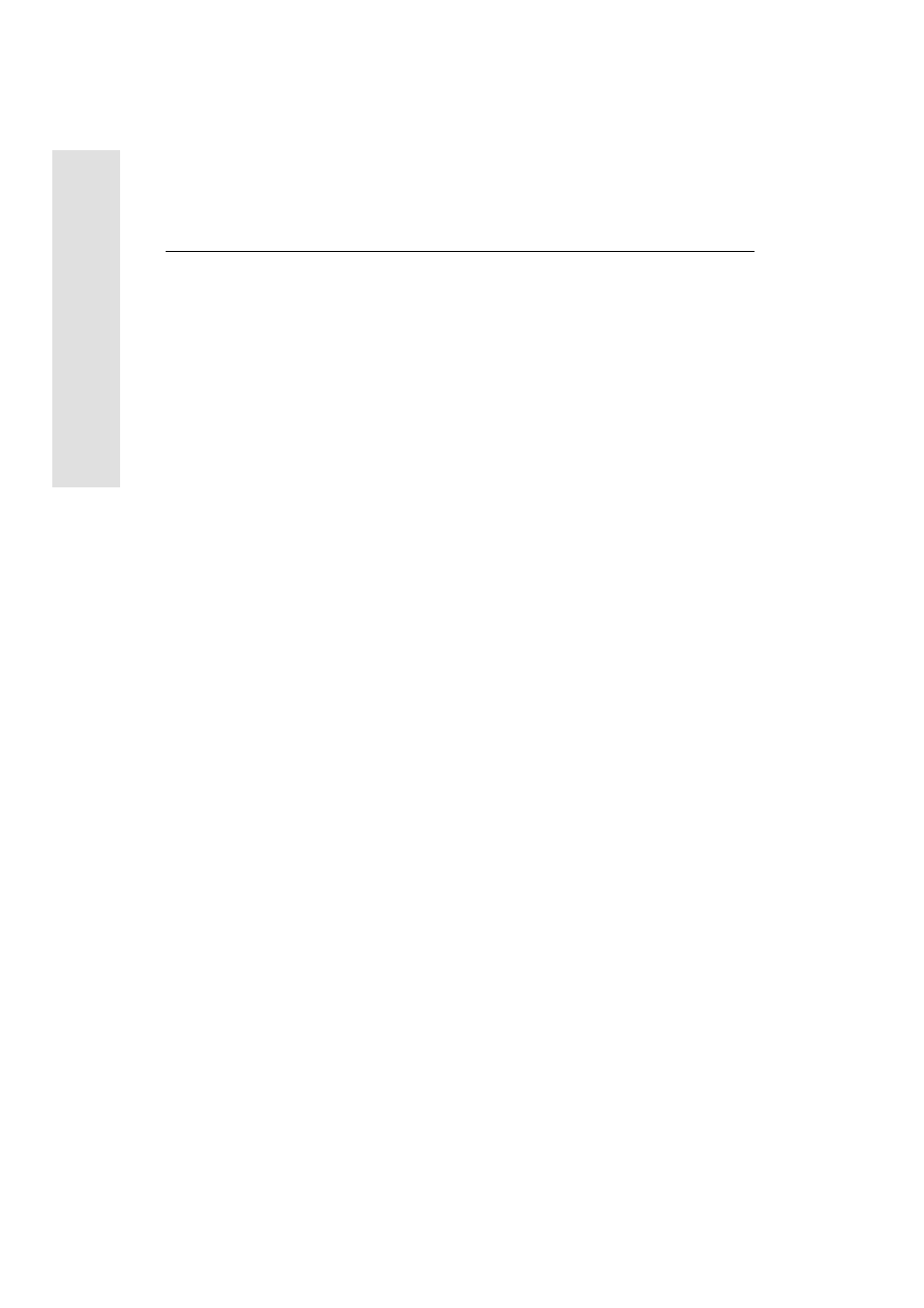
6
Software Utilities
7 6
5700 GPS Receiver User Guide
Op
eration
8.
Press
Add
.
The new frequency appears in the Selected Frequencies list.
9.
When you have configured all the frequencies you require, click
OK
.
The WinFLASH software updates the 5700 receiver’s radio
frequencies and then restarts the receiver.