Postprocessed setup, Op eration – Trimble Outdoors 5700 User Manual
Page 32
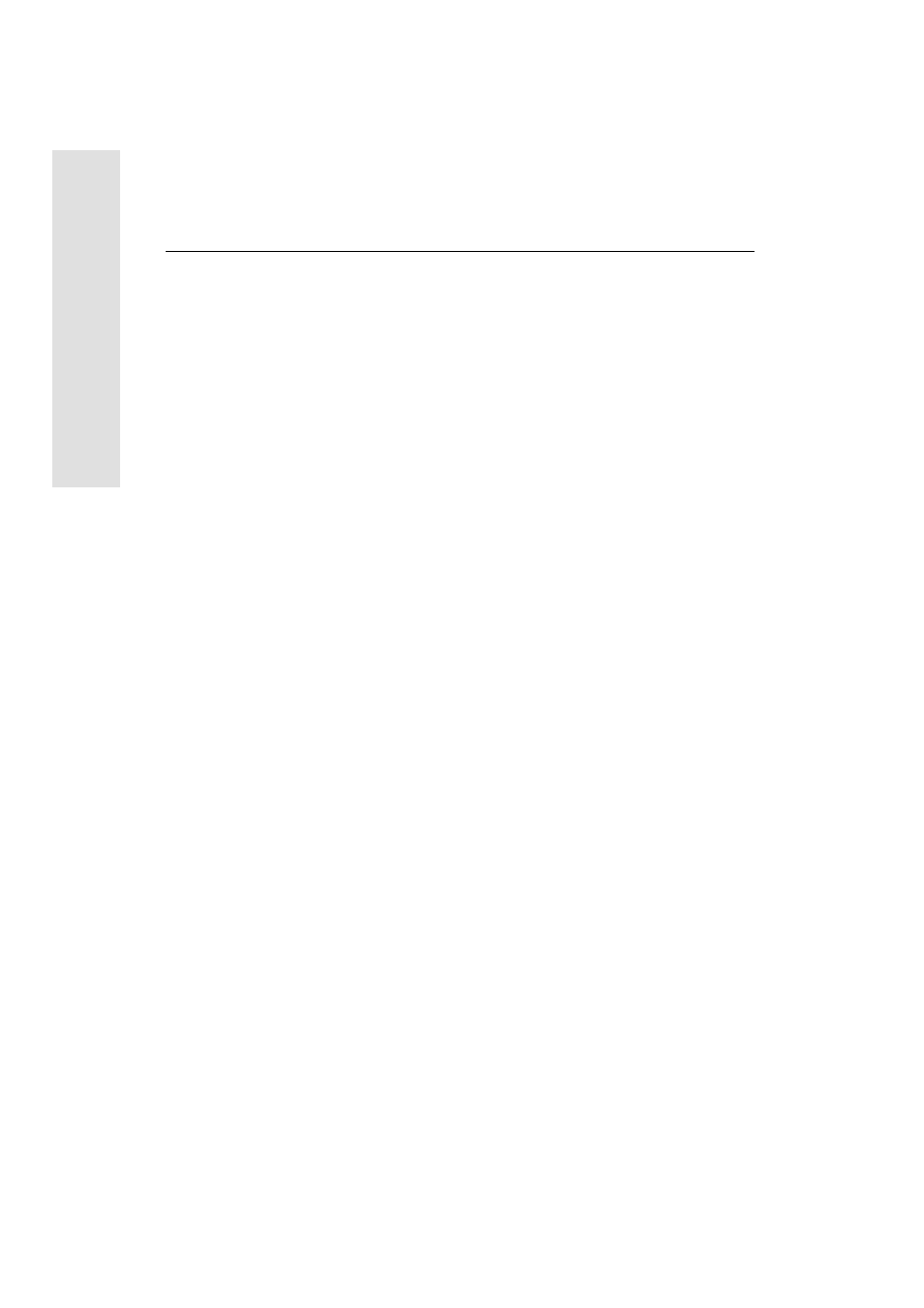
2
Setting up the Receiver
1 6
5700 GPS Receiver User Guide
Op
eration
2.4
Postprocessed Setup
For a postprocessed survey, you only need:
•
the 5700 receiver
•
a Zephyr™ or Zephyr Geodetic antenna
•
a GPS antenna cable
Other equipment, as described below, is optional.
To set up the 5700 receiver for a postprocessed survey:
1.
Set up the tripod with the tribrach and antenna adapter over the
survey mark.
Instead of a tripod, you can use a range pole with a bipod.
However, Trimble recommends that you use a tripod.
2.
Mount the antenna on the tribrach adapter.
3.
Use the tripod clip (Part Number 43961) to hang the 5700
receiver on the tripod.
4.
Connect the yellow GPS antenna cable (Part Number 41300-10)
to the Zephyr antenna.
5.
Connect the other end of the GPS antenna cable to the yellow
TNC port on the 5700 receiver.
6.
If external power is required, connect a battery with a 0-shell
Lemo connection to Port 2 or Port 3 on the receiver.
