Trimble Outdoors 5700 User Manual
Page 178
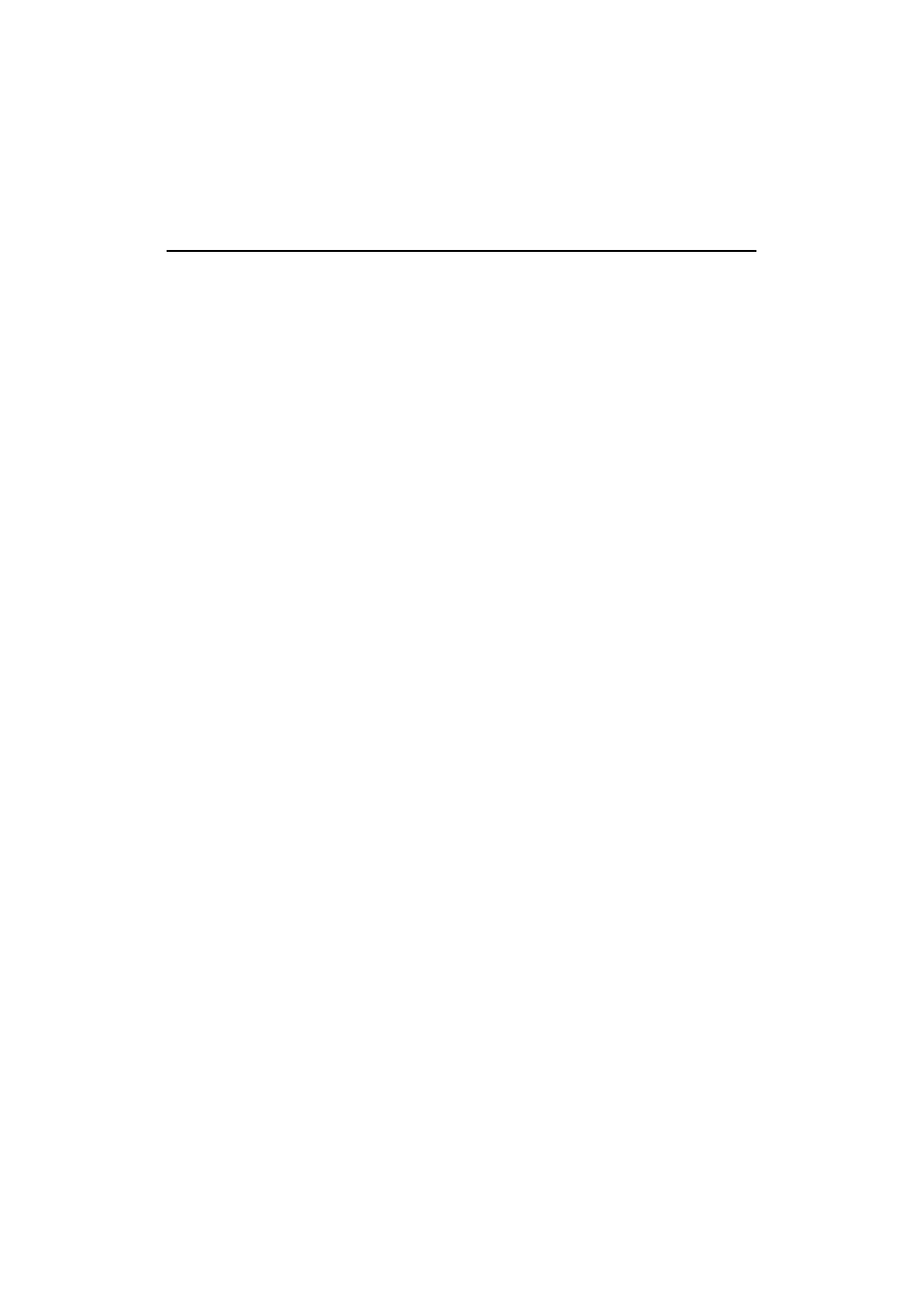
Index
1 6 2
5700 GPS Receiver User Guide
full format 153
full memory 41
full reset 153
G
General Controls record, in application
GPS antenna cable 12
GPS antenna port 5, 12, 155
GPS Configurator software 42, 66
configuring 1PPS output 148
configuring 5700 receiver 67
configuring event marker input 142
deleting files on receiver with 64
installing 66
performing a full format 153
GPS LED. See SV Tracking LED
green LEDs 39, 40
GSOF output 108
GST message 131
GSV message 132
guidelines for setting up receiver 15
H
handheld bracket 23
Heading Information message 138
I
icons, on top panel 12
indicator LEDs 9, 38
initialization 90
minimum time required 108
on-the-fly 5
specifications 108
time, for carrier phase data
input
CMR 5
event marker 5, 141
RTCM 5
Input Message record, in application file 51
insert, for receiver bracket 20
installing
Configuration Toolbox software 68
GPS Configurator software 66
WinFLASH software 71
integer cycle ambiguity 90
interference 14
internal batteries
charging 5
charging while in 5700 receiver 44
charging with TSC1 batteries 46
minimum power to charge 45
operating time 43, 106
standby 40
Internet, installing WinFLASH software
J
