Winflash software, Installing the winflash software, Op eration – Trimble Outdoors 5700 User Manual
Page 87
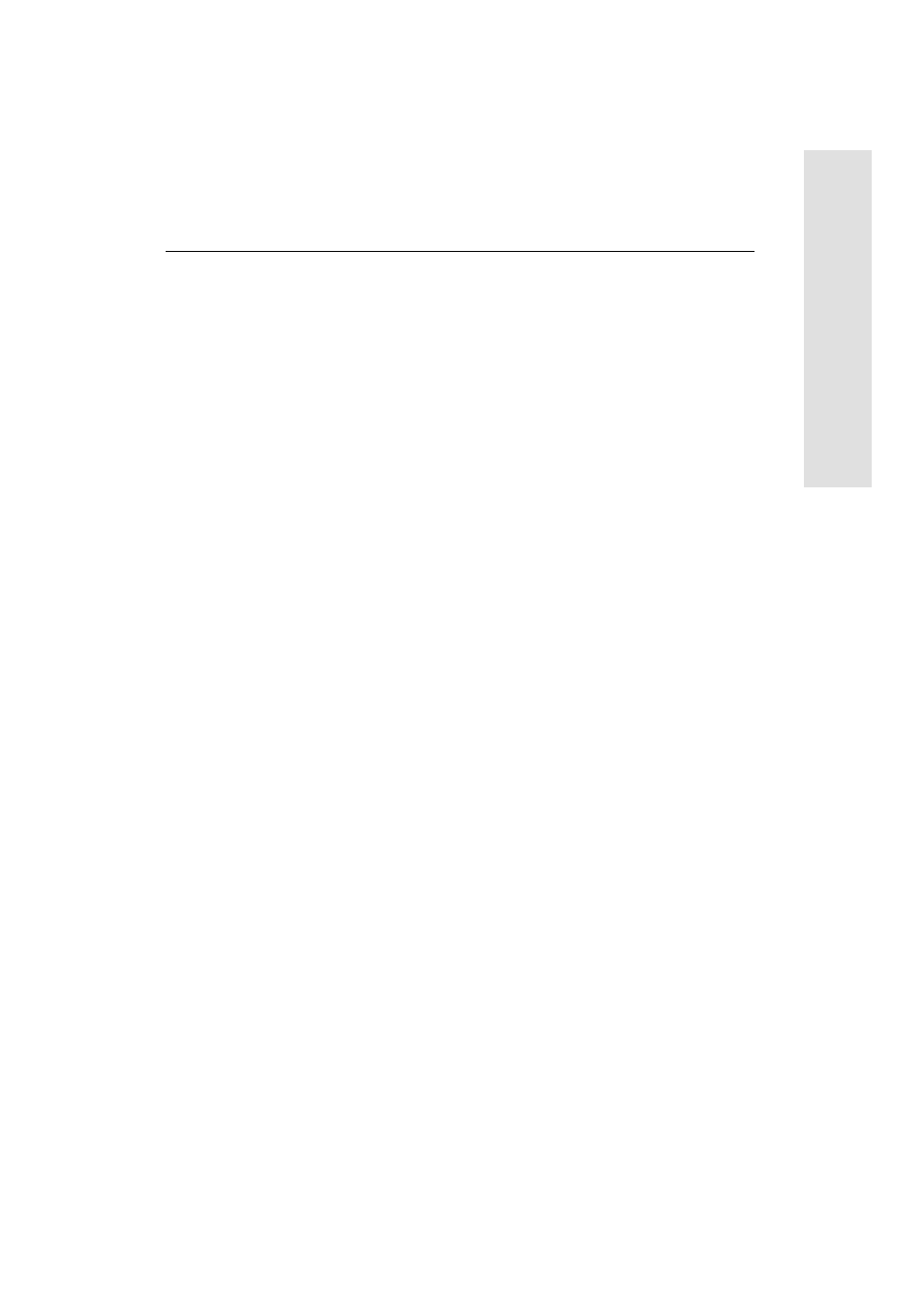
5700 GPS Receiver User Guide
7 1
Software Utilities
6
Op
eration
6.4
WinFLASH Software
The WinFLASH software communicates with Trimble products to
perform various functions including:
•
installing software, firmware, and option upgrades
•
running diagnostics (for example, retrieving configuration
information)
•
configuring radios
If additional information is needed, online help is also available when
using the WinFLASH software.
Note – The WinFLASH software is a 32-bit application, so the local
computer’s operating system must be Windows 95, 98, NT, 2000, or
ME. It does not run under earlier versions of Windows.
6.4.1
Installing the WinFLASH Software
The WinFLASH software can be installed from the 5700 GPS
Receiver CD-ROM, or from the Trimble FTP site. Refer to one of the
following sections for the installation procedure you need.
Installing the WinFLASH software from the 5700 receiver
CD
A copy of the WinFLASH software is included on the 5700 receiver
CD-ROM.
To install the WinFLASH software from a CD:
1.
Insert the disk into the CD drive on your computer.
2.
Using Windows Explorer, navigate to the CD drive.
3.
Double-click Setup.exe.
4.
Follow the onscreen instructions.
