Formatting a compactflash card, Batteries and power, Op eration – Trimble Outdoors 5700 User Manual
Page 59
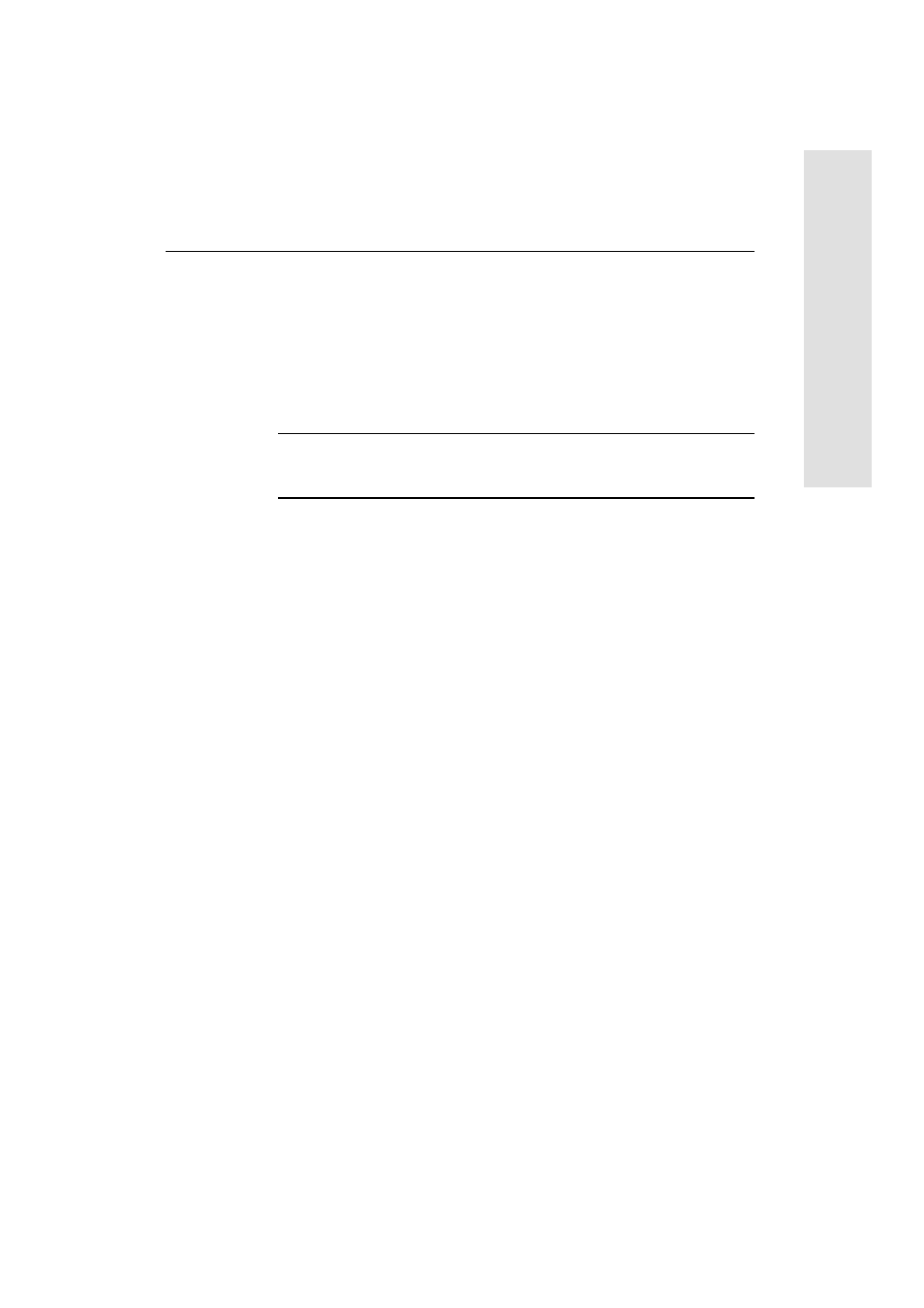
5700 GPS Receiver User Guide
4 3
General Operation
3
Op
eration
3.7
Formatting a CompactFlash Card
To format a CompactFlash card for use in a 5700 receiver, insert the
card in the CompactFlash port, then hold down
p for at least 30
seconds. After 15 seconds, the receiver is reset to its factory defaults,
and any ephemeris file is deleted. After 30 seconds, any files stored on
the card are deleted and the CompactFlash card is reformatted.
C
Warning – Formatting a CompactFlash card while it is in the receiver
deletes all the data files on the card and all the application files in the
receiver.
Note – When you use
p to format the CompactFlash card, a quick
format is performed. A quick format reformats the card for use with
the 5700 receiver and deletes all data on the card. A full format also
checks the card for errors and bad sectors. A full format is only
necessary if the card is corrupted. To perform a full format, use the
GPS Configurator software. For more information, see GPS
Configurator Software, page 66.
3.8
Batteries and Power
The 5700 receiver can be powered either by its two internal batteries
or by an external power source connected to Port 2 or Port 3. The
charge provided by the internal batteries depends on the type of survey
and operating conditions. Typically, one battery provides about
3.5 hours of power during an RTK survey using the internal radio, and
about 5 hours during a survey without the internal radio.
The external power source is always used in preference to the internal
batteries. When there is no external power source connected, or if the
external power supply fails, the internal batteries are used. The
internal batteries are drained in turn, and the receiver automatically
switches to the full battery when the first battery is drained.
