Trimble Outdoors 5700 User Manual
Page 176
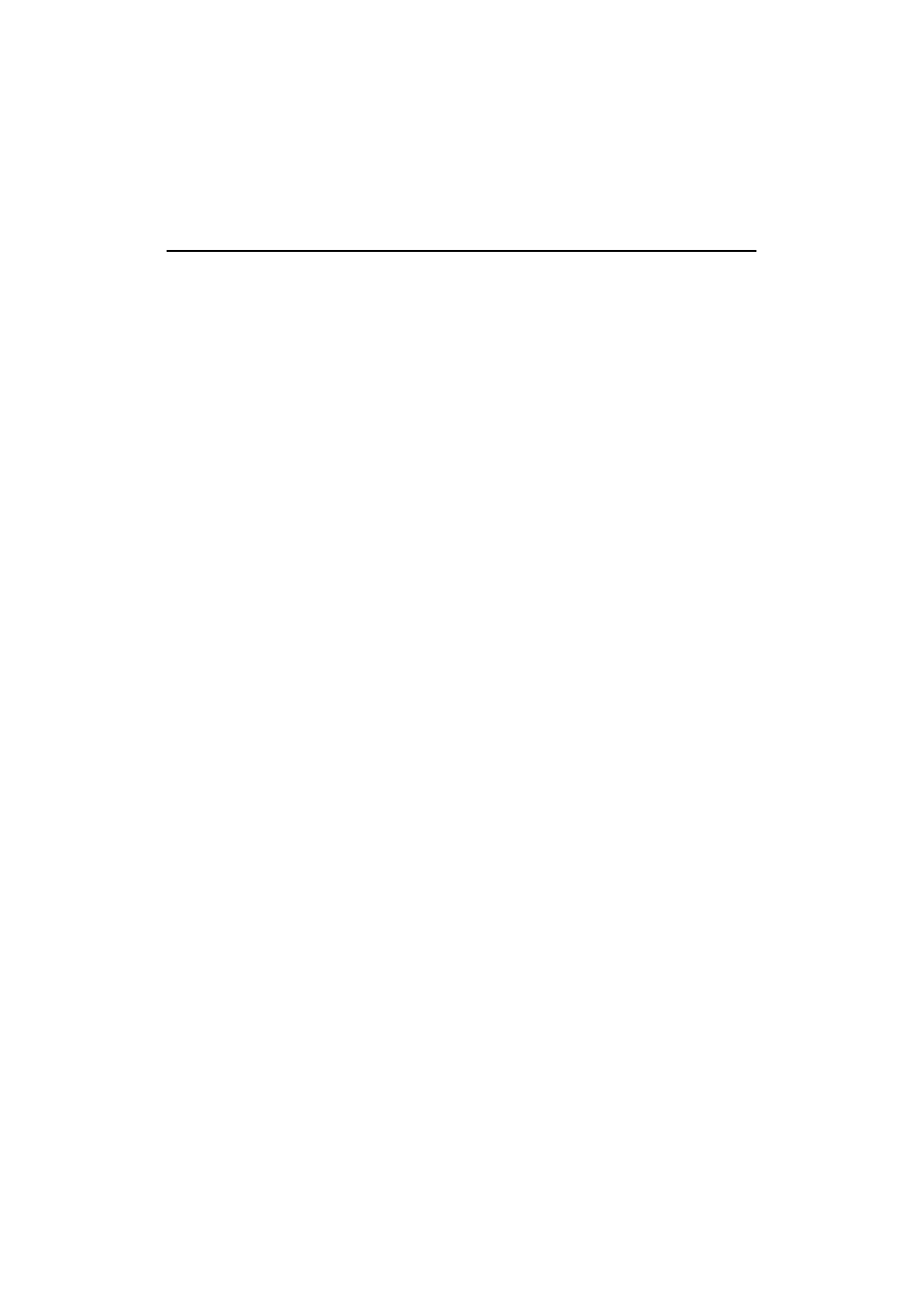
Index
1 6 0
5700 GPS Receiver User Guide
Data button 9, 37
data files 62, 64
deleting by formatting CompactFlash
transferring from CompactFlash
Data LED. See Logging/Memory LED
data link
for RTK survey 93
using a cellular modem 30
data storage cards. See CompactFlash cards
data transfer 57–64
with serial connection 59
with USB connection 60
Data Transfer utility
deleting files on receiver with 64
transferring files with 61
Default application file 52, 110
default settings 110
1PPS time tags 111
antenna 112
ASCII output 111
ASCII time tags 111
baud rate 111
binary output 111
CMR output 111
elevation mask 111
logging rate 112
measurement rate 112
motion 111
NMEA output 111
Port 3 power output 111
position logging rate 112
reference position 112
reference station 111
RT17 output 111
RTCM output 111
serial format 111
SNR mask 111
streamed output 111
SV enabling 111
Default.cfg 52, 110
deleting files
application files 37
by formatting CompactFlash card 43
ephemeris file 37
in the receiver 64
delimiters, NMEA
checksum 128
field separator 128
start of message 126
Device Control record, in application file 51
diameter, of pole 20
dimensions, of 5700 receiver 106
direction, NMEA field format 128
disabling flow control 155
dual event marker input 5, 142
dual-frequency receivers 81
dual-frequency RTK engine 5
E
editing application files 68
electrical interference 14
elevation mask
enabling
1PPS output in real time 148
1PPS output with an application
event marker input in real time 142
event marker input with an application
enhanced RTK. See extended RTK
