Setting up the rtk rover, Port 1, 2, and 3 connectors, Appl icatio ns – Trimble Outdoors 5700 User Manual
Page 118
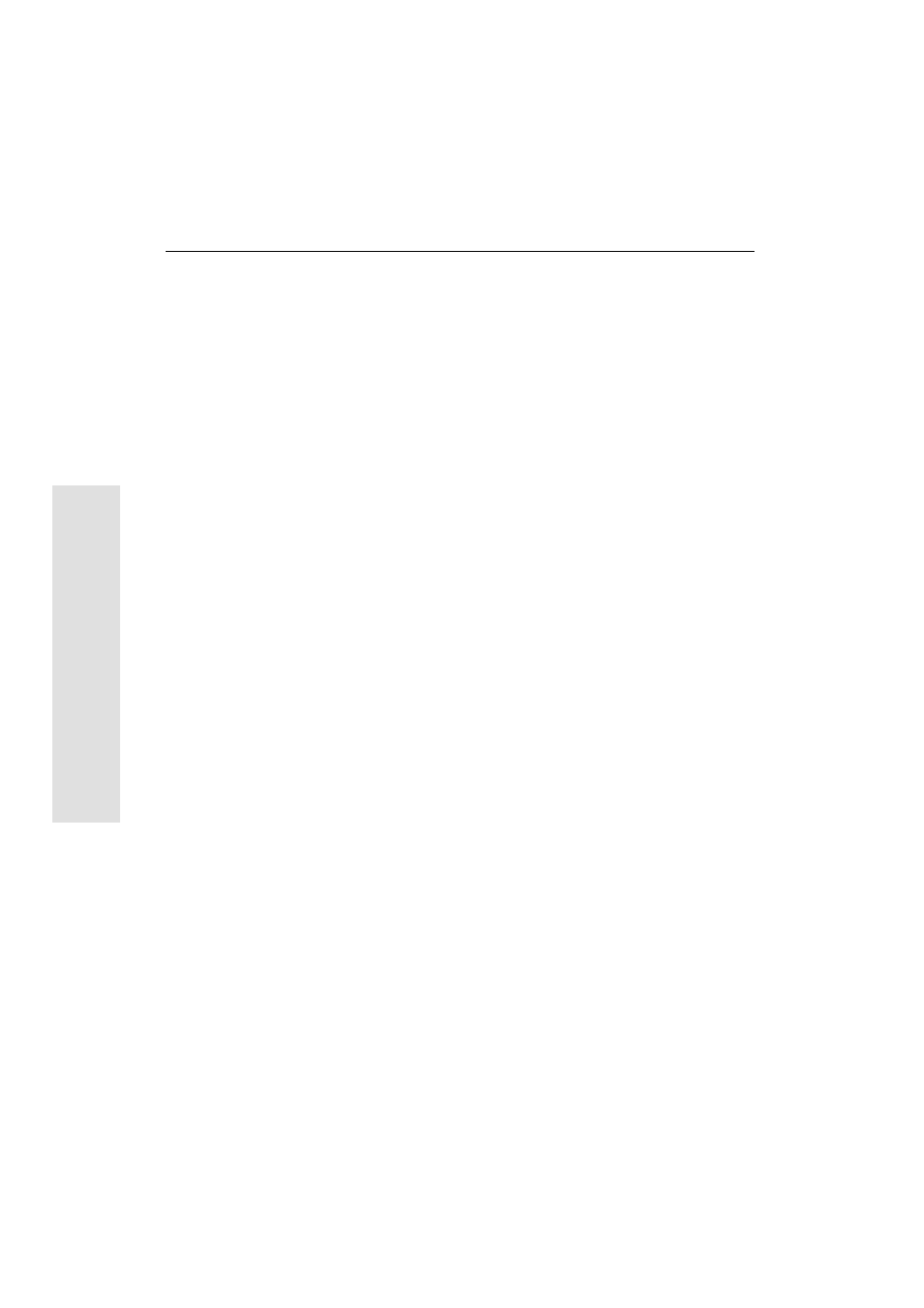
8
Real-Time Kinematic (RTK) Surveying
1 0 2
5700 GPS Receiver User Guide
Appl
icatio
ns
2.
Use the Trimble Survey Controller, GPS Configurator, or
Configuration Toolbox software to start the reference receiver
broadcasting.
For more information, refer to the documentation for the
appropriate software.
8.6
Setting up the RTK Rover
To set up the 5700 receiver as an RTK rover:
1.
Set up the equipment as described in Pole-Mounted Setup,
page 18, or Backpack Setup, page 25.
2.
Use the Trimble Survey Controller software to configure the
RTK rover.
For more information, refer to the Trimble Survey Controller
Reference Manual.
3.
Before leaving the reference station, check that the rover and
reference receiver work together. By checking communications
now, you can avoid communication problems when you start
surveying that may require you to return to the reference
station.
a.
Start up the rover 100 to 200 meters from the reference
receiver.
b.
Check whether you are receiving the reference radio
broadcasts.
c.
If you are not receiving broadcasts, check that the radio
settings match on both the reference receiver and the rover
and that all cables are fully plugged in. For more
information, see Chapter 14, Troubleshooting.
