Rear panel, Op eration – Trimble Outdoors 5700 User Manual
Page 26
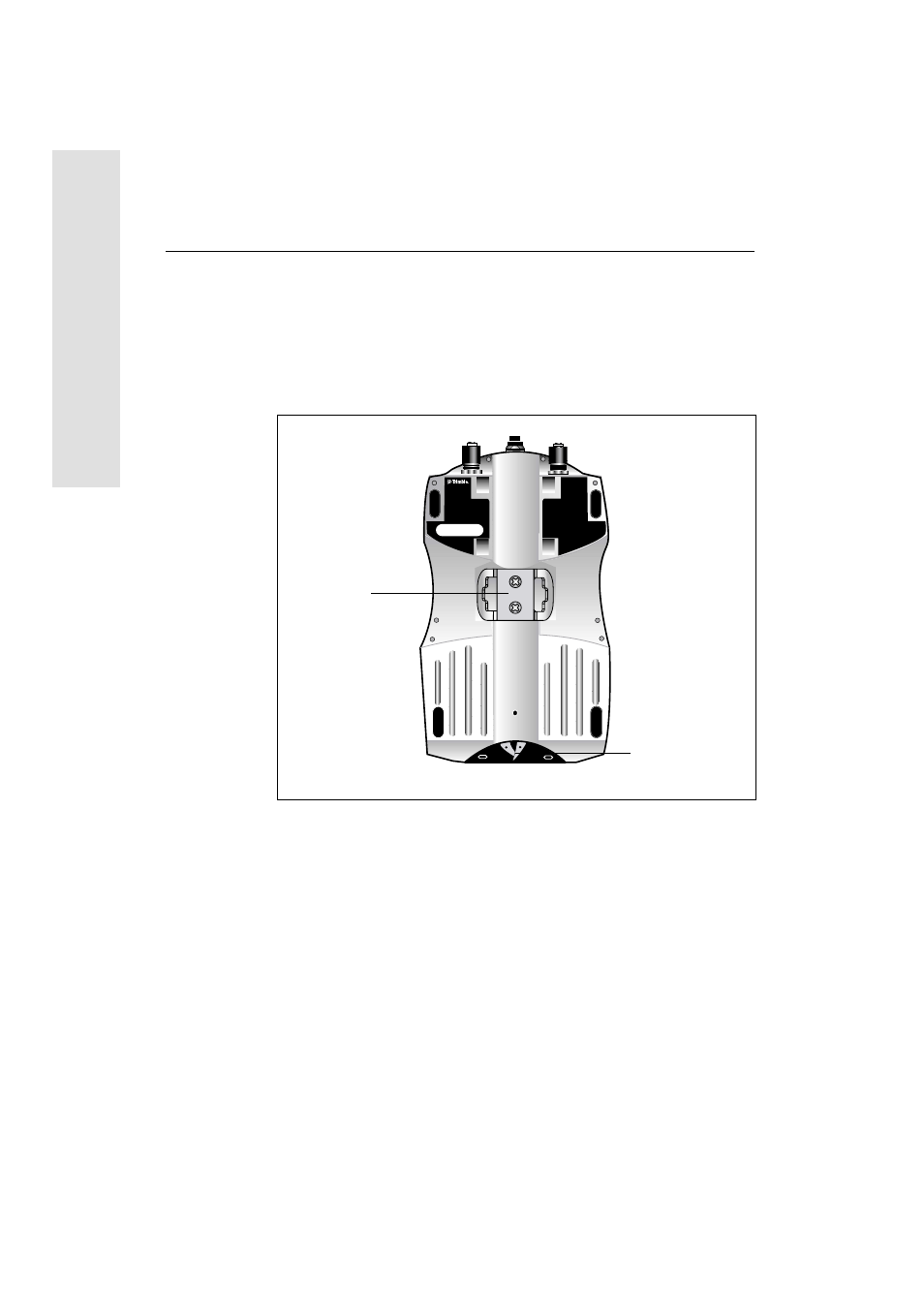
2
Setting up the Receiver
1 0
5700 GPS Receiver User Guide
Op
eration
2.2.2
Rear Panel
Figure 2.3 shows the rear panel of the 5700 receiver. This panel
contains a slot for attaching the receiver catch lock, and the catches for
the two battery compartments on the bottom panel. The catch lock
should already be attached to your receiver.
Figure 2.3
Rear panel
To mount the receiver on a pole, you need to attach the receiver
bracket to the pole, and insert the catch lock into the bracket. For more
information, see Pole-Mounted Setup, page 18.
compartment
Receiver
catch lock
Battery
catches
