Op eration – Trimble Outdoors 5700 User Manual
Page 64
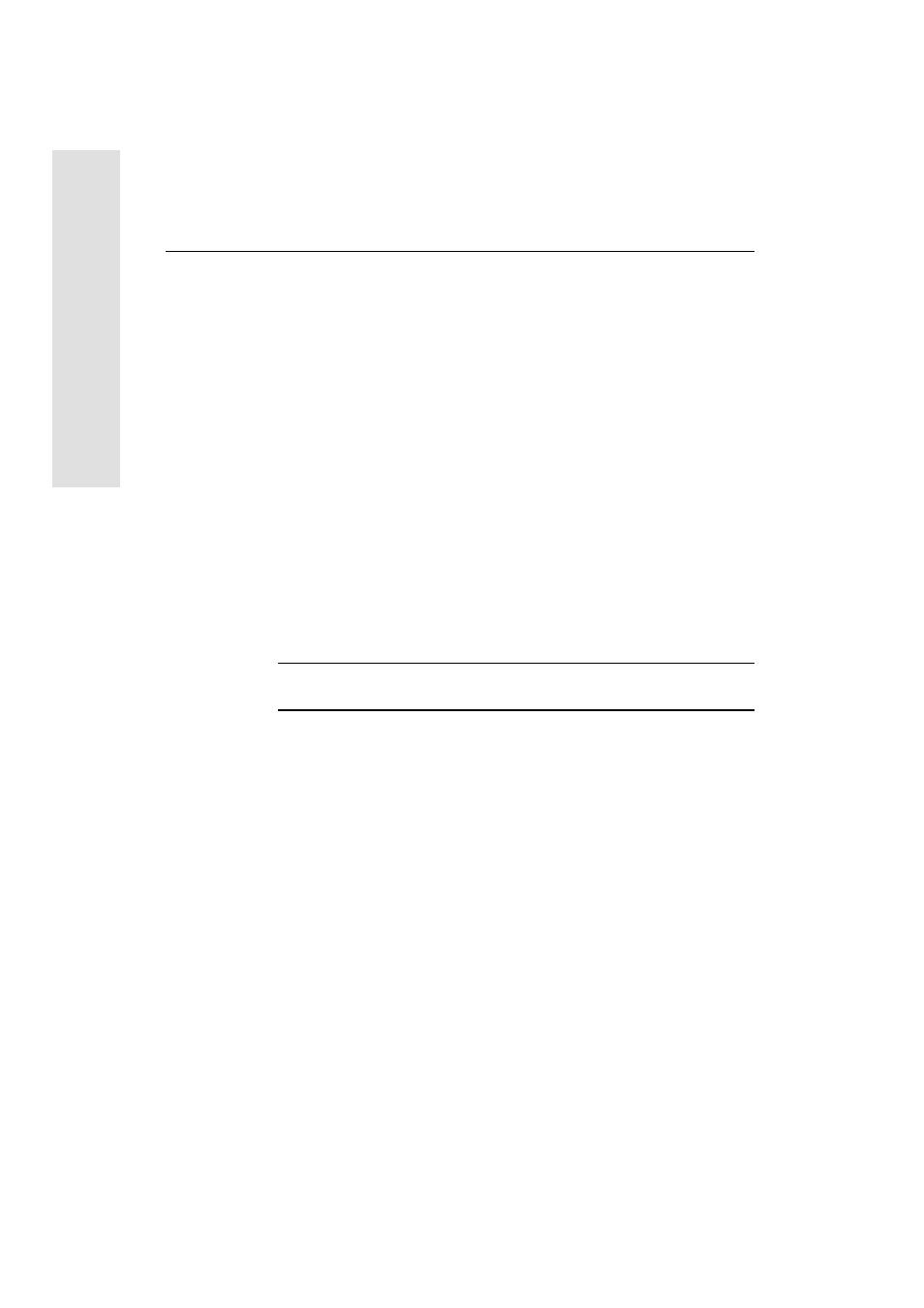
3
General Operation
4 8
5700 GPS Receiver User Guide
Op
eration
To upgrade the receiver firmware by copying the .elf file to the
CompactFlash card:
1.
Connect the CompactFlash card to your desktop computer.
2.
Using Windows Explorer, copy the .elf file from your computer
to the CompactFlash card.
3.
Disconnect the CompactFlash card from your computer and
insert it into the receiver.
4.
Turn the receiver off.
5.
Hold down
d and press p.
The receiver starts up in Monitor mode, automatically detects
the newer version of the firmware, and installs it. In Monitor
mode, the red SV Tracking LED is lit solidly and the yellow
Logging/Memory LED flashes slowly.
The upgrade takes about two minutes. Once the upgrade
procedure is complete, the receiver restarts automatically.
C
Warning – Upgrading the firmware deletes all application files on the
5700 receiver.
