Op eration – Trimble Outdoors 5700 User Manual
Page 69
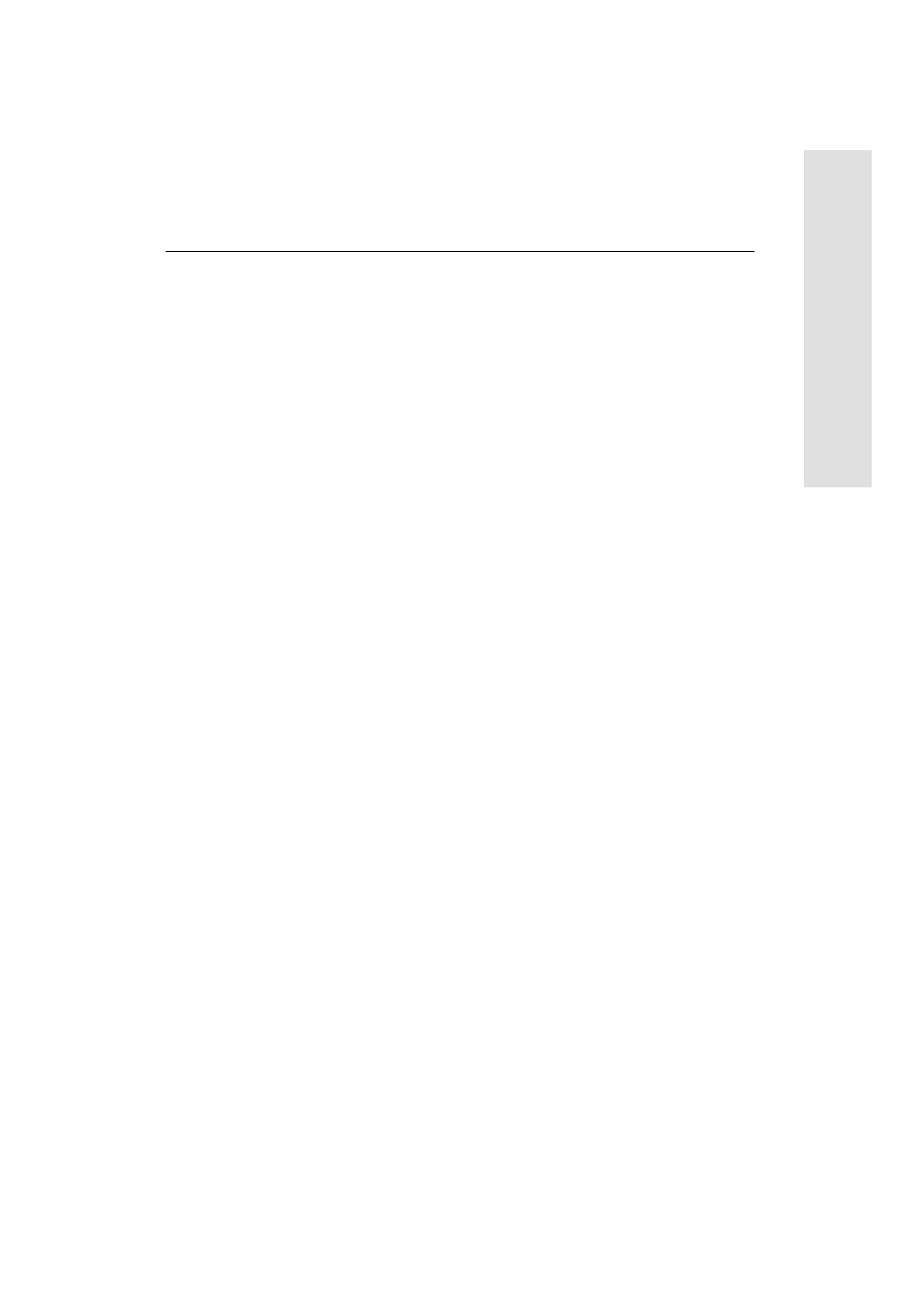
5700 GPS Receiver User Guide
5 3
Configuration
4
Op
eration
Current application file
The Current application file (Current.cfg) reflects the current receiver
configuration. Whenever you change the receiver’s configuration,
either in real time or by applying an application file, the Current file
changes to match the new configuration.
You cannot delete the Current file or change it directly, but every
change to the receiver’s current configuration is applied to the Current
file as well.
When you switch off the receiver then turn it on again, all the settings
from the Current application file are applied, so you do not lose any
changes that you have made. The only exceptions are the following
logging parameters:
•
Logging rate
•
Position rate
•
Elevation mask
These parameters are always reset to the factory default values
whenever the receiver is switched off.
Power Up application file
The Power Up application file (Power_up.cfg) is optional. If a Power
Up file is present, its settings are applied whenever the receiver is
powered up.
In this file, you can specify that the receiver is reset to defaults before
the Power Up settings are applied. This ensures that restarting the
receiver always results in the same configuration. This method is
useful for defining “default” settings for the receiver that differ from
those in the Default file, which cannot be changed.
Alternatively, you can specify that the Power Up settings are applied
immediately after the Current application file’s settings have been
applied. Restarting the receiver results in a configuration that uses
your default settings for the options you define in the Power Up file,
but the current settings for all other options.
