Toshiba multifunctional digital color systems e-STUDIO4540C User Manual
Page 76
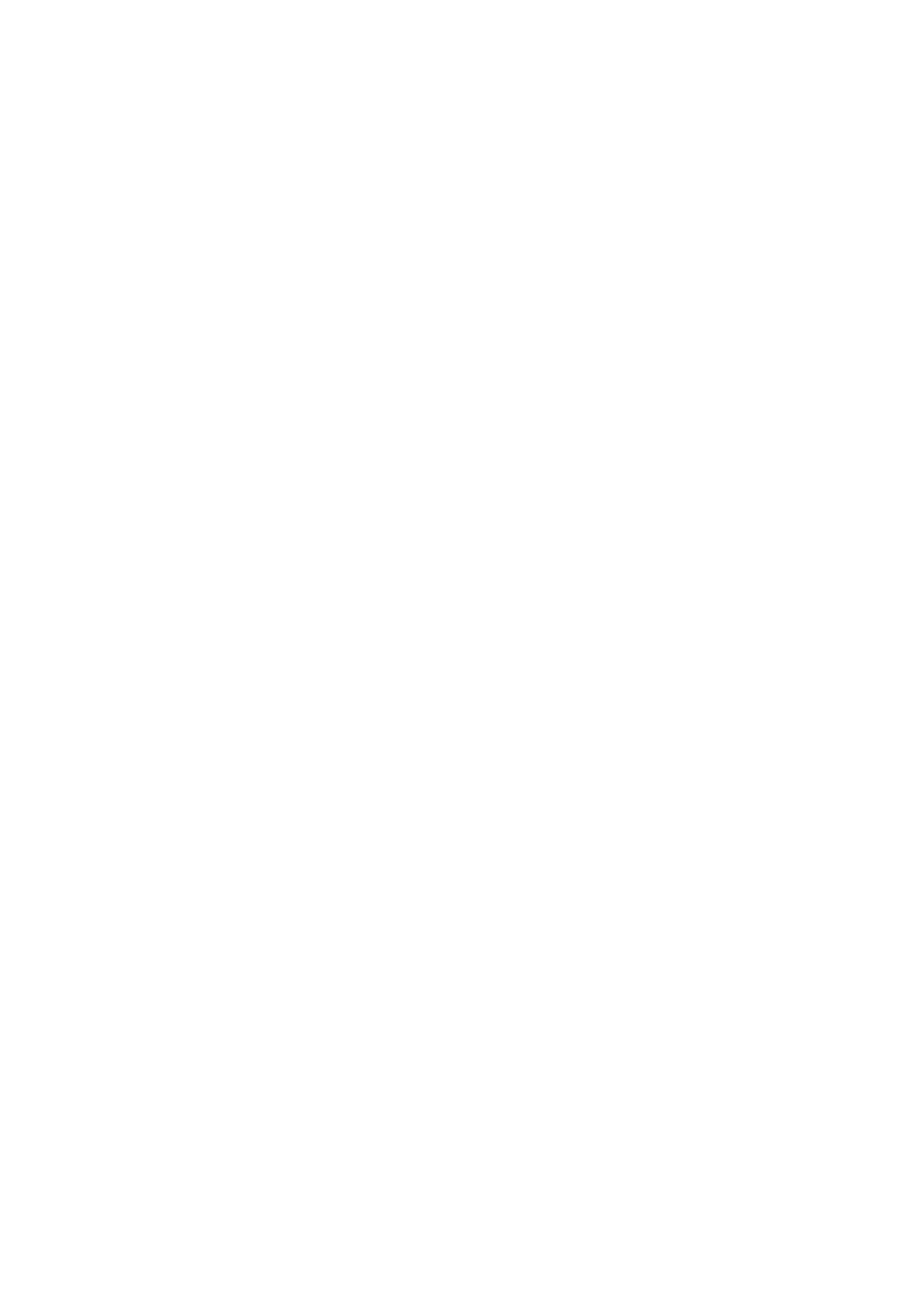
Managing certificates ......................................................................................................................................... 177
Setting secure PDF ............................................................................................................................................ 185
Performing the integrity check............................................................................................................................ 187
