Ieee 802.1x authentication setting, Setting ieee802.1x authentication, P.201 “ieee 802.1x authentication setting – Toshiba multifunctional digital color systems e-STUDIO4540C User Manual
Page 203
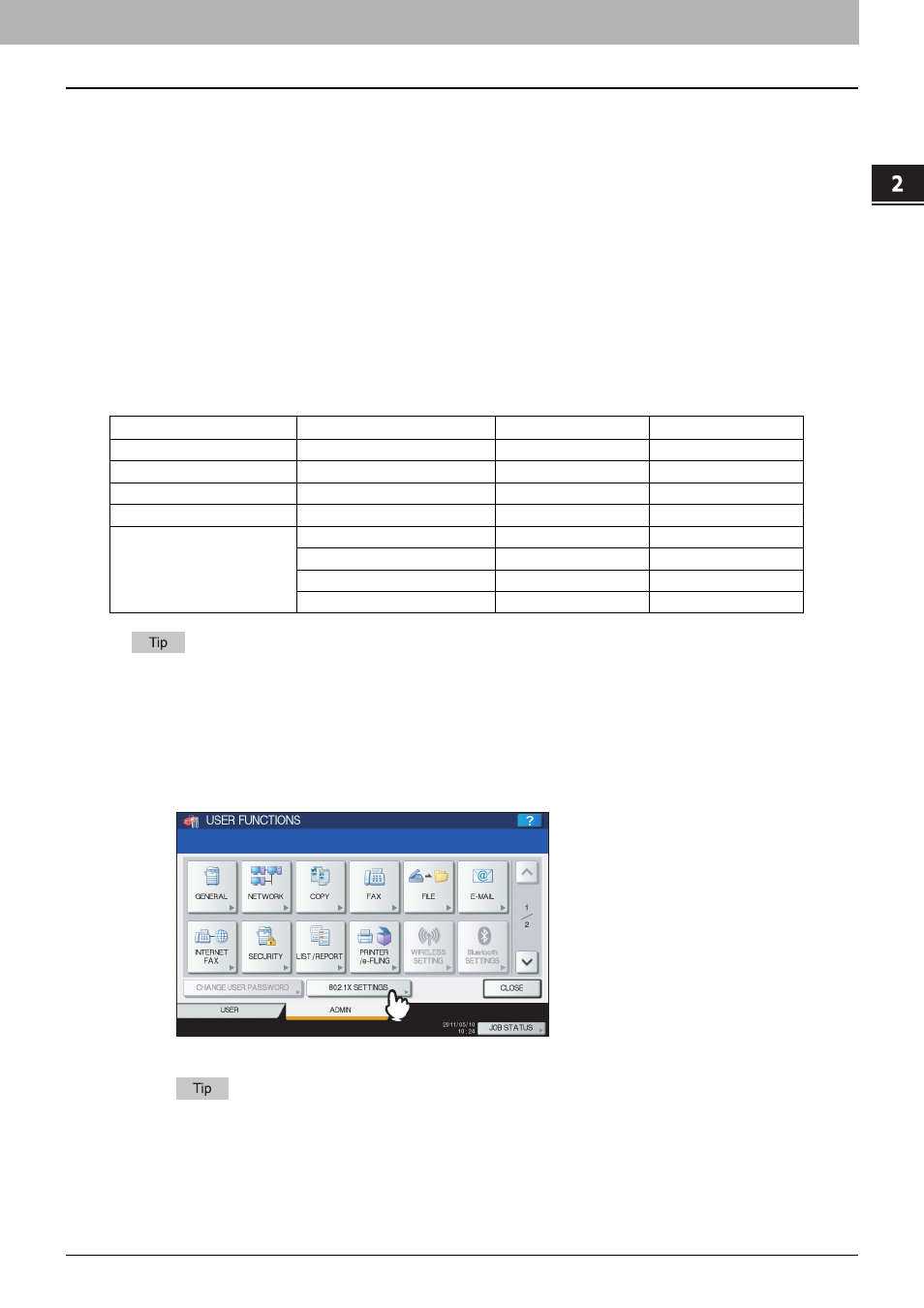
2 SETTING ITEMS (ADMIN)
IEEE 802.1X Authentication Setting 201
IEEE 802.1X Authentication Setting
This menu allows you to make settings for IEEE 802.1X authentication that will apply to wired networks.
This equipment supports the following authentication methods:
y
EAP-MD5
y
EAP-MSCHAPv2
y
EAP-TLS
y
PEAP
The following protocol is available for inner authentication:
- EAP-MSCHAPv2
y
EAP-TTLS
The following protocols are available for inner authentication:
- PAP
- CHAP
- EAP-MSCHAPv2
- EAP-MD5
The following certificates are required for each authentication method using TopAccess to enable IEEE 802.1X
authentication:
For instructions on how to install certificates, refer to the TopAccess Guide “Chapter 8: [Administration] Tab
Page”.
The settings for IEEE 802.1X authentication depend on the authentication method you select.
Setting IEEE802.1X authentication
1
Press [802.1X SETTINGS] on the ADMIN menu (1/2).
The WIRED 802.1X SETTINGS screen is displayed.
To display the ADMIN menu, see the following page:
Authentication Method
Inner Authentication Method
CA Certificate
User Certificate
EAP-MD5
—
—
—
EAP-MSCHAPv2
—
—
—
EAP-TLS
—
Required
Required
PEAP
EAP-MSCHAPv2
Required
—
EAP-TTLS
PAP
Required
—
CHAP
Required
—
EAP-MD5
Required
—
EAP-MSCHAPv2
Required
—
