Toshiba multifunctional digital color systems e-STUDIO4540C User Manual
Page 259
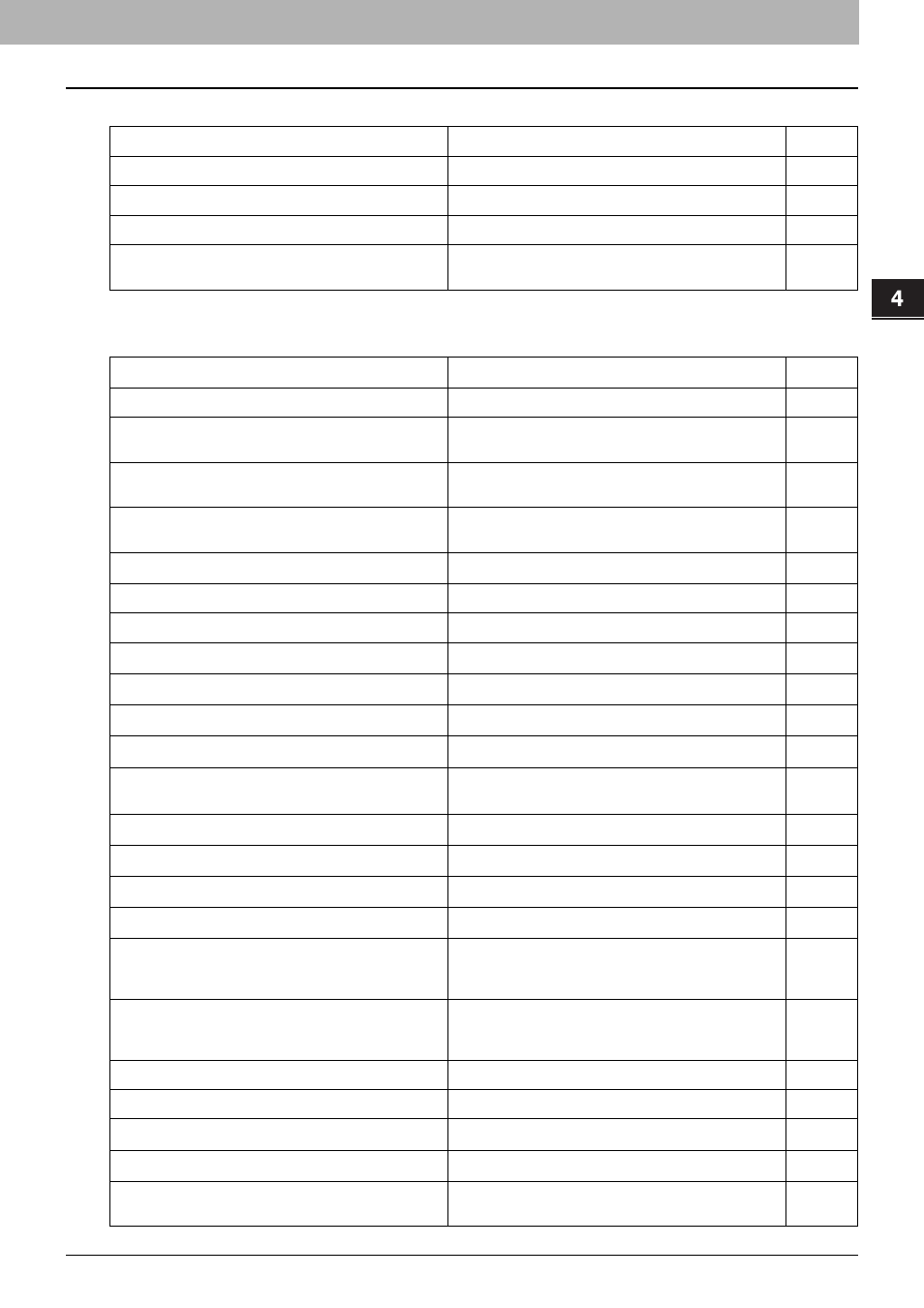
4.APPENDIX
List Print Format 257
4 APPENDIX
*1 Printed only for the e-STUDIO6550C Series and e-STUDIO4540C Series.
BLACK - RESOLUTION
Shows the resolution for black scans.
YES
BLACK - ORIGINAL MODE
Shows the default original mode for black scans.
YES
BLACK - EXPOSURE
Shows the default exposure setting for black scans.
YES
BLACK - BACKGROUND ADJUSTMENT
Shows the default background adjustment setting for black
scans.
YES
FAX
Function
Description
User
FAX ROM VERSION
Shows the ROM version of the Fax unit.
YES
RESOLUTION
Shows the default resolution setting for a fax/Internet Fax
transmission.
YES
ORIGINAL MODE
Shows the default original mode for a fax/Internet Fax
transmission.
YES
EXPOSURE
Shows the default exposure setting for a fax/Internet Fax
transmission.
YES
TX TYPE
*1
Shows the default transmission type.
YES
TTI
Shows whether the TTI is enabled or disabled.
NO
RTI
Shows whether the RTI is enabled or disabled.
YES
ECM
*1
Shows whether the ECM is enabled or disabled.
YES
PREVIEW SETTING
*3
Shows whether the preview function is enabled or disabled.
NO
INITIAL PREVIEW TYPE
*3
Shows the default preview type.
NO
INITIAL SETUP - MONITOR VOLUME
*1
Shows the monitor volume setting.
NO
INITIAL SETUP
- COMPLETION TONE VOLUME
*1
Shows the complete volume setting.
NO
INITIAL SETUP - RX MODE
*1
Shows the default RX mode.
NO
INITIAL SETUP - DIAL TYPE
*1
Shows the dial type of line 1.
NO
INITIAL SETUP - DIAL TYPE (LINE2)
*2
Shows the dial type of line 2.
NO
LINE-2 MODE
*2
Shows the line 2 mode.
NO
LINE-2 MODE - START
*2
Shows the start time to use Line 2 for receptions only. This
applies only when “RX ONLY (TIMER)” is set to LINE-2
MODE.
NO
LINE-2 MODE - END
*2
Shows the end time to finish using Line 2 for receptions
only. This applies only when “RX ONLY (TIMER)” is set to
LINE-2 MODE.
NO
RX PRINT - DISCARD
Shows whether the discard function is enabled or disabled.
NO
RX PRINT - REDUCTION
Shows whether reduction is enabled or disabled.
NO
RX PRINT - DUPLEX
*1
Shows whether duplex print is enabled or disabled.
NO
RX PRINT - ROTATE SORT
*1
Shows whether rotate sort is enabled or disabled.
NO
RECOVERY TX
*1
Shows whether recovery transmission is enabled or
disabled.
NO
SCAN
Function
Description
User
