Toshiba multifunctional digital color systems e-STUDIO4540C User Manual
Page 36
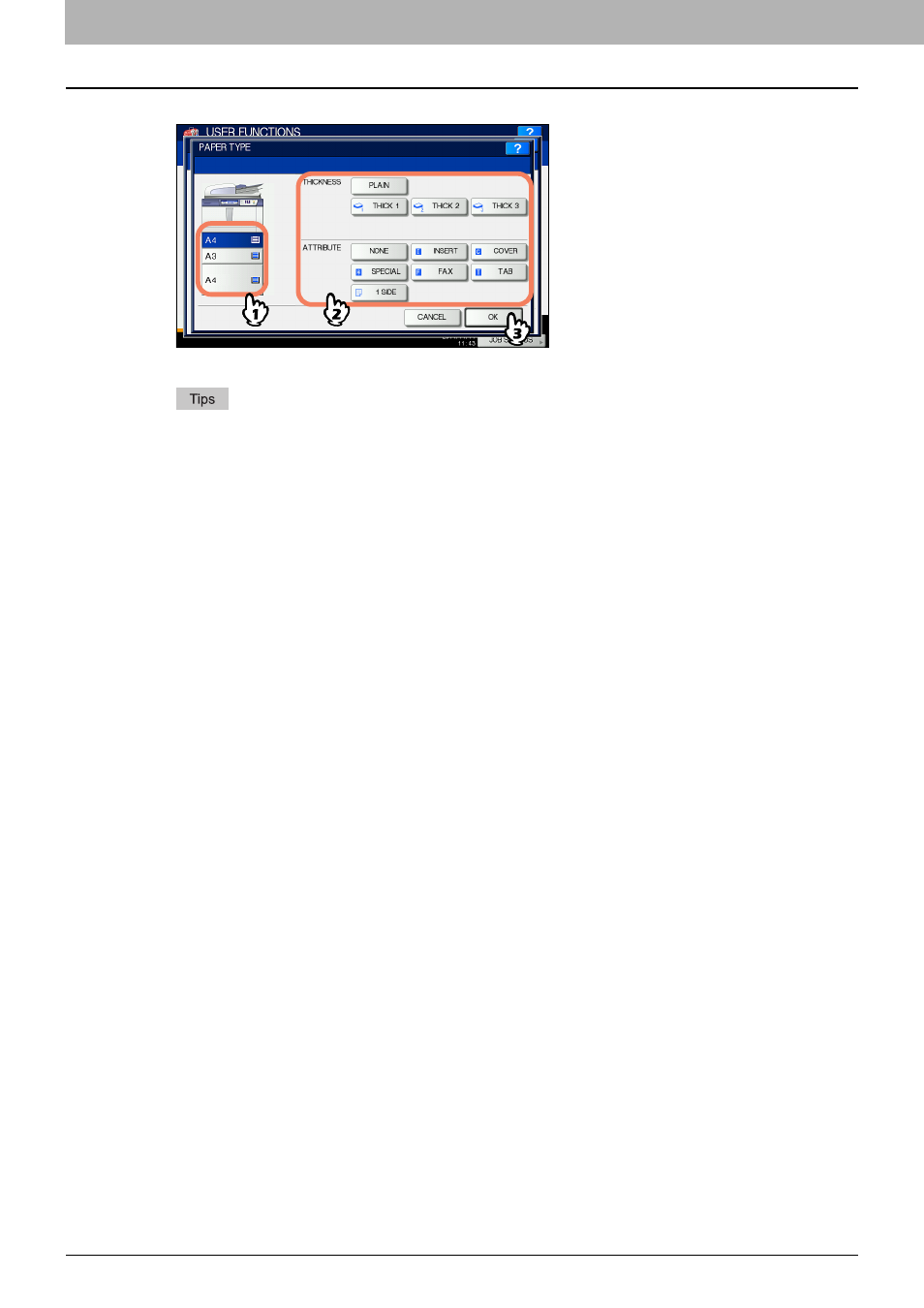
1 SETTING ITEMS (USER)
34 Setting Drawer
For e-STUDIO856 Series
You can select either [THICK1], [THICK2], or [THICK3] for the paper type.
y
For details of the paper types, refer to the Copying Guide “Chapter 1: BEFORE USING EQUIPMENT”.
y
You can select each button of the attribute to restrict the uses for a specific job. For example, if you select
[INSERT] for a drawer, the paper in the drawer is always used for copy insertion.
y
When the thickness “THICK 1, 2 or 3” (THICK 1 only for the e-STUDIO456 Series), or an attribute other
than “NONE” is set for a drawer, the paper placed in this drawer will not be used for Automatic Paper
Selection (APS).
For details of APS, refer to the Copying Guide “Chapter 3: BASIC COPY MODES”.
y
When an attribute other than “NONE” is set for a drawer, the Automatic Change of Paper Source function is
disabled for the paper in this drawer.
For details of this function, see the following page:
P.166 “Setting Copy Functions”
