Setting eap-md5, P.204 “setting eap-md5 – Toshiba multifunctional digital color systems e-STUDIO4540C User Manual
Page 206
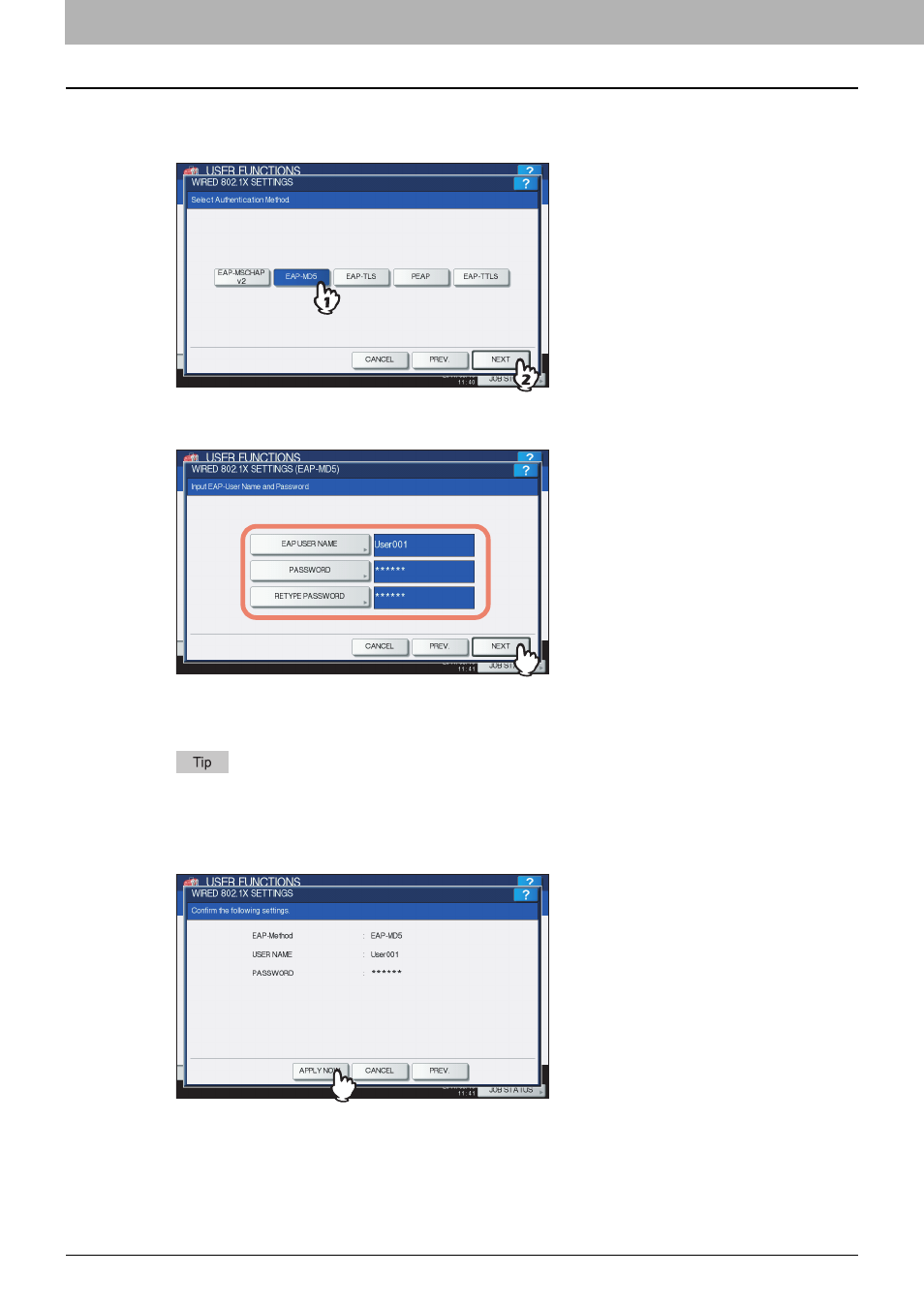
2 SETTING ITEMS (ADMIN)
204 IEEE 802.1X Authentication Setting
Setting EAP-MD5
1
Select [EAP-MD5] and press [Next].
The WIRED 802.1X SETTINGS (EAP-MD5) screen is displayed.
2
Specify the following items as required and press [Next].
[EAP USER NAME] — Press this button to enter the EAP User name.
[PASSWORD] — Press this button to enter the authentication password.
[RETYPE PASSWORD] — Press this button to re-enter the authentication password.
When you press the above buttons, the on-screen keyboard is displayed. Enter the value using the on-screen
keyboard and press [OK] to set the entry. You can also use the digital keys on the control panel to enter
numerals.
3
Confirm the settings and press [APPLY NOW].
“NETWORK INITIALIZING” is displayed at the lower left of the screen and this equipment starts initializing the
network interface card to apply the changes. This message disappears after it is finished.
