P.30 “printing group number information, P.30 “printing function list (user) – Toshiba multifunctional digital color systems e-STUDIO4540C User Manual
Page 32
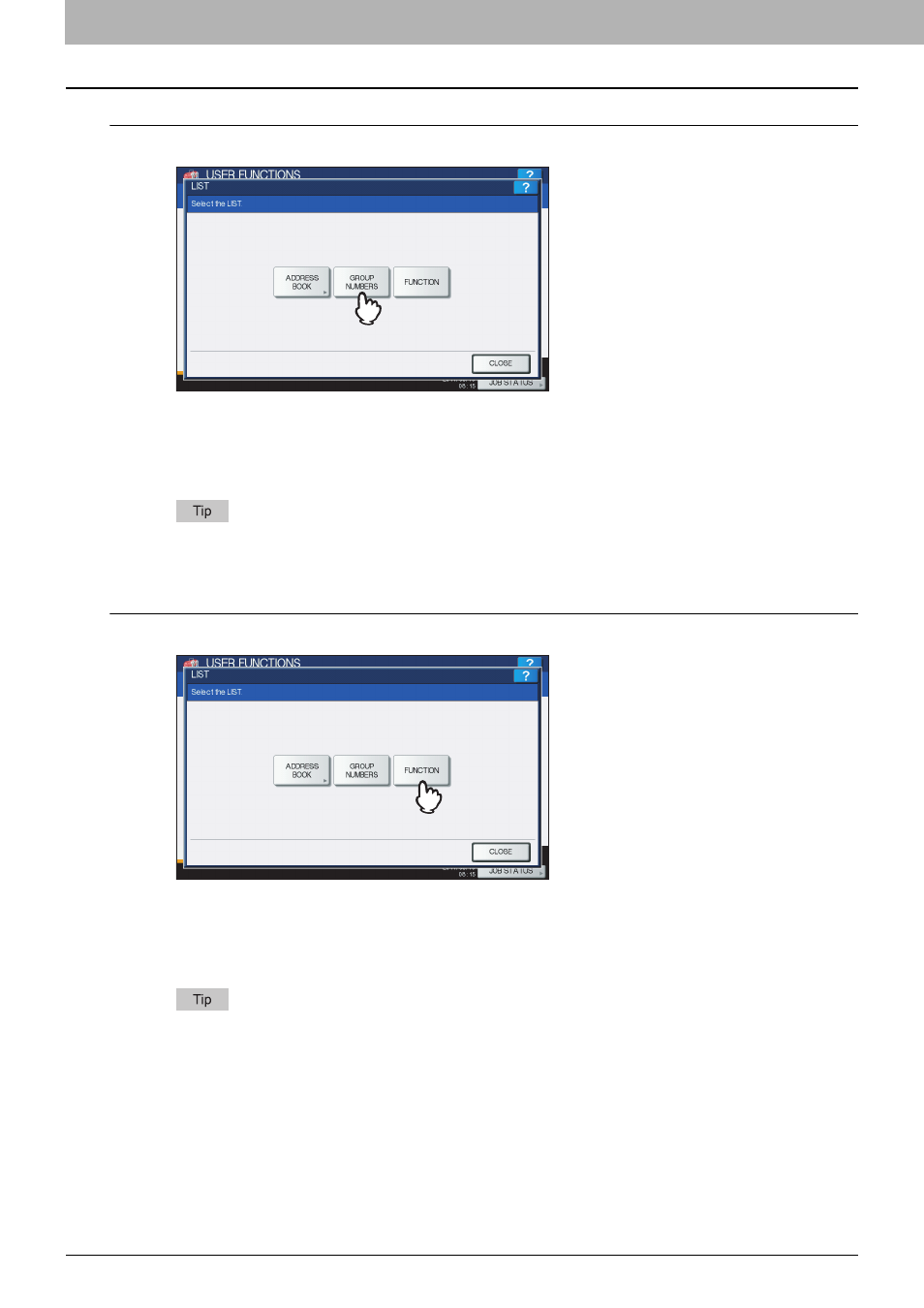
1 SETTING ITEMS (USER)
30 Printing Lists
Printing GROUP NUMBER INFORMATION
1
Press [GROUP NUMBERS].
y
When the Department Management feature is disabled, GROUP NUMBER INFORMATION is printed.
y
When the Department Management feature is enabled, the screen to input the department code is displayed.
Enter the department code using the on-screen keyboard and press [OK] to print GROUP NUMBER
INFORMATION. However, when the No Limit Black function ( P.240) is enabled, GROUP NUMBER
INFORMATION will be printed without displaying the screen for inputting the department code.
For an output example of GROUP NUMBER INFORMATION, see the following page:
P.249 “GROUP NUMBER INFORMATION”
Printing FUNCTION LIST (User)
1
Press [FUNCTION].
y
When the Department Management feature is disabled, FUNCTION LIST is printed.
y
When the Department Management feature is enabled, the screen to input the department code is displayed.
Enter the department code using the on-screen keyboard and press [OK] to print FUNCTION LIST. However,
when the No Limit Black function ( P.240) is enabled, FUNCTION LIST will be printed without displaying the
screen for inputting the department code.
For an output example of FUNCTION LIST, see the following page:
