Speaker system setup, Speaker system setup using the front panel, Sp. setup – Onkyo TX-DS656 User Manual
Page 23: Preset tuning surround parameter
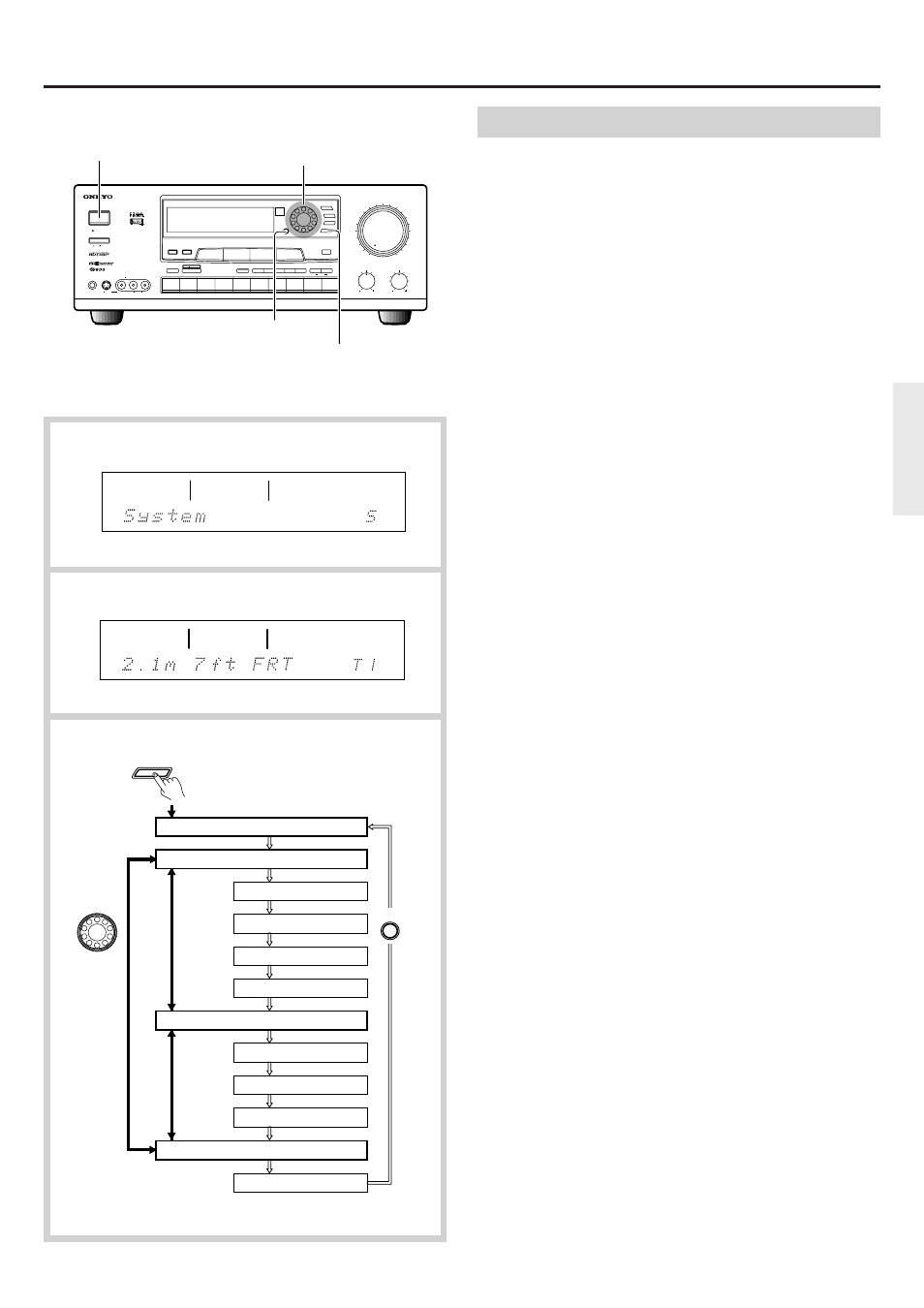
23
Speaker system setup using the front panel
1. Press the POWER (or SYSTEM) button.
2. Press the PARAMETER button.
"System Setup" scrolls across the display and then "System"
appears. (a)
3. Press the ENTER button.
"Sp. Setup" appears on the display.
3-1. Press the ENTER button again.
The parameters for setting the presence/absence of a
subwoofer are shown.
3-2. Select "YES" or "NO" using the SMART SCAN
CONTROLLER.
Set the presence or absence of the front speakers (Front), center
speaker (Center), and surround speakers (Surround) by repeating 3-1
and 3-2.
For further information, see "What is System Setup?" on page 21.
4. Press the ENTER button.
"Speaker Distance" appears on the display.
4-1. Press the ENTER button again.
The parameters for setting the distance to the front speakers
are shown. (b)
4-2. Select the distance using the SMART SCAN
CONTROLLER.
Set the distance to the center speaker (CNT) and surround speakers
(SUR) by repeating 4-1 and 4-2.
You can enter the speaker distance in units of meters (m) or feet (ft).
If "meters" is used, you can enter a distance within the range of
0.3m-9.0m in 0.3m increments. If "feet" is used, a distance within
the range of 1 foot-30 feet can be entered in 1 foot increments. In
either case, an appropriate delay time will be set automatically
according to the distance you enter.
Note:
The speaker whose parameters have been set to "NO" in step 3 are
not shown.
5. Press the ENTER button.
"Test ON" appears on the display.
Press the ENTER button again. A test tone is output to each speaker
in the following sequence:
Left front speaker
→
Center speaker
→
Right front speaker
→
Right Surround speaker
→
Left Surround speaker
→
Subwoofer
(Returns to Left front speaker)
After a few seconds, the test tone automatically travels to the next
speaker.
6. While the test tone is output, rotate the SMART SCAN
CONTROLLER to adjust the output level of the speaker.
The test tone stays at the same speaker while adjustment is in progress.
You may press the ENTER button to immediately move to the next
speaker.
The adjustment range is -12dB to +12dB (-30dB to +12dB for
Subwoofer).
7. When the output level of all speakers has been adjusted, press
the PARAMETER button.
The test tone output stops and "System Setup" scrolls again. You
are now out of the "Sp. Setup" mode. To cancel the "System Setup"
display, press the PARAMETER button again or leave the unit for
5 seconds.
b
a
SPEAKERS
V-DVD
MAIN
SURROUND MODE
HALL
REC OUT
SPEAKERS
V-DVD
2
MAIN
DIGITAL
SURROUND MODE
MIDNIGHT THEATER
REC OUT
STUDIO
PARAMETER
SMART SCAN CONTROLLER
Subwoofer
Front
Center
Surround
FRT
CNT
SUR
System Setup
Distance
Test ON
Test Signal
ENTER
Sp. Setup
MASTER VOLUME
MAX
MIN
TREBLE
SYSTEM
PHONES
DISPLAY
PTY/ TP
CHARACTER
SCAN
GROUP
MEMORY FM MUTE / MODE
CLEAR
TI CH INPUT
MUL
VIDEO CAM INPUT
/
3
VIDEO
VIDEO
AUDIO
L
R(MONO)
BASS
DIGITAL AUDIO
SELECTOR
S VIDEO
STAND-BY
AUTO TUN
SMART SCAN CONTROLLER
ENTER
3-D BASS
MAIN
REMOTE
SPEAKERS
PRESET
TUNING
SURROUND
PARAMETER
CD
PHONO
AM
FM
TAPE-2
MONITOR
TAPE-1
M D
VIDEO-3
CAM
VIDEO-2
VCR-2 / TV
VIDEO-1
VCR-1
DVD
MIDNIGHT
THEATER
Re-EQ
MULTI SOURCE
REC OUT
AUDIO VIDEO CONTROL RECEIVER
TX-DS
656
POWER
OFF
ON
POWER (or SYSTEM)
button
SMART SCAN CONTROLLER jog dial
ENTER button
PARAMETER button
Speaker system setup
