Onkyo TX-DS656 User Manual
Page 17
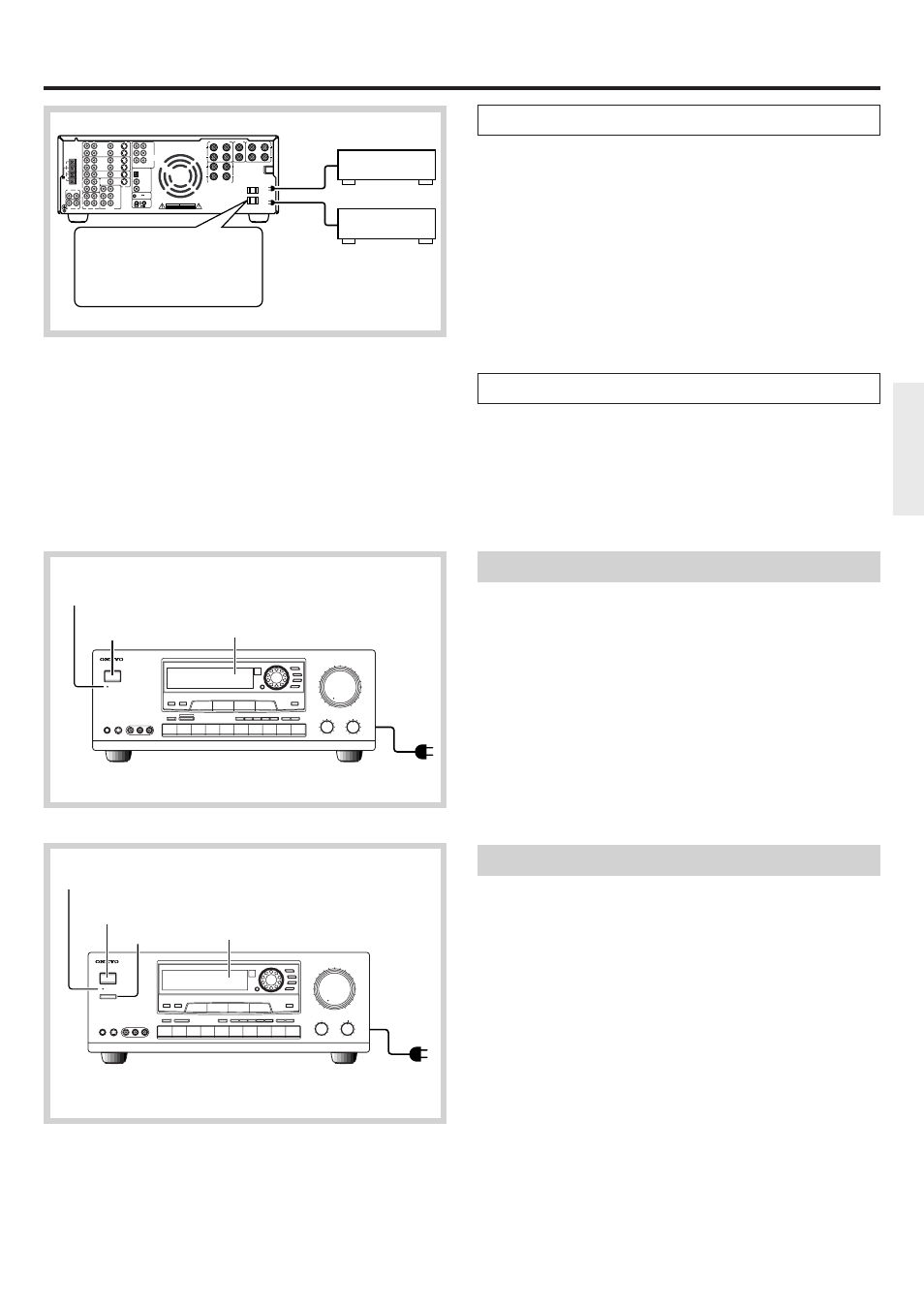
17
C
Using the AC outlets
You can connect the power cord from other audio device to the rear of
the TX-DS656. Since the AC outlets on the unit are the SWITCHED
type, you can use the POWER button (or the SYSTEM button), or the
POWER button on the remote controller to turn on/off the power to
both the TX-DS656 and the connected audio devices.
Note: If your TX-DS656 has a POWER switch, first turn it on.
The shape, number, and total capacity of the AC outlets may differ
depending on the area of purchase. Make sure that the total capacity of
other components connected to this unit does not exceed the capacity
that is printed on the rear panel.
D
Connecting the power
• Before plugging in the receiver, confirm that all connections have
been made properly.
• Before turning on the power, make sure that the MASTER VOLUME
control is fully turned counterclockwise.
• Turning on this receiver’s power may cause a momentary power
surge, which might interfere with other electrical equipment, such
as computers. If so, use a wall outlet on a different circuit.
U.S. and Canadian models
1. Plug the power cord into an AC wall outlet.
The STAND-BY indicator lights up and the receiver enters stand-by
mode, ready for operation.
2. Press the POWER button to turn on the receiver. The display
will light up and the STAND-BY indicator will be turned off.
If you press the POWER button again, the receiver returns to stand-by
mode.
• The POWER button on the remote controller is used in the same
way as the POWER button on the TX-DS656.
Other than U.S. or Canadian models
1. Plug the power cord into an AC wall outlet.
2. Press the POWER switch to set the receiver to stand-by mode.
The STAND-BY indicator will light up.
3. Press the SYSTEM button or POWER button on the remote
controller to turn on the receiver. The display will light up and
the STAND-BY indicator will be turned off.
If you press the SYSTEM button or POWER button on the remote
controller again, the receiver turns to stand-by mode.
• You cannot use the remote controller if the POWER switch on the
receiver is set to OFF.
U.S. and Canadian
models
Capacity is total
120 watts.
MJ
27122482
ANTENNA
AM
R
V
L
OUT
IN
VIDEO-1
OUT
IN
VIDEO-2
OUT
IN
OUT
IN
IN
IN
TAPE-1
TAPE-2
DVD
OUT
IN
OUT
R
L
R
L
PHONO
CD
GND
(PLAY)
(REC)
(PLAY)
(REC)
R
L
CENTER SUBWOOFER
SURROUND
FRONT
R
L
R
L
V
PRE OUT
FRONT
R
L
R
L
DIGITAL INPUT
DIGITAL 1
(OPTICAL)
DIGITAL 2
(COAXIAL)
OUT
IN
REMOTE CONTROL
R
L
AC OUTLETS
MONITOR
OUTPUT
SURROUND
CENTER
SUBWOOFER
DIGITAL 3
(COAXIAL)
S
MULTI
CHANNEL
INPUT
L
R
R
L
S
IN
SURROUND SPEAKERS
FRONT
SPEAKERS
MAIN
CENTER
SPEAKER
AC 120V 60Hz
SWITCHED
TOTAL 120W 1A MAX.
FRONT REMOTE SPEAKERS
FM
75
FM
300
WARNING
RISK OF ELECTRIC SHOCK
DO NOT OPEN
RISQUE DE CHOC ELECTRIQUE
NE PAS OUVRIR
AVIS
CAUTION: SPEAKER IMPEDANCE
6 OHMS MIN. / SPEAKER
Other than U.S. and
Canadian models
Capacity is total 100 watts.
To wall
outlet
STAND-BY indicator
Display
SYSTEM button
POWER switch
To wall
outlet
STAND-BY indicator
Display
POWER button
