Care, Service and repair – Radio Shack 43-3570 User Manual
Page 48
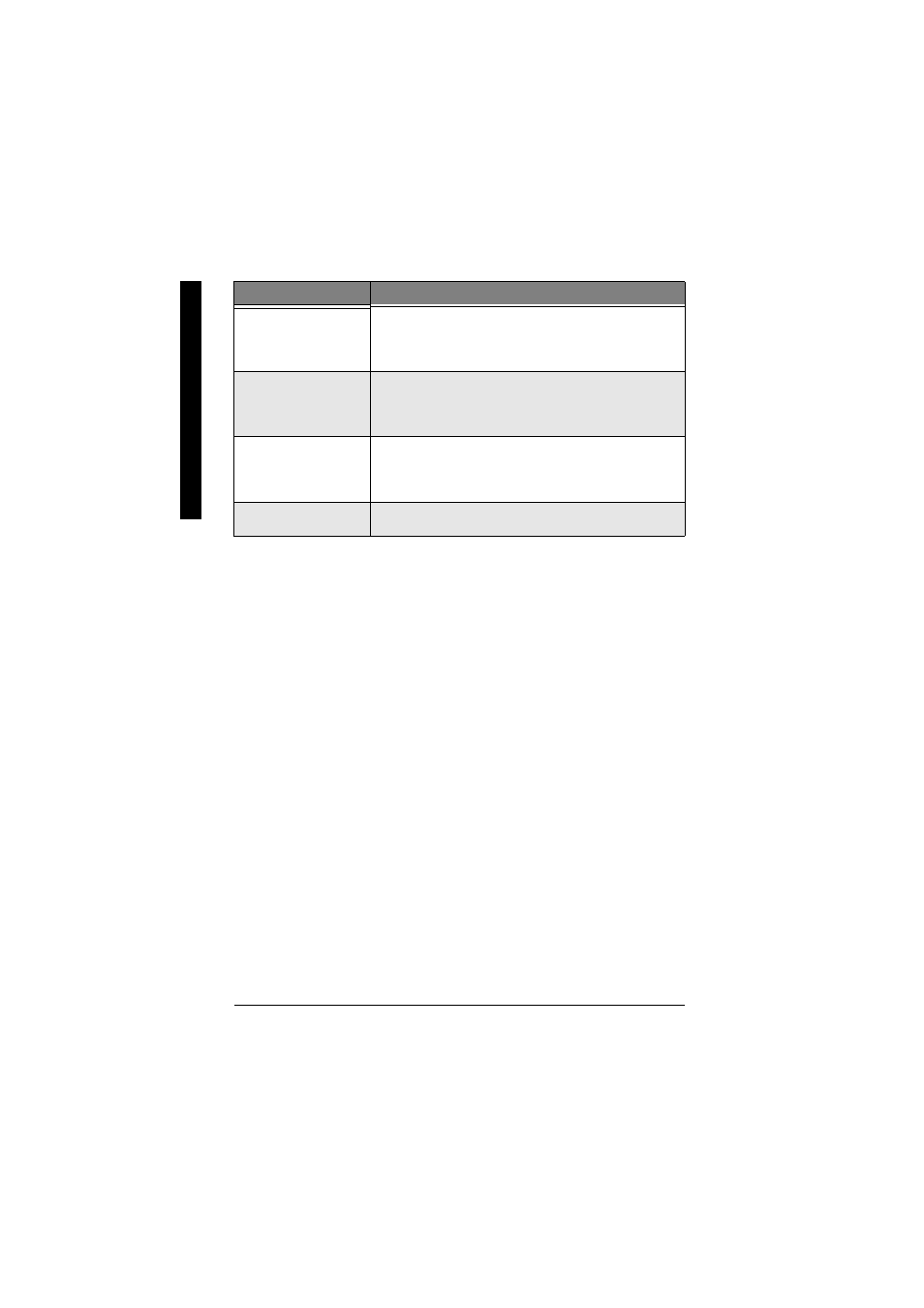
Car
e
48
If you still have problems, disconnect the phone. If other phones on the
same line work properly, the fault is in this phone or its installation. If you
cannot find the problem, take the phone to your local RadioShack store
for assistance.
CARE
Keep the phone dry; if it gets wet, wipe it dry immediately. Use and store
the phone only in normal temperature environments. Handle the phone
carefully; do not drop it. Keep the phone away from dust and dirt, and
wipe it with a damp cloth occasionally to keep it looking new.
SERVICE AND REPAIR
If your phone is not performing as it should, take it to your local RadioShack
store for assistance. To locate your nearest RadioShack, use the store locator
feature on RadioShack’s website (www.radioshack.com), or call 1-800-The
Shack (843-7422) and follow the menu options. Modifying or tampering with
the phone’s internal components can cause a malfunction and might invalidate
its warranty and void your FCC authorization to operate it.
The Caller ID does not
display.
• The handset was picked up before the second ring.
• The call was placed through a switchboard.
• Call your local telephone company to verify your Caller
ID service is current.
You cannot register the
handset at the base.
• Charge the battery pack for 15-20 hours.
• Remove the base ID (see “Replacing the Base Setting”
on page 23) and register the handset (see “Register
the Handset to the Base” on page 42).
The handset doesn’t
communicate with
another handsets.
• Remove the base ID (see “Replacing the Base Setting”
on page 23) and register the handset (see “Register
the Handset to the Base” on page 42).
• Make sure that you have registered all handsets.
The handset can’t join
the conversation
• Make sure there are not 2 handsets already using the
3-way conference feature.
Symptom
Suggestion
