Handset setup – Radio Shack 43-3570 User Manual
Page 14
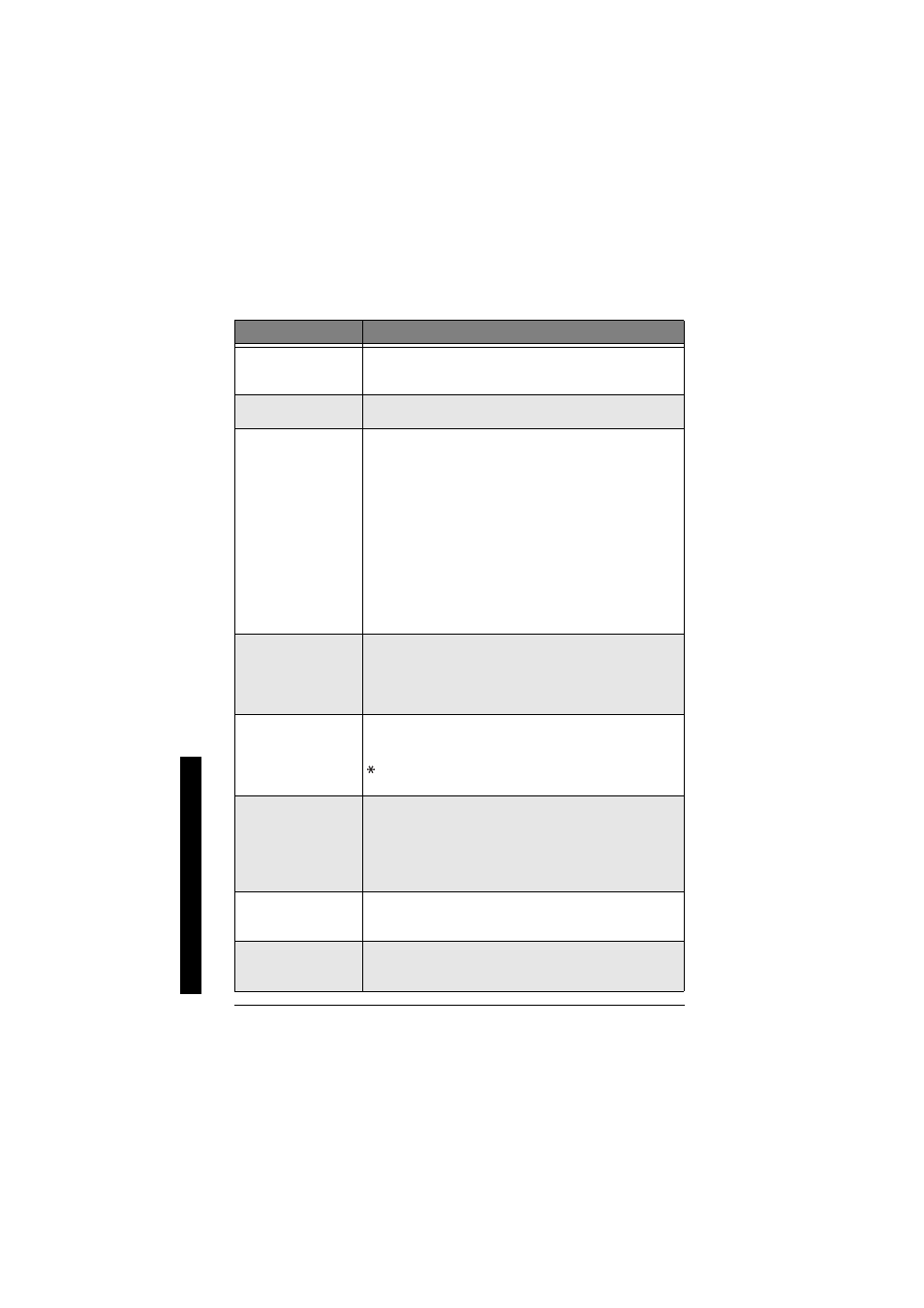
Setting Menu Options
14
Handset Setup
The following submenu options must be set separately for each handset.
Submenu option
Description
Edit Voice Mail
Program or delete the voice mail access number (see
“Programming your Voice Mail Access Number” on
page 17).
Ringer Tones
(Default is Flicker)
Adjusting the ringer tone (see “Selecting a Ringer Tone”
on page 18).
Distinct. Ring
(Default is on)
Set the distinctive ring (tone your phone makes when
ringing) (see “Distinctive Ringer Setup” on page 18).
“Distinctive Ringer” allows you to preset memory
locations with a designated ring tone. When an incoming
call is received and the Caller ID information matches the
information in one of the memory locations, the distinctive
ring that has been stored for that particular Caller will
sound. If you have set multiple memory locations with
distinctive rings, switching the setting to “Distinctive Off”
will result in no distinctive ringing. All incoming calls will
have a normal ring tone. Switching to “Distinctive On” will
activate all programmed distinctive ring memory
locations.
AutoTalk
(Default is off)
Allows you to answer the phone without pressing
TALK/FLASH or SPEAKER
. When the AutoTalk is set to
On, simply remove the handset from the cradle and the
phone automatically answers the call (see “Setting the
AutoTalk” on page 19).
Anykey Answer
(Default is off)
Allows you to answer the phone without pressing
TALK/FLASH or SPEAKER. When the Anykey Answer is
On, you can answer a call by pressing any number key,
/tone/< or #/> on the handset (see “Setting the Anykey
Answer” on page 19).
Banner
(True Banner)
Customize your handset(s) by giving it a banner name.
The name will be displayed on the LCD screen during
standby mode, Intercom, Transfer, Room Monitor and
Copy Phonebook operation. The banner name will be
displayed on the receiving handset as well (see “Setting
the True Banner” on page 19).
Language
(Default is English)
The menu display options can be set to English, French
or Spanish for easy setup use (see “Selecting a
Language” on page 19).
Key Touch Tone
(Default is on)
Allows you to set your phone’s key touch-tone to On or
Off (tone your keypad makes when keys are pressed)
(see “Setting the Key Touch Tone” on page 20).
