Radio Shack 43-3570 User Manual
Page 42
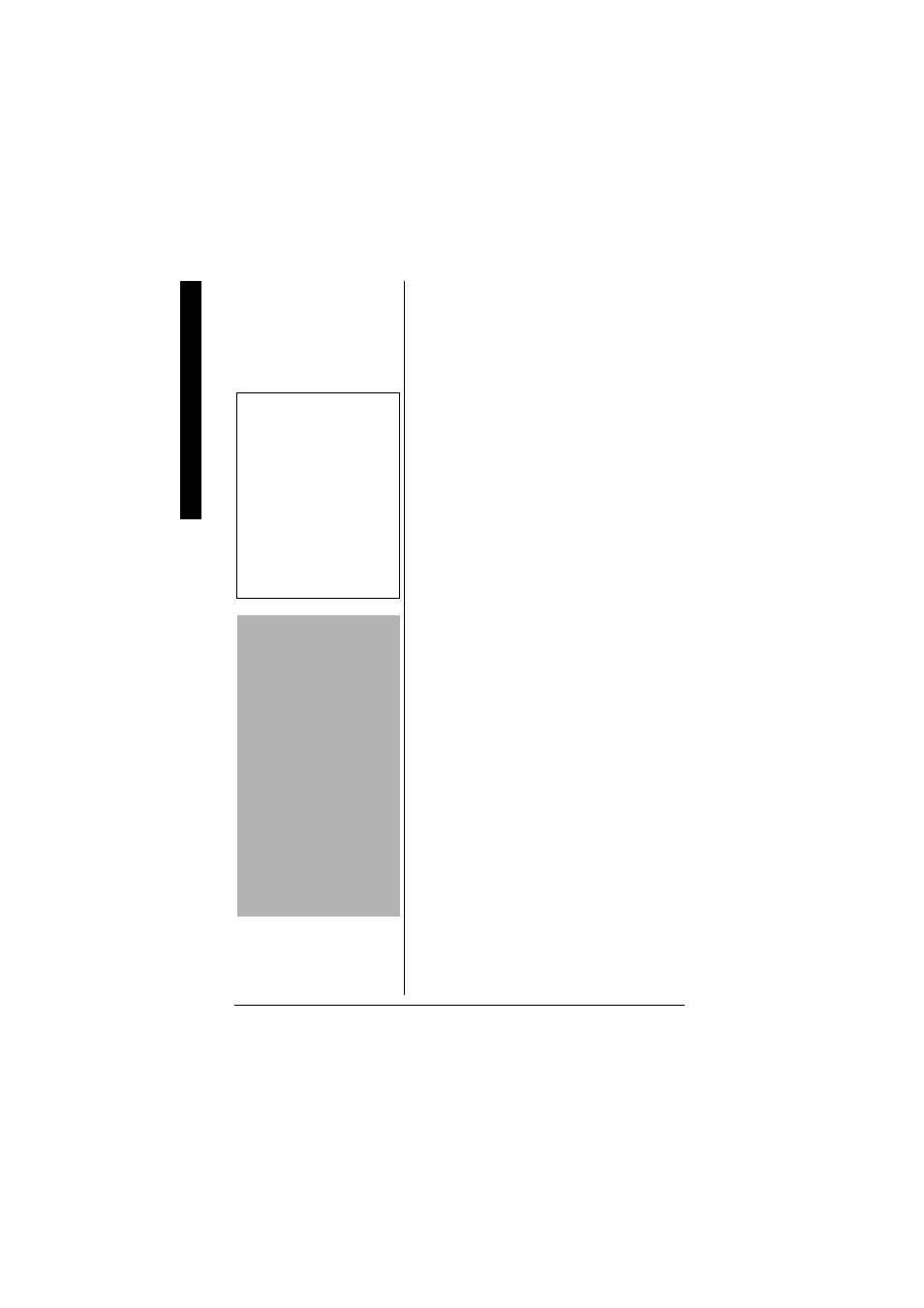
Expandin
g Your Phone
42
R
EGISTER THE
H
ANDSET TO
THE
B
ASE
If you purchase an extra handset, you
need to register the handset to the base
before use. Only one handset can be
registered at a time.
!
Ô
The handset ID for the supplied handset(s)
was assigned by the factory, which has #1
in the display. When you register additional
handset to the base, the handset ID will be
assigned.
1. Before registering the extra handset,
the battery pack MUST be charged for
15-20 hours.
2. Place the extra handset in the main
base unit to begin registration.
3. While the handset is registering,
Handset Registering
will appear
in the LCD.
When
Registration Complete
is
displayed, the handset has been
registered to the base. If
Registration Failed
appears,
please try these steps again.
Ô
NOTES
Ô
•
All of the handsets ring
when a call is received.
•
An extra handset can be
registered when the
main base is in standby
mode.
•
Standby Mode
-
The handset is not in
use and
TALK/FLASH
has not been pressed.
!
IMPORTANT
!
•
If you purchase a 43-3571
extra handset, please
register the handset to the
original/main base before
use. The 43-3571 will not
operate until it is
registered.
•
If you change a Global
setting in one handset,
you change that
particular setting for all
registered handsets. All
other settings (not
included under Global
Setup), must be set
separately through each
handset.
