Making and receiving calls – Radio Shack 43-3570 User Manual
Page 23
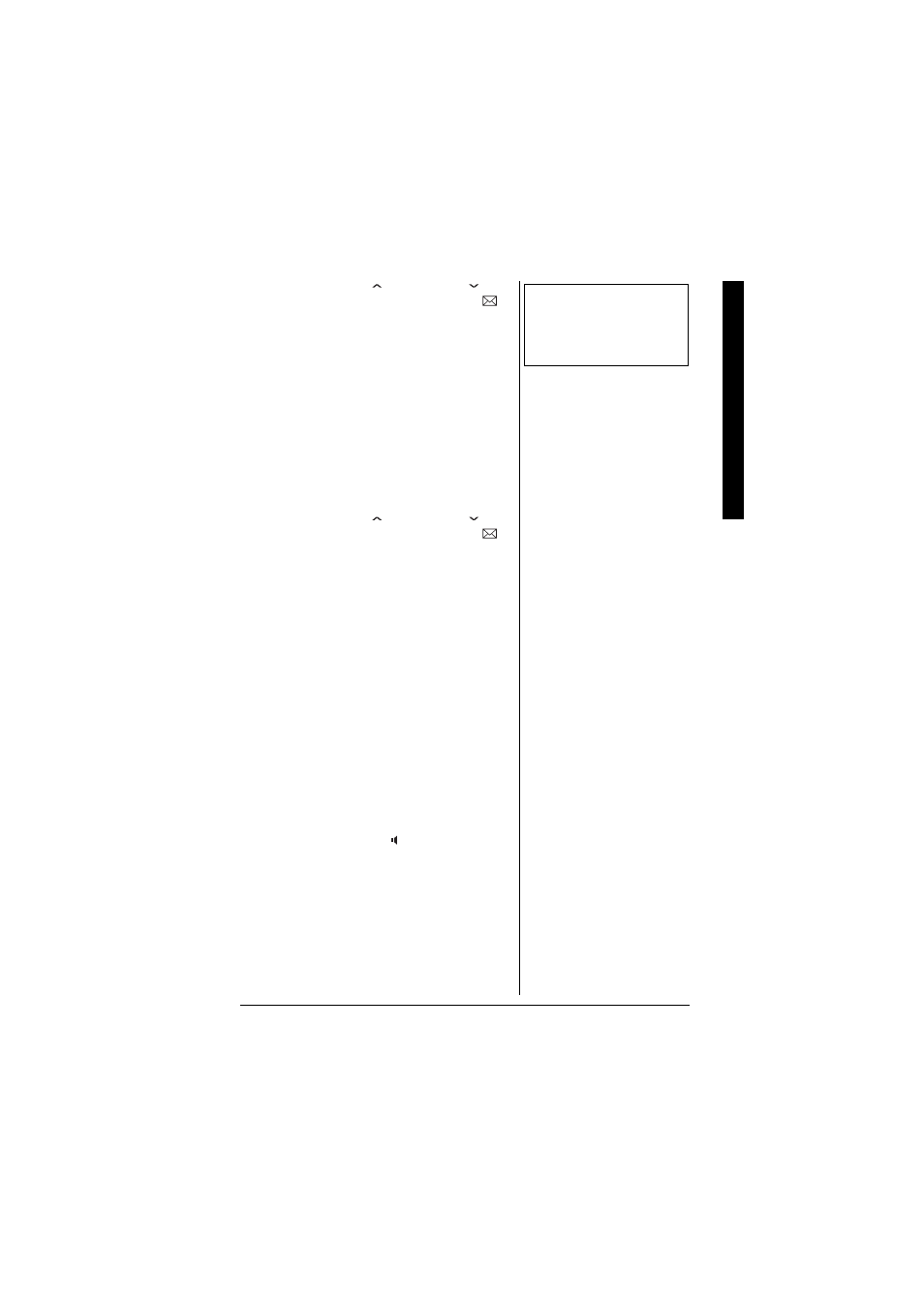
Making and
Receivin
g Calls
23
3. Press
VOL/RING/
or
VOL/RING/
to
select
Yes
, and then press
SELECT/
.
You will hear a confirmation tone.
When de-registration is complete,
Deregistration Complete
appears.
4. After de-registering the handset, move to
“Replacing the Base Setting” below.
Ô
Replacing the Base Setting
1. Enter the System Reset menu, and
then the Replacing Base submenu (see
“Entering the Menu” on page 16).
Replace base?
appears.
2. Press
VOL/RING/
or
VOL/RING/
to
select
Yes
, and then press
SELECT/
.
You will hear a confirmation tone.
The base information will be deleted.
When replacing the base is complete,
Place handset on main base
to register
appears, register the
handset to the new base (see “Register
the Handset to the Base” on page 42).
MAKING AND
RECEIVING CALLS
From the Handset
This handset has a built-in speakerphone
that allows you to have a hands-free
conversation. This feature allows you to
communicate easily while performing other
tasks, such as cooking.
appears during
hands-free conversations.
You can easily switch a call from normal
conversation to hands-free conversation.
Ô
NOTE
Ô
Make sure to perform the
Replacing Base after
de-register the handset.
