Expanding your phone – Radio Shack 43-3570 User Manual
Page 41
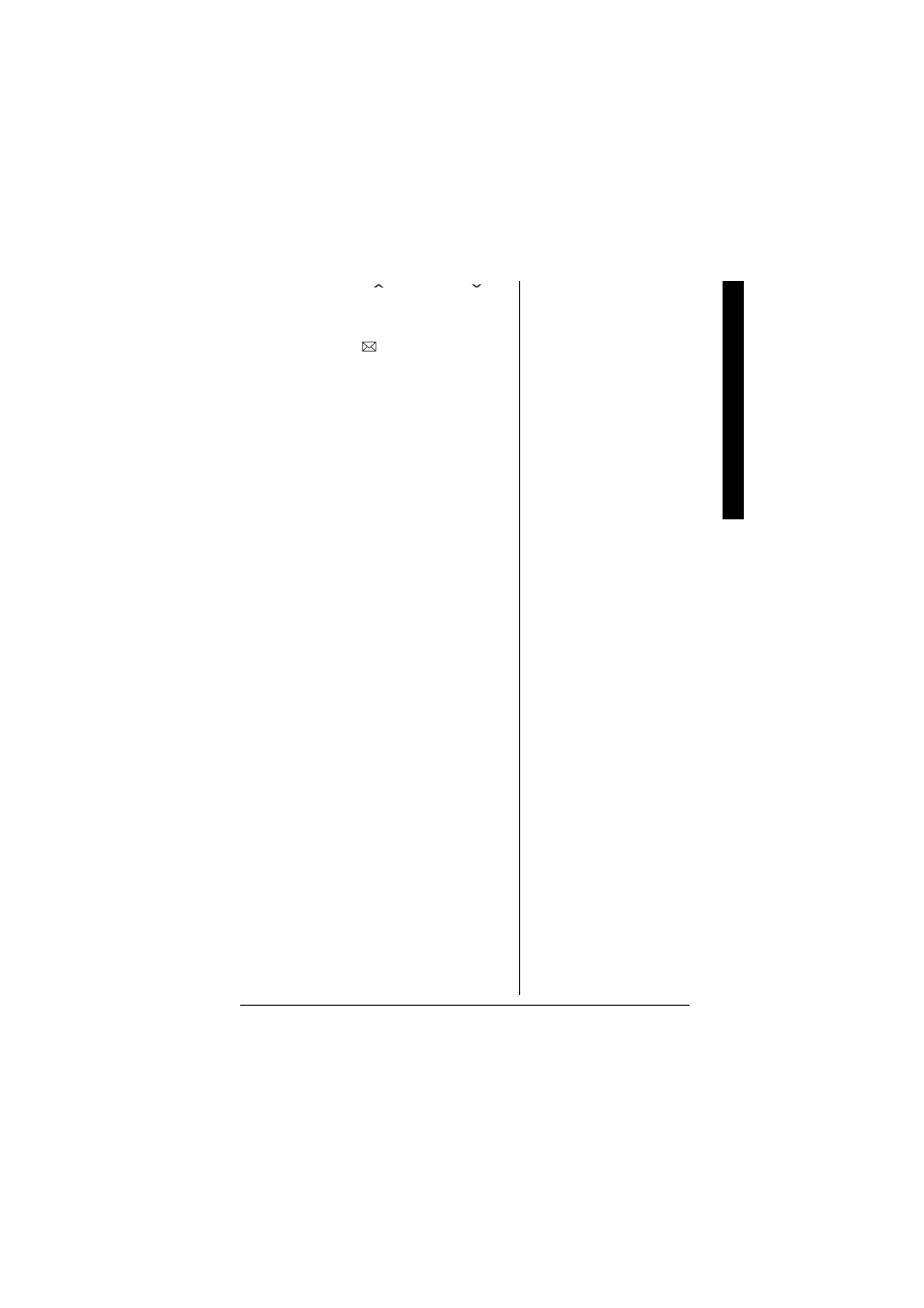
Expanding Your Phone
41
3. Press
VOL/RING/
or
VOL/RING/
or
the number keypad (
1
-
7
) to select an
option.
4. Press
SELECT/
. A confirmation
screen will appear, and returns back to
the call.
Your phone is pre-programmed with seven
call waiting options. You may select to ask
the calling party to hold, send them a busy
message, forward them to your voice mail,
or answer and drop the first caller. You may
also select to conference them into the
current call or, at any time, choose to drop
the first or drop the last caller. Check with
your local telephone company for a full list
of options.
EXPANDING YOUR
PHONE
Four Multi-Handset Expandability
Your phone supports up to four handsets.
You can now place a fully- featured cordless
handset anywhere AC power is available to
connect the handset charger.
With extra handset(s), you can perform
• Three-way conference (two handsets
and an outside line).
• Intercom call between handsets even
while the third handset is on the outside
line.
• Monitoring the room where the other
handset is placed.
• Using as a pair of walkie-talkie, even
outside the base’s communication
range or the third handset is on the
outside line.
